Don’t you hate it when you’ve got a load of voicemails sitting in your inbox, you get a missed call and voicemail from somebody extremely important and then have to listen and pass through all the previous voicemails before you get to your message of choice? So do we! But now you don’t have to thanks to a new T-Mobile App – Visual Voicemail application!
The App is 100% free and absolutely kicks butt. You can find more details at CNET.


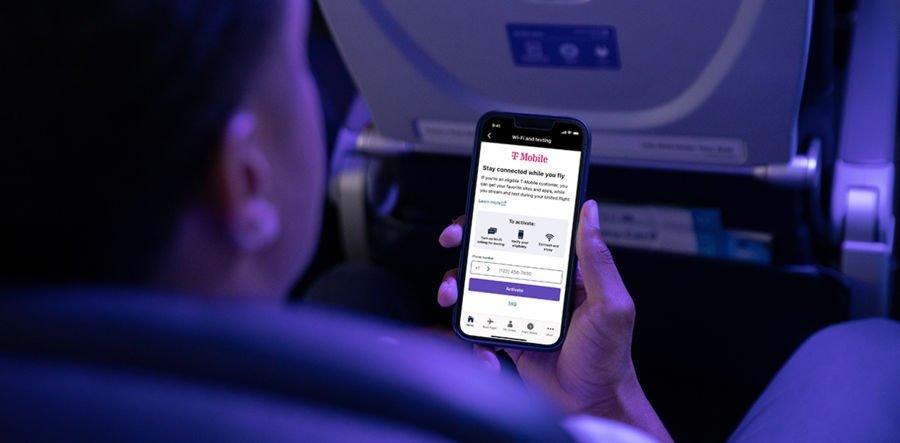







Hey refused9150, learn to write your own articles.
Called and got this activated, they have to switch you to a different data plan… simple enough, although the lady that did mine was annoying as hell and had to call someone else and do a 3 way call to get it done, even though he didn’t do anything but tell her what to do… haha
FYI, it’s only a free upgrade if you have the $35 unlimited data/texting plan. If you have the $25 unlimited data + 400 texts plan, you have to trade the text messages for visual voicemail in order to stay at $25.
This is genius.
I’ve been going the rounds with TMO trying to get this to work. I’ve switched to the Android plan, but the application still won’t let me go through the signup process.
I got a text message the other day telling me the account was set up and ready to go. Then a day later, they told me there was a network problem. It still doesn’t work.
I’m on “ignore” with TMO as I write this.
Too bad they waited until AFTER Google Voice game out.
I already visual voicemail. That types out the words for me. And with TTS I can have a robot read that text.
So much for listening to a person speak ever again, haha.
As of right now there is a “known issue” affecting an “undefined number of users” causing this service not to work. It was escalated at the engineer level to a “known issue” sometime Saturday mid-day.
At this time I happen to still be one of the affected users.
Symptoms in my case are that the required updated data plan is in place, but the App. prompts to activate and then upgrade said plan, ultimately redirecting to the upsell webpage which will fail and instruct you to ring CS.
If you share these symptoms, do not worry, it is “normal”. Things are partially broken at the moment.. I suspect it will be fixed for everyone soon.
One thing that I (and others) have run into with this is that if you have the unlimited data + 400 text message G1 plan ($25), they try to either upgrade you to the $35 plan (“T-Mobile Android Unlimited Web + Unlimited Messages”), or keep you at $25 and drop the 400 text messages (“T-Mobile Android Unlimited Web”, includes no text messages). They pitch it as “upgrading you to an Android” plan or “adding Android services to your account”. Those are the only two Android plans; there doesn’t appear to be an unlimited data + 400 text message “Android” plan, at least not by default.
Fortunately the rep I talked to was able to simply add Visual Voicemail to my plan without a change in price or losing the 400 messages, but I’m not sure he would have offered that if I hadn’t asked about it. My account now shows that I have “T-Mobile Android Unlimited Web + 400 Text Messages”, but that’s not an option on T-Mo’s site.
Anyway, just wanted to mention this as there was sort of a mini-outcry in the Android Market comments on the Visual Voicemail app when it first came out. Maybe something else was going on, reps not being properly briefed as to the new options or something, but in the end it does appear they’re willing to grandfather in the old G1 plans; you just have to ask.
So my question is, If your on a flex-pay account, like I am can you use visual voicemail? I think it’s really un-fair if I can’t use this feature. I pay for my service the same as everybody else, so why can’t I have some visual voicemail too?
How does this compare to Google Voice? I’m picking up my phone on Wednesday, with any luck.
It’s not free for users who have the G1 service plan (Unlimited Web + 400 free SMS). They need to move to the Android service plan (same price but no free SMS) to get the Visual VM capability.
Sucks ass!
I’m guessing that this is just for US users. I just tried searching for it in the UK market and can’t find a thing! :-(
I called Customer Care, but I didn’t get no help from them! I was able to activie visual voicemail my My Account online. If you go to change services, change your data plan to “Android Web”, and then visual voicemail will be activated.
Some of the comments in the market say it requires a plan change. Can anyone clarify?
Wow I think this is the first time Phandriod has had complete F-A-I-L. I know Rob you didn’t post this story…but a little quality control would go a long way in stopping this propaganda story.
For all readers of this story, please read this other Phandroid article’s comments. It contains many people extremely UPSET at the tactics of Tmobile in releasing this application. Basically a forced plan change where they lose their text messages.
http://phandroid.com/2009/07/30/sherpa-visual-voicemail-land-on-android-market/
A few people said they got lucky with nice customer service reps who kept their text messages intact for them. But the fact you need to call Tmobile to adjust your plan is a big missing piece from this post.
In addition I commented how Android users have had VV for months, just do a search in the Market.
http://www.cyrket.com/search?q=visual+voicemail
Try Phone Fusion.
A little more effort would have gone a long way.
This article (and the image) are taken from cnet.com. I doubt you had permission to use the image or poorly reword the article to make it appear to be your own.
http://www.cnet.com/8301-19736_1-10302039-251.html
I called T-Mobile today and they are charging me $10.00 more to my unlimited data plan for adding visual voice mail. I guess my data isn’t unlimited enough.
Mine has worked for a week on the mytouch despite two visits to t-mobile stores and many phone calls.
has NOT, i meant to say.
It’s a decent app, and most important and contrary to what some people reported earlier, does not make one lose any features from her data plan. That is, call 611, tell them you want Visual VoiceMail, 1 minute later one gets a confirmation SMS. Nothing taken, this is a pure add on.
The application force closes occasionally (e.g. I found it working more stable on my g1, but the other g1 was less lucky). Basic functions are no problem, menu UI could be improved, e.g. putting on a speakerphone should be much easier. Potentially it can be sorted out in any future updates.
Neat feeling app—I’m definitely more comfortable with this than handing over my voicemail box to phonefusion.
Only problem: doesn’t seem to autosync. I don’t get voicemail notifications unless I actually physically go into the app and hit the synchronize button. That’s hopefully a feature that they’ll have out soon.
T-Mobile customer service says as long as you have a G1 unlimited package you should be able to install, you don’t have to call them anymore.
I wonder why every phone doesn’t have this option?…
Oh yes, it’s because T-Mobile haven’t made it available in the UK.
Visual voicemail seems nice so far. Only 2 issues I see with it so far that would make it better:
1. It would be nice if the Voicemail also comes through as a text message.
2. It seems as if the voicemails only play through the speaker or the actual handset. It would be nice if it would play through my bluetooth as the normal voicemail does, but i’m guessing it is a hardware issue with the G1 itself.
In order to get visual voicemail on my G1, T-Mo told me I would have to switch to a new data plan, which deprives me of my 400 text messages. Visual voicemail would be cool, but I don’t want to give up my text messages for it.
How does this compare to the phonefusion voicemail that everyone is already using?
Not to sound ungrateful, but isn’t a visual voicemail app supposed to provide transcripts of the voicemails as text? As of now, this app does not.
i’ve got google voice, so i don’t personally have a use for this.
but does anyone know if this tmobile VV app is better than the other ones that 3rd party companies have already presented? Does it differ?
just curious….
It’s not as good as Google Voice, but it will work for now. I was using the hack to make GV my voicemail system but it took a little longer to get to the voicemail and I had a feeling people might not be waiting long enough to get it.
I just got set up with the Visual Voicemail. It is nice, but I cannot listen via the phone audio! Only the media audio. I sort of understand why that is the case, because it is more like a media thing. But I have my phone headset on, and I want to listen to voicemail. So it is not that handy.
I spotted this on the my.t-mobile.com account page. If you have the standard G1 plan with the 400 text messages, you lose them upgrading to the Android Unlimited Web plan through the site (at least until they fix it) and you’ll have to call customer service anyway.
CS told me that Android Unlimited Web plan is suppose to retain those 400 messages so the account site lies.
Just double check your text message availability after you upgrade or you may end up with a nasty surprise on your next bill.
I too am wondering how this compares to the apps already out there like youmail and phone fusion. Would love to see someone do a review of the VVM options available for android.
Attn Gaydroid!!
Why do you yall keep erasing my messages?? I thought it was an open forum to comment then yall monkey ass keep erasing my opinions. Hall can’t tell me y’all are happy with the Mytouch?? Its a rehash and you people won’t even mention that. Its the same exact phone as the g1 and you guys are acting oblivious to the fact. I’m going to go ahead delete phandroid from my phone. I know y’all don’t care but y’all have proved y’all selves as dishonest and real!!I shake my head at you and tmobile. Y’all website should be call Gaydroid!!
Gaydroid you guys suck like tmobile for not telling people that the g1 is the same as the mytouch just without a keyboard. Y’all some suckas for not telling customers who already have the g1 not purchase the phone because its the same damn phone. Htc hero is coming out with the hero and y’all are satisfied with sub par phones like the mytouch. Its the same efn phone as the g1 say it. Y’all are suckas for this. I hate you and tmobile for lying to its customers.
I understand that a lot people initially complained about losing the text messaging, so TMO dropped that after a couple days.
I’m still waiting for this problem to be fixed so that I can actually use VVM. Changed the plan to the necessary Android plan, and they still tell me there’s some network issue preventing some users from completing the signup process when you run the app.
What are you guys talking about? I signed up for Visual voicemail with no issues and I had the unlimited Data with 400 text messages. I checked my account and it says I have an Android service plan with unlimited data and 400 text messages. The lady I talked to did it with no problem and said the plan changed from the G1 plan to the Android plan because they now have more than one Android phone (so it didn’t make sense to call it “G1” anymore). Nothing else changed for me.
Is there any way to automatically sync the voicemails, because I just got voicemails today (August 5) from 2 days ago? Is there some additional setting that I looked over in order to get my new voicemails immediately after a person calls and leaves them?
Same with me. It is active but whenever i try to launch it tells me to upgrade then it fails telling me to call CS. The TMO support anticipated no more than a week from yesterday and it will be fixed.
Still waiting for it to work for me. It wants me to upgrade my account, then tells me that it can’t. Calls to TMO say that the account is set up as it should be but that some users are experiencing problems.
DUH!
Had problems on the day TMO introduced Visual VM, but called today and everything went fine. I didn’t lose the 400 free txt msgs with the plan change and price is the same too. Guess some of the reps were just confused on the first day.
I tried it 15mins after the rep activated and it worked like a charm! Awesome.
Although I have a Google Voice account and the TTS VM feature is tempting, I don’t want to let Google peek into my Voice mails or give it full control of my mobile number.
My Downloads said there was a new version of the app last night. So I downloaded & installed it, cycled the phone, and still no go.
I have a busy weekend coming up, but if it’s still not working by Sunday night or Monday, I’ll call ’em back and see what the hell’s going on.
Kingdavid, how stupid are you? Or should I say, y’all? At least y’all made me laugh!
Spent 3 mins on TMO website switching to the Android Plan. Spent 2 mins downloading and installing the app. Got a text saying the Android plan was in effect immediately. VV worked immediately. All told, 5 mins.
How does this app compare to Youmail??
DOESNT WORK FOR WIFI!! wtf!!
For the people having trouble with the VV app not connecting or just cycling. Make sure you are not connected to a Wi-fi network. Your voicemail comes down on 3G and Edge networks and if you are connected to wi-fi at the time you can’t get them. T-mobile has an official setup and troubleshooting forum where you can check out any other issues you may be having. Seems there’s an explanation for just about everyone’s complaints so go check it out
To everyone who is having issues with having to lose their 400 free text messages or having to switch to the more expensive plan. DON’T BELIEVE IT. When I called T-Mobile this is what they told me as well BUT when I did LIVE CHAT support I made my case very calmly and respectfully and found that there IS a plan called “T-Mobile Android Unlimited Web + 400 Messages”. The key word there is “Android” NOT G1 which is what I had that did NOT include the Free Visual Voicemail. Make the case to support that you KNOW this plan exists and that others are using it for $24.99 a month….so why should you be excluded or pay more? I’m not sure if the Support people are not aware or told to encourage us to not know of this plan to justify a rate increase but whatever the case…”Don’t believe it!”
can i record my voices messages from my phone to my PC?