SugarSync already has backup and cloud syncing services for many platforms and devices including iPhone, BlackBerry, Windows Mobile, PC and Macs. Today the company announced the availability of SugarSync for Android! To download simply search “SugarSync” in AndroidMarket and it should pop up!
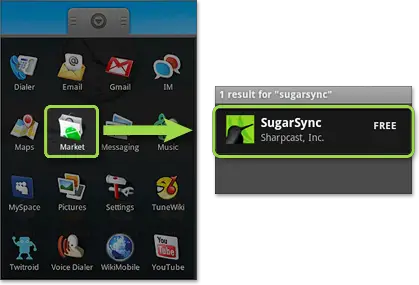
Here is the description directly from the market:
Use your phone to view, edit and share files stored on your computers (PC or Mac). SugarSync combines cloud backup, remote access, file sync, and sharing into one simple solution.
Includes a file manager to browse/upload local files; supports mobile photo uploads.
SugarSync comes with a FREE 2GB account – try it today!
If you take a look at the SugarSync website they highlight the features for SugarSync for Android in more detail:
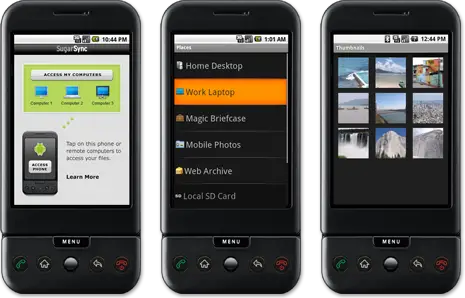
- Remote file access and browsing: Retrieve and view files from any computer in your SugarSync account.
- Local file management: You can browse and upload files stored directly on the phone. Allows you to copy and paste files to other folders, create new folders, rename files and folders, etc.
- On demand synchronization: Edit files directly on your phone (requires separate document editor application); SugarSync will detect file changes and prompt you to upload revisions back to the cloud and other computers.
- Shared folders: Send files and folders (small or large) to anyone and collaborate on projects through Shared Folders.
- Powerful Photo features: Browse photos stored on your computers in large or small format and directly upload photos taken with your Android camera phone.
We haven’t tried it quite yet – but we will be. In the meantime try it out and let us know what you think!









Is it secure? I mean if the data on the server are encrypted.
“Your latest files are accessible on our secure server from any computer or mobile device.”
i wouldn’t care about the data on the server… i mean if you don’t trust those sugababes then you shouldn’t use there services…
the real question is if the data is transfered encrypted..
i am still waiting for ubuntuone to get more mature…
(and cross platform :P)
You just finished an article on QR codes and highlight one of the handy uses for them, direct links to apps in the Android Market with some help from Barcode Scanner.
Now you publish an article about an app and leave out the barcode… Where is the barcode love?
sign up now for some free extra space:
https://www.sugarsync.com/referral?rf=fcmhetfa3g3ob
I really appreciate SugarSync’s capabilities, and it makes my life a whole lot easier. I use Google Docs and lot, as well as Proxy Network’s Remote Access software, but SugarSync fills in the gaps of moving and changing drafts, including with multiple editors. It is awesome.