If the usual banner system used in Android just isn’t doing it for you there is now a different way to make your unread count known to you: the iPhone way. SMS Unread Count is a free widget that allows users to replace the standard icons with those that have message counts.
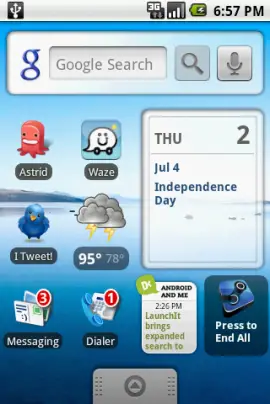
The widget allows you to change type, counter size and whether you want your icons to show zero count or not. So far only messaging and dialer icons are supported, but developer Kanok Gems has released several updates for the widget already, meaning hopefully support for Gmail, Email, Market and other icons might not be too far off.
[Via CNet]









Which weather widget are you using in that screen shot?
One question? Do you still get the notification sounds, or do you have to keep that enabled to hear those?
Not sure, but presumably this wouldn’t affect your notification sounds. Anyone used this and care to chime in?
why cant i find the widget for the missed calls like in the screen shot?
nevermind reinstalling it made it work :)
Nice Post. By the way, what is the name of the weather widget you are using?
Thanks,
i miss the fbook app