 Qik, well known for turning your phone from a boring camera into a web cam on the fly has just been brought over to Android. I’ve seen many-a-request to turn the G1 and other Android phones into a web cam, and now those requests have been heeded.
Qik, well known for turning your phone from a boring camera into a web cam on the fly has just been brought over to Android. I’ve seen many-a-request to turn the G1 and other Android phones into a web cam, and now those requests have been heeded.
Because Android isn’t the first operating system to have Qik’s software the website is very well designed and easy to navigate, there’s nothing beta about it. I would check out their list of Supported Phones to see if you have something else to turn in to a voyeur on the fly.
Setup was a breeze; since I didn’t have an account it asked for an email address, username and password and I was ready to go. It instantly generated my own webpage at quick.com/username. Once I got set up a directed myself over to my page to see my living room through the eyes of my camera lens. The delay over wifi is about ten seconds; which, quite frankly, is pretty impressive. Somehow during my shock and awe of this program I loudly proclaimed “Ah, snap”; greeted a few moments later by a parrot-like-response from my computer’s speakers.
One thing to keep in mind is that, by default, videos are not only made public but saved for later viewing. So, I would either tick the lock icon to make the video private or delete any videos you don’t want to be made public for later viewing. You can delete videos by logging in to your account at www.qik.com.
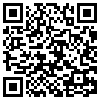









When I launch the Qik app, all it does is run the camcorder app. No signup, login, nothing. Even when I hold down the home button for a list of running apps, it shows the camcorder, and no sign of Qik. (I tried recording something too, in the hopes it would trigger something, but nope, it’s just the default camcorder)
Freakin sweeeeeeeeeet!
Dude, this story doesnt seem to be right. I tried downloading the qik software on the phone and it says the phone is not supported. The story gives the impression that setup was simple (Ah snap etc).. but it seems they are still not done supporting the G1 phone??
rebooted, now it works. *shrug*
I got it from the market. Duh. If only the article had said that clearly. Apparently, it was there at 12:29pm today. As per http://www.mobilecrunch.com/2009/06/23/qik-for-android-alpha-leaks-then-hits-the-market/, it seems to be have been released a week ahead of the planned date and seems to have been twittered to hell. Great, great, Great. Im jumping with joy.
would be cool if the vids weren’t so choppy =(
So is it available for the G1 yet? I couldn’t find the G1 from the drop downs.
it is available, but its too weird for me, there is a whole chat room dedicated to your stream where people watch and chat. you can make it private but then no one can see. just makes me feel like its an easy hack and people could watch me all day
It claims that the G1 isn’t available when I download. Odd. I can upload videos but not stream.
i don’t see where it is available for the g1? when i tried to send the download to my phone, it said the g1 was not supported.
how can i get qik on the g1?
yeah its in the market
I know it’s in beta, so there are a few bugs.
First two times I used it, it wasn’t actually live. Then when I showed it to my bf it was actually live. But it isn’t so consistent. Well here’s hoping they fix out those bugs, and more people join. Oh, and an Android phone with an awesome camera wouldn’t hurt either. :P
Just a heads up that in order to exit the Qik app, you have to click the BACK button instead of HOME. otherwise, it will leave it running in the background…and it will launch QIK if you hit the Camcorder button because it is still technically accessing the camera.
So yeah, the tech support team was fast to respond when i asked them about that. Just be informed that until the fix it with an update, you must hit back in order to get it to ‘completely’ close.
Its a decent app, but if you want truly live video, you need to be on a strong 3g connection or WIFI. I noticed only bits and pieces of my videos streaming or the first 8 seconds or the first 8 seconds and the last 12 seconds and the middle totally cut out when I am on Edge or a weak 3g. I think they need to fix the tunnel for the stream to give you more efficient data compression and uncompression so its truly somewhat live. Even if it has like a 5 to 10 second delay, I could live with that. Really would love to have the Google Video Chat on the G1. That would rock.
I keep getting a java runtime error when i start recording any known reason for this?
dude this app is amazing. Installed and used it in a split of a second on my nexus 1. Love it
Cannot link to FB. when trying to enable permissions I get
“This application is not set up to request your email address.” any suggestions?
Just heard about qik and haven’t tried it yet.
Base on some comments, it seems that it’s not working well.
Thanks
this one is awesome! too bad my camera on mytouch sucks!
IT WONT WORK!!! ARGGG
samsung galaxyy s