Business folks have been on edge regarding Android, wondering if the open atmosphere would also unlock mobile potential for entrprise and professionals. It very possibly could, but much of the discussion surrounding Android’s ability in the suit-and-tie world has centered on whether or not Android would have Microsoft Exchange Support.
Google Execs made it very clear that Android would NOT suppore Microsoft Exchange out of the box but that this was just the kind of thing that creative and innovative 3rd party developers could, should and likely would bring to the table. Scratch that… Did.
ContactsSync, a free app distributed by net project-management software maker Wrike, is the first ever Android Application to offer support for Microsoft Exchange. But unfortunately it’s only a half baked solution at this point. Updating your contacts from your computer will sync that data to your phone but the data stream is one way… changing contacts on your phone will not result in your computer contacts being updated.
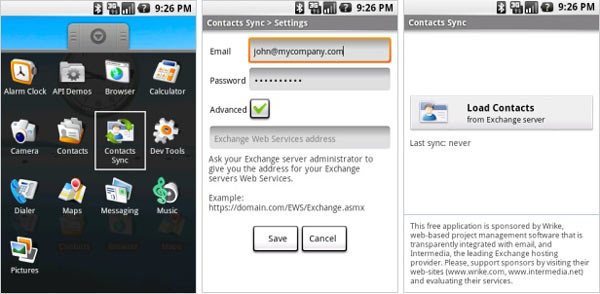
But stay tuned because according to the developer, two-way syncing is in the cards and will be available in the future (near/far we don’t know). Calendar syncing is not yet supported by the Android SDK/API but will likely be included in a future release of the Android OS and as far as email goes, users can already access their Exchange via IMAP so the company isn’t tackling that challenge.
Either way, its good to see developers plugging up the vacancies in functionality and features in the Android OS. When it comes down to it, Google didn’t provide Applications just for the purpose of providing applications. The perennial powerhouses were included such as GMail, Browser, Gtalk, etc… but Google purposefully left some apps wide open for development. Afterall, why play favorites? The whole platform is about allowing the free market to innovate and this is a great start.
Many people may see this development and laugh, “HA! How pitiful!”, but its case and point – 3rd Party Developers are stepping up to the plate and still a single Android Phone cannot be found in retail stores. While that will only last a couple short days, how much more will developers be motivated when there are 2 Android Phones on the market? 3? 5? 10?
Android is going places… this is just very, very beginning.
[Via Gizmodo]










quick questions. has ther been an app created for these topics. word and excell, check book registry. will it play music off of my memory card that was a copied from my lap top, can you apply these prerecorded songs to your ringtone catalog. is there anyone that filters apps b4 they are released to the public. is street view real time if not, does anyone know how far behind is it.
Re: Office, Checkbook, etc) The Market has been experiencing some upgrades so apps have been coming on and offline. To my knowledge there is currently no app out there to do this, but in the next few days I’m sure one will appear.
Re: Music) Yes, Android automatically searches out media on your SD card and adds it to the library. When you connect your G1 to your PC (standard A-mini-B USB cable) it just shows up as an MSD (mass storage device) and Windows/Mac/Linux just maps it to a mount point (drive letter in Windows terms). Drag-and-drop files and Android will figure it all out after you disconnect from the PC. Pretty simple. Works very well… and SO much better than iPod in this respect.
Re: Ringtones) Yes. You can tell it to use a song on your disk or download the app DroidTones (free) to make ringtones out of existing songs (extract sections, reformat, etc).
Re: Apps) Google does some very limited filtering prior to posting on the Market (that process is apparently being upgraded which led to some of the unavailability of apps today). In addition, Android notifies you of the capabilities the program is requesting access to on your phone at install time.
Re: Streetview) Of course it isn’t realtime. You think they have live camera feeds of every street in every major city in the US, Europe, Asia, etc?!?! It does update your position in real time using GPS, WiFi beacons, and Cell Towers.
Exchange via imap? Please explain how.
Exchange via imap requires that your exchange server be setup with IMAP, preferably secure IMAP. This will allow you to view your mail ONLY, no contacts, calendar, etc. For contacts you can use the wrike.com application, but it requires access to Exchange web services – something most exchange setups don’t have installed. There is a company I have heard about that is going to be putting out a full exchange syncing capability. They don’t have a lot of information, but you can sign up to be notified when this becomes available. You can see them at – http://www.aardvarkforandroid.com
We’ve developed a new app, ContactsCalendarSync that now allows you to sync Exchange contacts and calendars with G1. Right now we offer it on a special launch price – $9.95. After April, 14 the price will be $24.95. More info here: http://www.wrike.com/g1-exchange-sync.html
what about late 2010 – releasing new platforms off of Android – Iphone? release