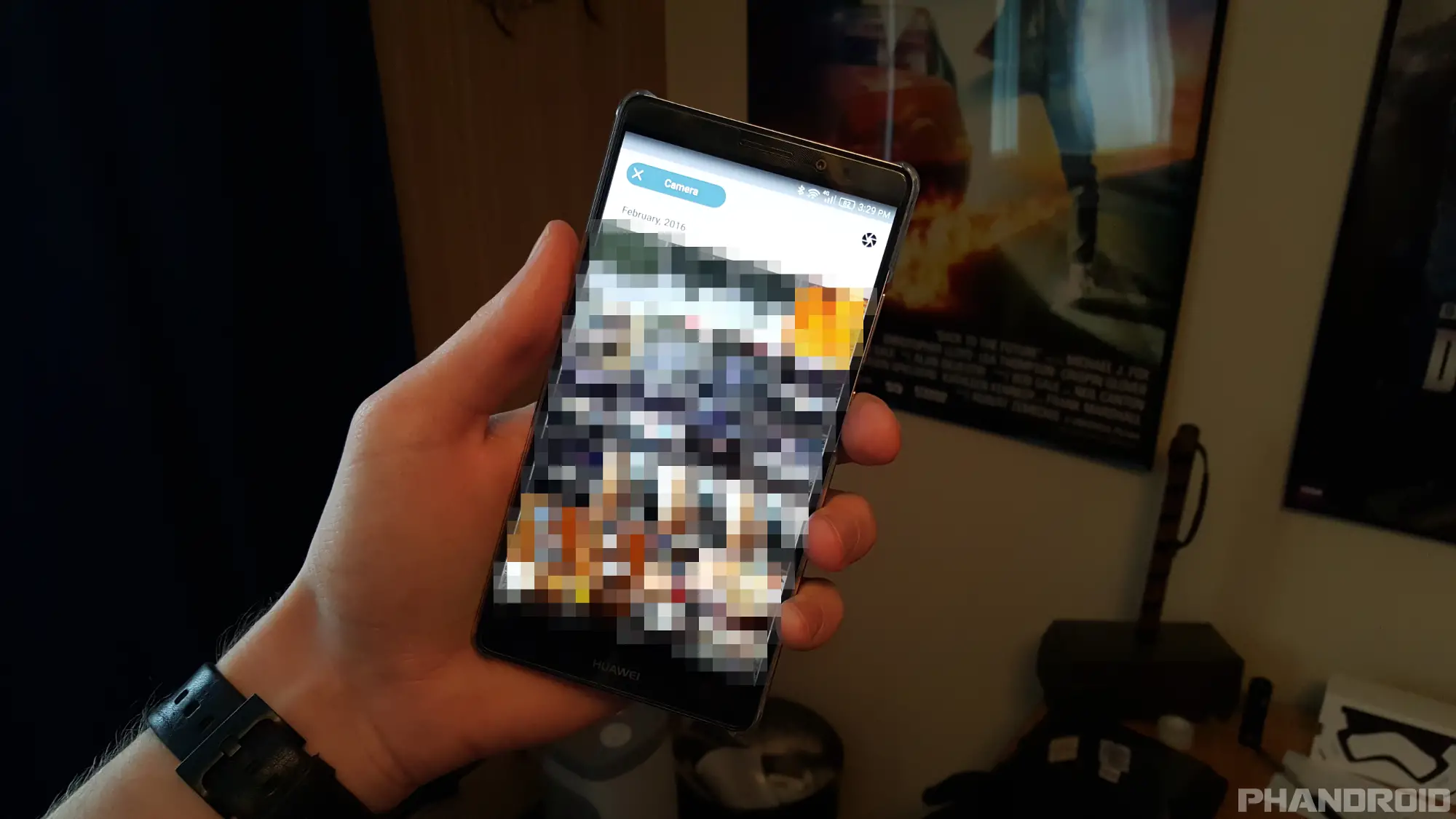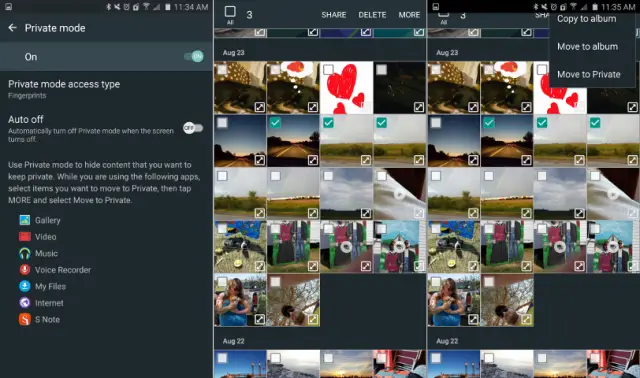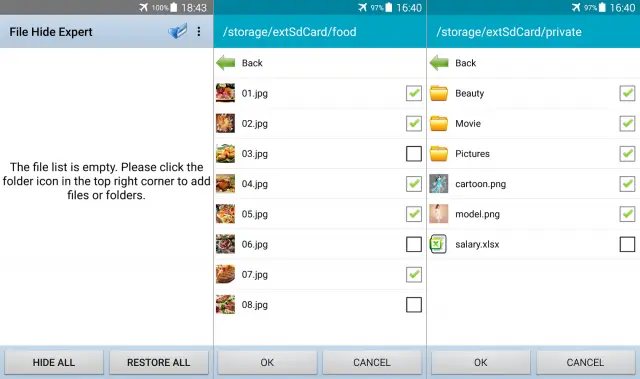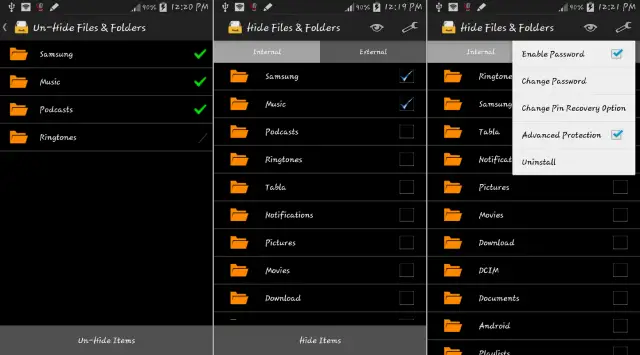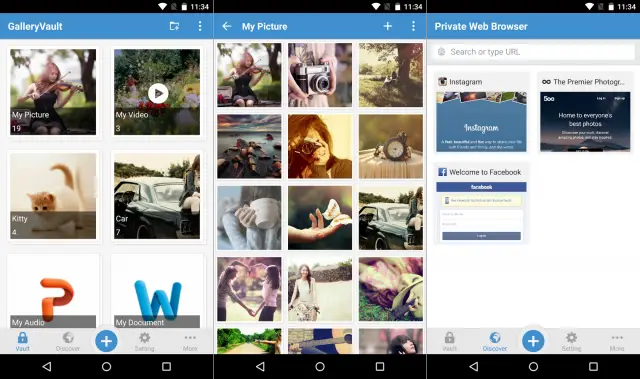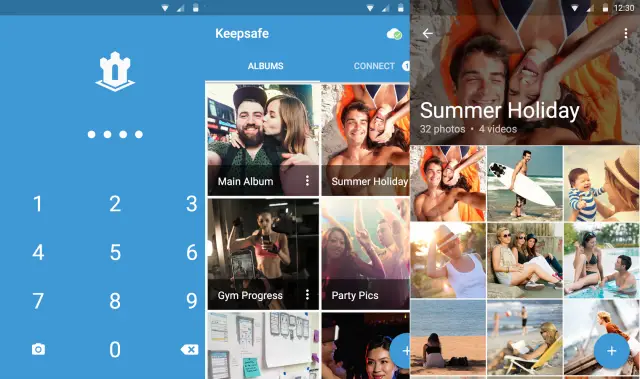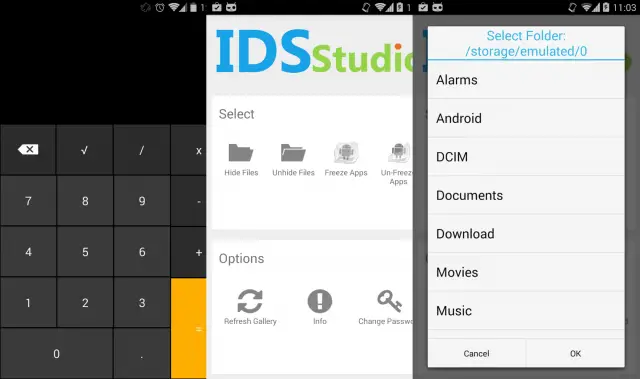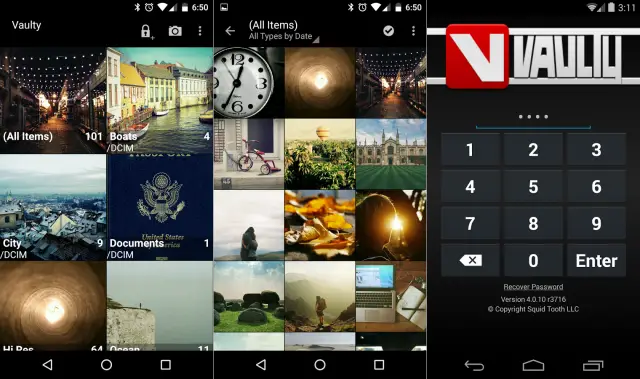Sensitive photos are easily one of the most important things to protect on your phone. There have been countless instances of intimate photos being stolen and shared with the world. You don’t want that to happen to you. Thankfully, some phones have built-in tools to protect private photos. And for everyone else, there are dozens of apps in the Play Store designed to protect your photos.
Use your phone’s built-in tools
Some manufacturers have started including features for hiding photos. These built-in methods are much easier to use, and often provide better protection. Samsung and LG have the best built-in options for hiding photos.
Samsung
- Open the gallery
- Select all the photos you want to protect
- In the upper right corner, tap MORE and select Move to Private
Now you can enable Private Mode to hide all of your sensitive content.
- Navigate to Settings > Privacy and safety and locate Private mode
- Setting Private Mode to “Off” will make it so that the files you specified to be private are hidden from normal viewing, while “On” makes all those files available for normal viewing.
- Select whether you want Private Mode to turn off whenever the screen turns toggle Private Mode settings.
LG
- Go to Settings > Fingerprints & security
- Tap on Content lock
- You’ll be asked to set up a security measure. Follow the steps.
Once you’re done with that you can lock photos.
- In the Gallery, select a photo
- Tap the three-dot menu and select Lock
- To see locked items, tap the three-dot menu on the main page and select Show locked files/memos
Create hidden folders
Another easy method is to simply put all of your sensitive photos in a folder and hide it. This is basically the same method that Samsung and LG use, but with the help of some handy apps, you can do it too.
File Hide Expert (Free)
This app acts like a typical file manager, but it adds the ability to hide content. Anything you hide in the app will be instantly removed from your gallery. It’s easy to switch between hidden and unhidden photos. One of the most important features is password protection, which prevents others from using the app. [Download]
File & Folder Hider (Free)
File & Folder Hider works similarly to File Hide Expert. It acts as a file manager that allows you to hide certain folders. After a folder is hidden, all the content will be invisible to other apps. The app is password protected to prevent anyone from accessing your hidden folders. [Download]
Use a 3rd-party app
If creating folders sounds like too much work, there are dozens of great apps that make the process super simple. Most of these apps act as a “vault” for your sensitive photos. It’s a great way to put your private photos behind a layer of security.
Gallery Vault (Free)
Gallery Vault can hide and encrypt all of your intimate photos. it even includes a built-in browser so you can automatically hide downloaded images. One nifty trick is the ability to hide the Gallery Vault app icon. No one will even know you have a secret vault full of your photos. [Download]
Hide Something (Free)
Hide Something takes your sensitive photos out of the public gallery. Tabs across the top of the app allow you to easily see which photos are visible to the public and which photos are for your eyes only. All of the hidden photos are protected behind a pattern lock. It’s a really well-designed app with a cute ghost icon (that counts for something right?) [Download]
Keepsafe Vault (Free)
KeepSafe is a private picture locker that keeps all of your personal photos (and videos) hidden and protected behind multiple layers of security. Once you upload your private photos to the KeepSafe locker, you can delete them from your regular photo gallery and still view them in the app. [Download]
Smart Hide Calculator (Free)
This is the most clever app for hiding photos. Smart Hide Calculator is a fully functional calculator with a secret. One you enter your own secret password, the calculator transforms into a file manager. You can hide any photos by placing them in the hidden folder. Everyone will think it’s an innocent calculator. [Download]
Vaulty (Free)
Vaulty works in the same way as the previous apps. You can hide photos from showing up in the public gallery and lock them behind a PIN or password. One unique feature is called “Mugshot.” If someone enters the wrong password, Vaulty will snap a photo of them with the front-facing camera. [Download]
Next: