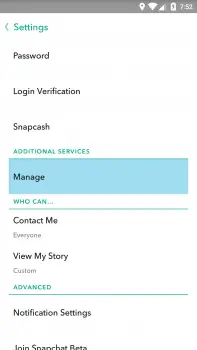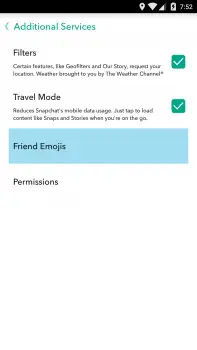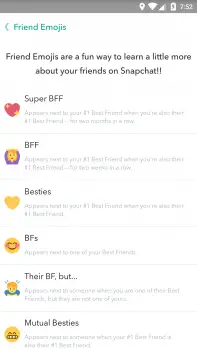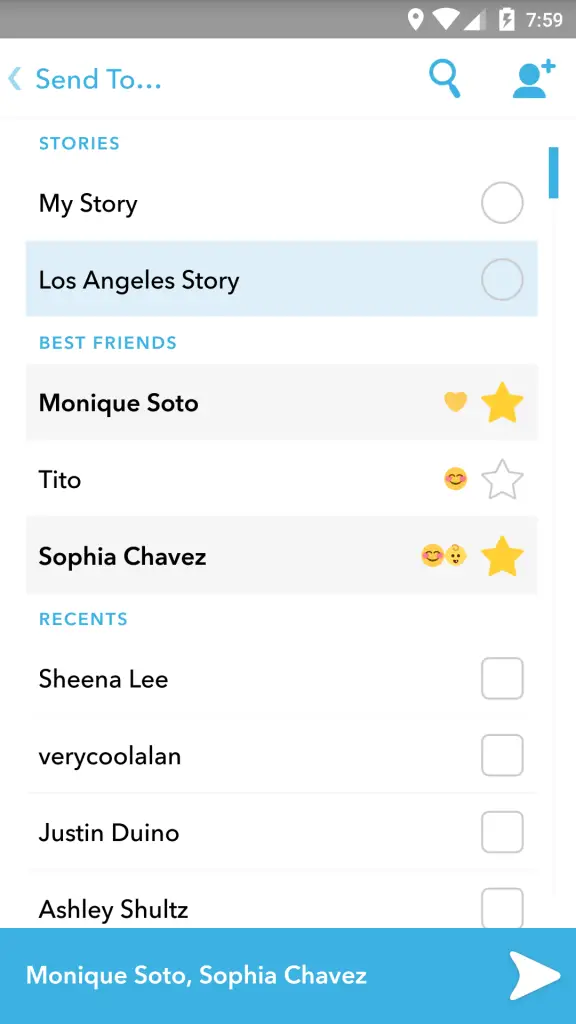There are a ton of icons, symbols, scores, and trophies inside of Snapchat, most without any explanation as to what they are. Here, we will tell you exactly what all of them mean, although remembering the definition of each may prove the biggest challenge.
Chat icons
There are a ton of icons, symbols, scores, and trophies inside of Snapchat, most without any explanation as to what they are. Here, we will tell you exactly what all of them mean, although remembering the definition of each may prove the biggest challenge.
Whenever you send or receive a Snap, the icons being displayed in the conversation list on the Chat screen will not only give you the status of the message, but a hint as to its contents as well. Snaps that haven’t been viewed are solid, while Snaps that are outlined means they’ve already been seen. It’s the shape of the icon that signifies whether it’s a Snap you’ve received (square), or a Snap you’ve sent (arrow). Easy enough to remember right? In other words:
Shapes
- Square: Snap received
- Arrow: Snap sent
- Overlapping arrows: Screenshot taken
- Circle: Snap replayed
Colors
- Red: Photo Snap
- Purple: Video Snap
- Blue: Chat, voice, or video message
- Grey: Pending or expired
- Green: Snapchash
Friend Emoji definitions
Friend Emoji are a fun way to show the status of the people you interact with the most. They actually change over time and since they’re private, you wont have to worry about anyone else seeing who you’ve been chatty with (although they could land you in hot water if someone gains access to your phone).
They really don’t mean much, especially given you can customize the emoji — which appear automatically based on a variety of criteria — with whatever you like. Here’s what the default friend emojis mean:
- ? (Gold Heart): Best Friends (you send the most Snaps to this Snapchatter and they send the most Snaps to you too)
 (Red Heart): You have been each other’s #1 Best Friend for at least 2 weeks
(Red Heart): You have been each other’s #1 Best Friend for at least 2 weeks- ? Pink Hearts: You have been each other’s #1 Best Friend for at least 2 months
- ? Grimace: You share a Best Friend (your Best Friend is also this Snapchatter’s Best Friend)
- ? Smile: One of your Best Friends (you send a lot of Snaps to this person, but they aren’t your Best Friend)
- ? Sunglasses: You share a close friend (one of your Best Friends is also one of their Best Friends)
- ? Smirk: You’re their Best Friend, but they aren’t your Best Friend (they send you the most Snaps, but you don’t return the favor)
- ? Baby: You just became friends
- ? Birthday Cake: It’s your friend’s birthday (appears next to their name on the date they told Snapchat was their birthday)
- ? Fire: You’re on a Snapstreak – Appears next to the numbers of days that you and a friend have Snapped each other. If you both don’t send Snaps (not chat) to each other within 24 hours, you will lose your Snapstreak
- ⌛️ Hourglass: Appears next to someone’s name when your Snapstreak is about to end soon. Send each other a Snap (not chat) to keep the Snapstreak alive
Official accounts: Emoji that appear next to someone’s Snapchat story are used for officially verified accounts (famous people) and can be anything from a cactus to a rabbit.
Change your Friend Emojis
Should you decide you’d like to swap one of the default Friend Emojis with another, you can do so by following these steps:
- From the camera screen, swipe down to access Profile screen (or tap the ghost icon)
- Tap the Settings button (gear icon) in the upper right corner
- Scroll down to the “Additional Services” section and tap Manage
- Tap on Friend Emojis
- Tap the Friend Emoji you would like to change, then select a new emoji to replace it
- Tap the back button to apply
There’s also the option to Reset to Default found at the bottom of the emoji list, so should you decide to erase everything and start over, that’s where you’ll find it.
Best friends
The people you communicate with most on Snapchat will be given their own section on the “Send To…” page called “Best Friends.” Similar to Recents, it’s just a section that’s refreshed regularly with the people you frequently share Snaps with. Like Friend Emojis, your Best Friends are kept private, so don’t worry about anyone else seeing the list. Unless of course they gain access to your phone, but that’s a entirely different situation.
What does your Snapchat score mean?
Snapchat isn’t entirely forthcoming when it comes to your publicly viewable Snapchat Score. It’s posted right on your profile (the numbers next to your screen name) and according to them, your score is a special equation based on a variety of factors like the number of Snaps you’ve sent or received, the number of Stories you’ve posted, and other miscellaneous factors they’re not willing to divulge.
Basically the more you use Snapchat, the more you can expect this number to grow so it’s best to explore, share, and chat as much as possible if you’re looking to increase this number.
What are Snapchat Trophies?
Similar to the achievements you unlock when playing on video game consoles, Snapchat has something they call Trophies. You’ll find them at the top of your profile screen. Simply put, the more you use Snapchat — and all the features therein — the more trophies you’ll unlock. Although you can’t see locked trophies, Snapchat does tell you how you ended up earning it after the fact. There are even multiple levels to some achievements, so tap on ones you’ve already earned to get a hint of what to do next.
Previous:
Getting started and adding friends on Snapchat
Using the Snapchat camera, filters, 3D Lenses & Face Swap
Every Chat 2.0 feature including, Snapcash, Blocking users, and more
Everything to know about My Story, Live Stories, and Discover
Using Snapchat Memories to download, delete, & backup your Snaps
Source: devsjournal