I did it. I’ve been to hell and back. After spending more time than any one person should with customer support, I finally figured out how to claim/redeem Samsung’s buy-one-get-one free deal they had on the Galaxy S8 and S8+.
Samsung hasn’t exactly been forthcoming with the info, you wont find a courtesy email explaining the procedure and there’s virtually no information to be found on Samsung’s website. Now that I’ve spent the past few hours bouncing between Samsung and T-Mobile reps, I’ve finally figured out how it works.
Step 1: Activating your new Galaxy S8 on Samsung.com
Samsung says you can “save a trip to the store by easily activating your phone” on their website. What they really mean is activating the T-Mobile SIM that came inside the Galaxy S8 box through Samsung.com. Here are the steps:
- Insert the T-Mobile SIM card that came inside the Galaxy S8/S8+ box (only have to do this on one device)
- Go to this secret page: http://www.samsung.com/us/support/account/#carrier-activation
- Log into your Samsung account
- Tap on Select carrier plan button under the S8’s you’d like to activate
- Log into your T-Mobile account (you’ll need your PIN/password, billing zip code, and phone number you’d like to use the phone on)
- Agree to Carrier Terms & Conditions
If all goes well, your SIM will be activated (may take up to 24 hours) and you can use your phone as normal. This is merely Samsung’s way of ensuring you’re living up to your side of the BOGO offer by activating the phone on a T-Mobile line. Unfortunately for me, I never made it past the T-Mobile log-in portion of activation before being greeted with the following error message:
Edit: It seems that by putting an already active T-Mobile SIM (from a previous device) into the S8 and attempting to activate it on Samsung.com is what may have given me the error. According to Samsung support, this method will also work for the promotion but I’d avoid going this route to avoid any issues claiming your rebate.
In the event you see the above error, do not — I repeat, do not — try contacting T-Mobile about the error message you’re seeing. You’ll be bouncing around customer support for a couple of hours, only for them to tell you they have no knowledge of Samsung promotions. The only reason you should call T-Mobile is to sign up for a new account/line of service, or activate the SIM card that came inside the Galaxy S8’s box (avoid this at all costs).
Step 2: Wait
From there, sign into your Samsung account on the same device (Settings > Cloud and accounts > Accounts > Add accounts > Samsung account) and wait 7-10 business days for a refund to hit your original form of payment. According to Samsung support, it’s that simple.
If after 10 business days you don’t see a refund for one of the devices (maximum of $750), you’ll need to contact Samsung to see what the heck is going on. Unfortunately, there’s no way to check the status of your rebate on Samsung’s website, whether it’s been approved, pending, or you’re ineligible for some reason (if you were outside of the valid promo dates, for instance). According to Samsung, you only have 14 days after the devices were purchase to activate and claim your rebate.
You can check your eligibility for Samsung’s BOGO deal by calling Samsung at: 1-855-726-8721 (press 2 for orders you’ve already placed).
At some point during these 7-10 days, Samsung will send you either a confirmation email saying your device has been activated, or an email with a link to activate your phone on their website which we’ve already outlined in Step 1.
Hopefully you don’t run into the same issues I did with activating, but according to Samsung support, even if you do nothing during this time, the refund should still hit your credit card regardless, so keep an eye out for that. Remember, you only have 14 days from when you purchased the devices to claim your rebate, so there’s very little room for error.
What about the Entertainment Kit?
If you haven’t yet received your Entertainment Kit (which includes a 64GB micro SD card, wallet case, headphones, and 6 months of free Netflix) — for each device ordered — Samsung support tells me these are on back order and should begin shipping sometime in mid-July.
As for the 6 months of free Netflix (for each Galaxy S8 ordered), the emails should have already hit your inbox and if you’re like me, they may have ended up inside your Spam folder, so check there if you’re having trouble locating them.


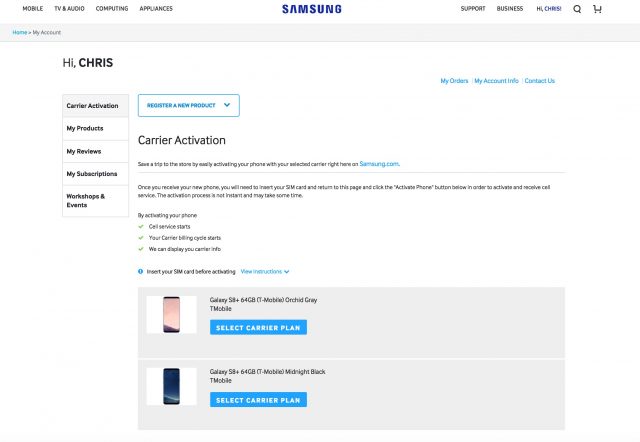
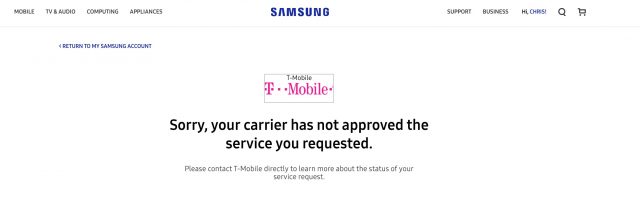

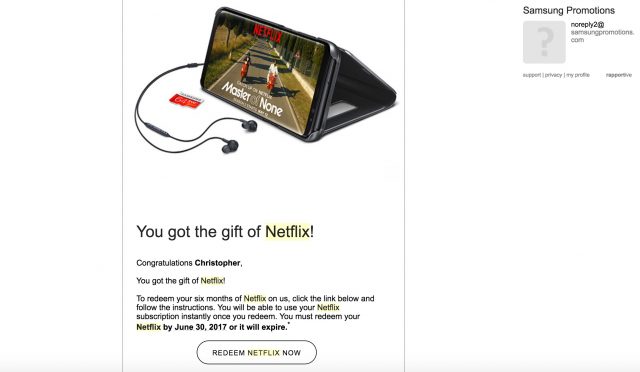









Comments