The Android O developer preview is officially here and we’re diving through all the features. One of the most noteworthy is a feature that Android fans have wanted for a while. You will finally be able to snooze notifications from individual apps. This is a feature that has been discussed since way back in 2014.
The feature works pretty much like you would expect. It’s like Inbox’s snooze feature for emails, but for notifications. Simply slide a notification to the side to reveal a clock icon. Tap the icon and it will be snoozed for 15 minutes. Tap the time again and you’ll get options for 30 minutes, 1 hour, and don’t snooze. Keep in mind that this is a preview. The feature isn’t polished yet, but we’re excited about it.
More Android O
[via AndroidPolice]






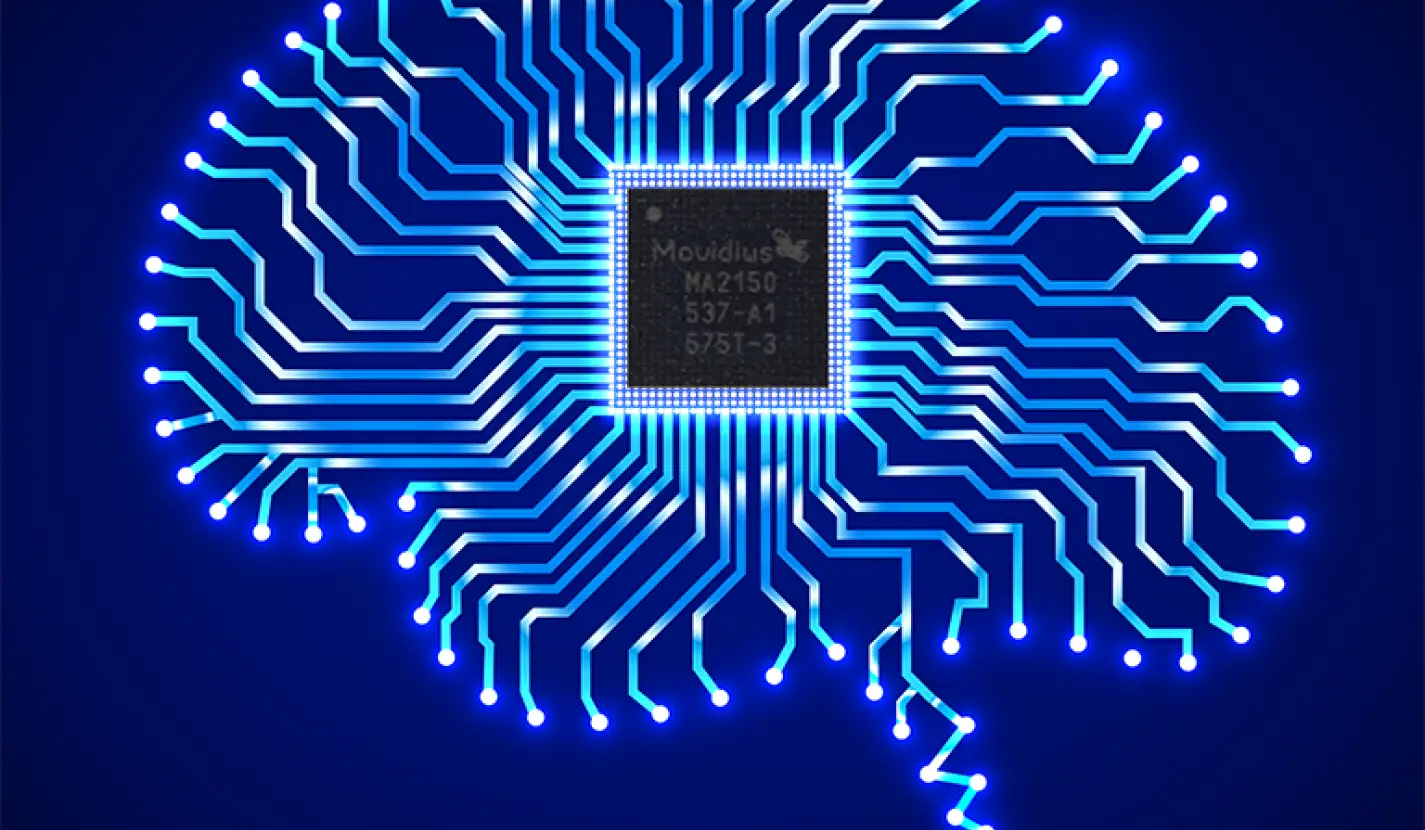




Comments