Samsung, HTC, LG and Sony may be battling things in the high-end flagship smartphone segment, but that doesn’t mean that there’s no competition within the budget smartphone segment. OnePlus has carved out a decent share of this specific category, along with most of the mindshare, but the Meizu Pro 6 Plus is a device which is worth considering if you have about $450 burning a hole in your pocket.
Specifications
- Processor: Exynos 8890 (Octo-core, 2.0 GHz with Mali-T880 MP10 GPU)
- Display: 5.7-inch, QHD, Super AMOLED, 3D Touch
- Dimensions: 155.6 x 77.3 x 7.3 mm
- Weight: 158 g
- RAM: 4GB
- Storage: 64GB
- Main camera: 12MP, phase detect & laser auto-focus, 10-led circular flash
- Front camera: 5MP
- USB: 3.1, Type-C
- Wi-Fi: 802.11 a/b/g/n/ac (dual band)
- Battery: 3400 mAh battery
- Biometric: Fingerprint sensor, heart rate sensor (Chinese version only with Flyme 6 update)
Design

When you first look at the Meizu Pro 6 Plus, I’d forgive you if you didn’t immediately recognize it. I’ve honestly had a hard time distinguishing the phone from Meizu’s cheaper MX6 which I reviewed a few months back. As you can see, Meizu is sticking with its iPhone/Samsung design mashup which features an aluminum unibody with a powdercoat finish and 2.5D glass around the front.
The design isn’t original by any means, but it is well executed. It feels like a premium device and as we noted in our unboxing and first impressions post, the attention to detail even extends to the packaging.
The Pro 6 Plus is a big phone, but its 7.3mm thin body and rounded corners allow the phone to comfortably rest in the hand as you stretch to reach the far corners of the 5.7-inch display. The good news is that the display on this phone is substantially sharper than that of the MX6. You get a QHD Super AMOLED panel which is stunning from nearly every angle and visibility in direct sunlight is actually good as well.
Software experience
Since the phone is mainly intended for the Chinese market, it doesn’t come with Google Play pre-installed. That’s easily remedied through the included Google Apps installer that’s pre-loaded on the phone which downloads and installs everything that’s needed to get the Play Store up and running. It’s an extra step, but definitely not a dealbreaker.
While we complain about the over complicated software found on Samsung, LG and Huawei smartphones, we kinda wish Meizu would have done a little bit more with its barebones “Flyme” skin which sits on top of Android 6.0.1. The user interface is clean and simple. If you really need an app drawer to hide away all the apps that you only use once or twice a month, I recommend installing your favorite alternative. But if you’re OK with organizing apps into dedicated folders, the Flyme launcher works just fine. It can even be customized with unique icon packs and wallpapers with the included Themes app.
I really enjoy the fact that there is absolutely zero bloatware installed on the device, but it would have been nice to have a few additional customization features built into the software.
An example of this would be the minimal effort put into the supporting the phone’s 3D touch display. Pressing hard on Settings, Phone, Camera and a few other app icons show contextual menus for each app, but the support for the feature ends there. It would have been nice to have the option to uninstall or change the notification settings when pressing hard on other apps. It wouldn’t have been hard to add generic contextual menus to third-party apps which allowed you to change the notification settings when pressing hard on other apps.
While Meizu’s phones run on Android, navigating the phone’s UI takes a bit to get used to. The Pro 6 Plus uses a combination of gestures, presses, and taps which are used to replace the on-screen navigation bar. In addition to acting as a fingerprint scanner, the home button is also used as the back button when tapped. When pressed, the same button takes you to the phone’s home screen and a press and hold will also turn the display off. To access your most recent apps, just swipe up from the bottom of the display.
Performance & battery life

Finding a phone with decent performance is getting easier and easier these days, especially when we’re talking about phones built by Chinese manufacturers. The Pro 6 Plus is no exception. It may not be as fast as the OnePlus 3T and its Snapdragon 821 processor, but the octa-core Exynos 8890 chip inside this phone has enough power to spare. As we saw with the Samsung Galaxy S7, the 8890 is a great chip for gaming and is fast enough to satisfy the demands of the more arduous multi-tasker.
To get the most out of the Exynos 8890 chip, you’ll need to go into the Meizu Pro 6 Plus’ power management settings and switch from “Balance” more to “Performance” mode.
If you don’t touch any of the settings, the 3,400 mAh battery inside the Pro 6 Plus holds enough juice to keep you going for a day and a half on a single charge with roughly 5 hours of screen-on time. Switching to “Performance” increase the processor’s battery consumption. In my experience, I was still able to go a full day on a single charge (6 AM to 10:30 PM) with a little more than 4 hours of screen-on time with “Performance” turned on.
Camera

On paper, the Meizu Pro 6 Plus’ camera should be just as good as what you get on flagship devices from the competition. Sadly, results are lackluster.
If you’re snapping pictures in good lighting, the shots turn out fine, but quite a bit of detail is lost when the lighting isn’t ideal as the ISO gets cranked up significantly. You’ll also have a number of blurry shots to contend with since the phone doesn’t have optical image stabilization.
But the camera isn’t all bad. Macro shots typically turn out well and the manual mode allows you to adjust the settings on your own, allowing you to capture some decent shots. The front-facing 5MP camera isn’t anything special, but the images turn out well. And if you want to make yourself look a bit better, the built-in “beauty” mode will remove your blemishes and give you a thin face.
Conclusion
Meizu isn’t going to be winning any awards with the Pro 6 Plus, but the phone is definitely competitive with other devices that sell for less than $450. It doesn’t lead the pack in any specific category, but it’s far from being the worst “budget” flagship smartphone out there. If you don’t mind Meizu’s unique navigation setup and want a sleek-looking powerful Android phone, the Pro 6 Plus is definitely worth considering.
Just keep in mind that the phone isn’t intended for the US market. It will work on T-Mobile and AT&T’s 4G networks, but it doesn’t support all the network bands needed to offer reliable connectivity. Tha’s not as much of an issue if you live outside the US.
MEIZU Pro 6 Plus Rating: star_fullstar_fullstar_fullstar_75star_empty (3.8 /5)
The Good
- Great high-resolution display
- Good battery life
- Powerful and fast
- Uncluttered Android build
- Sleek design
The Bad
- Google Play isn’t re-installed
- Looks a bit like an iPhone
- Unreliable fingerprint sensor
- Mediocre camera
- Unconventional navigational system
The Bottom Line
If you know what you’re getting into, the Meizu Pro 6 Plus is a delight. Those looking for a smartphone with the traditional Android experience, there are other options that are better suited for you.


















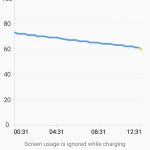






























Comments