https://www.youtube.com/watch?v=WmSNvA_VJlg
As Uber continues their worldwide domination as the de facto app for ride-sharing, the transportation service continues to roll out new features. You may remember a few weeks back when they introduced a completely revamped app for Android and iOS, and today they’re making it easier than ever to get to friends and family — even if you don’t have an address.
By syncing your contacts with the Uber app, you’ll be soon be able to navigate directly to someone without having to type in long addresses. Once you’ve given the app permission to access your phone’s contacts, you can then type a contacts name into the “Where to?” box. Once you’ve selected a contact, your friend will receive a notification from Uber on their device asking them to provide their current location. After all that — you’re off and on your way to that bar, club, or after party.
But that’s not all. Uber also partnered with Snapchat to help make your trek there a little more fun by unlocking exclusive data filters. It’s nothing too crazy, just filters to show your current ETA and that sorta thing, so it’s actually pretty useful.
It’s not the biggest update, but be sure to look for it the next time you update the app on your device. And if you haven’t tried it yet, you can download the Uber app on Google Play via the link below.
https://www.youtube.com/watch?v=BTNk3Iv4RNE

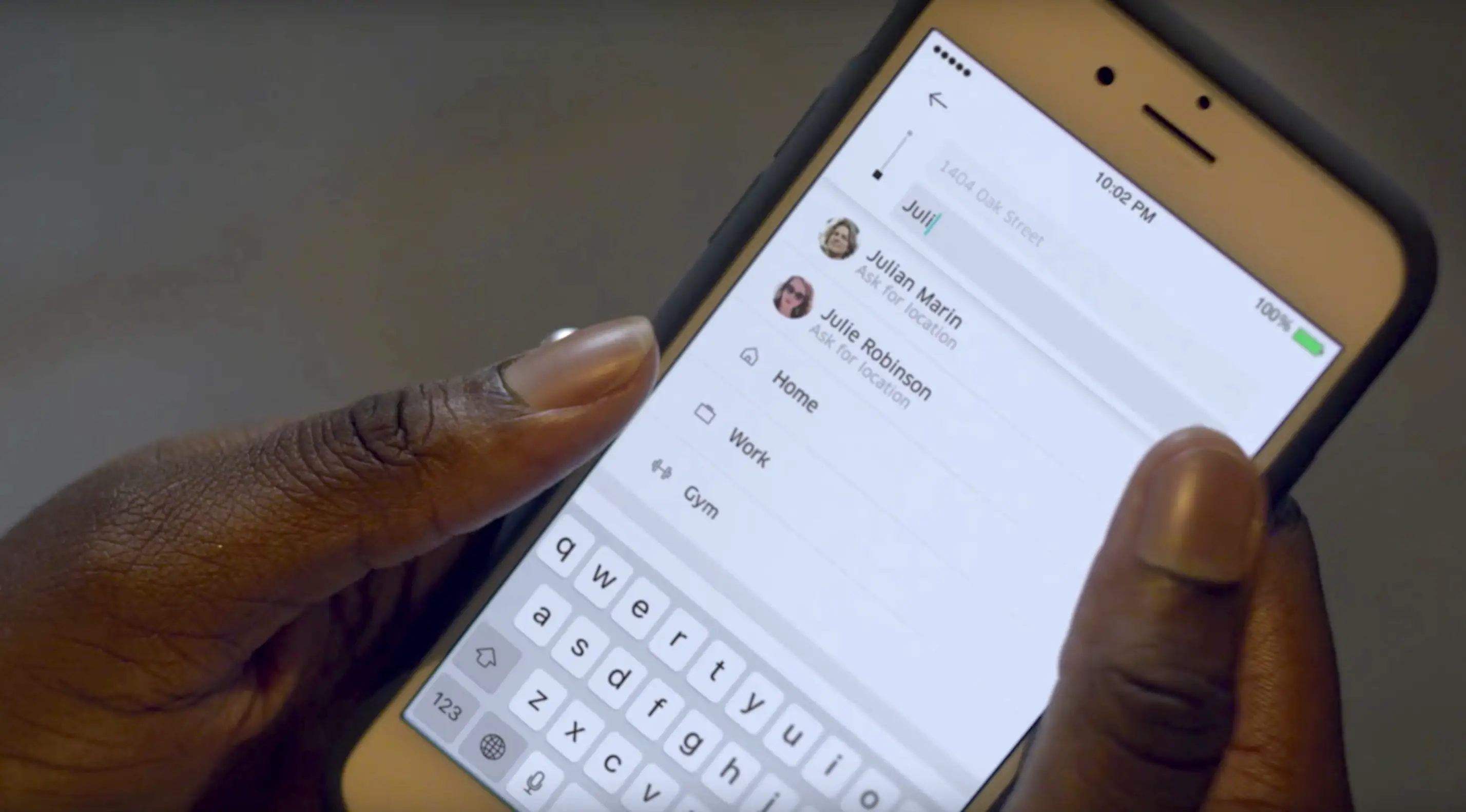










Comments