
SwiftKey is one of the most popular keyboards for Android thanks to its uncanny ability to predict what you’re going to type. Those predictions can come in handy, but it does raise some questions about the neural network that supposedly powers the keyboard. Are the things you type safe? What happens if SwiftKey learns sensitive information, is that data stored somewhere else?
While SwiftKey’s developers have gone on record stating that the keyboard doesn’t learn anything from password fields or long numbers such as your credit card number, that isn’t enough for most people. That’s why they’ve debuted the new Incognito Mode for the keyboard.
This new mode will temporarily stop SwiftKey from learning words and phrases while it’s active. This feature has been in the beta version of SwiftKey since early October, but the feature is now finally available to release versions.
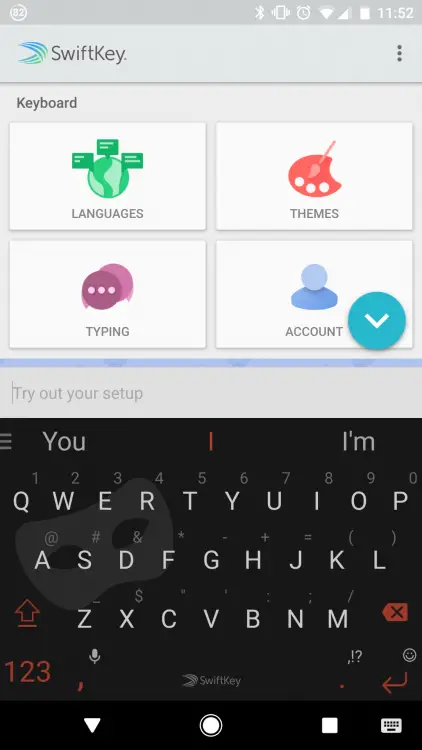
In order to activate it, you’ll need to access the SwiftKey Hub, press the Gear icon, and then select Incognito. Your keyboard theme will turn dark and you’ll see a little mask appear to let you know that you’re using Incognito Mode. In order to turn it off, just repeat the same steps you took to turn it on.

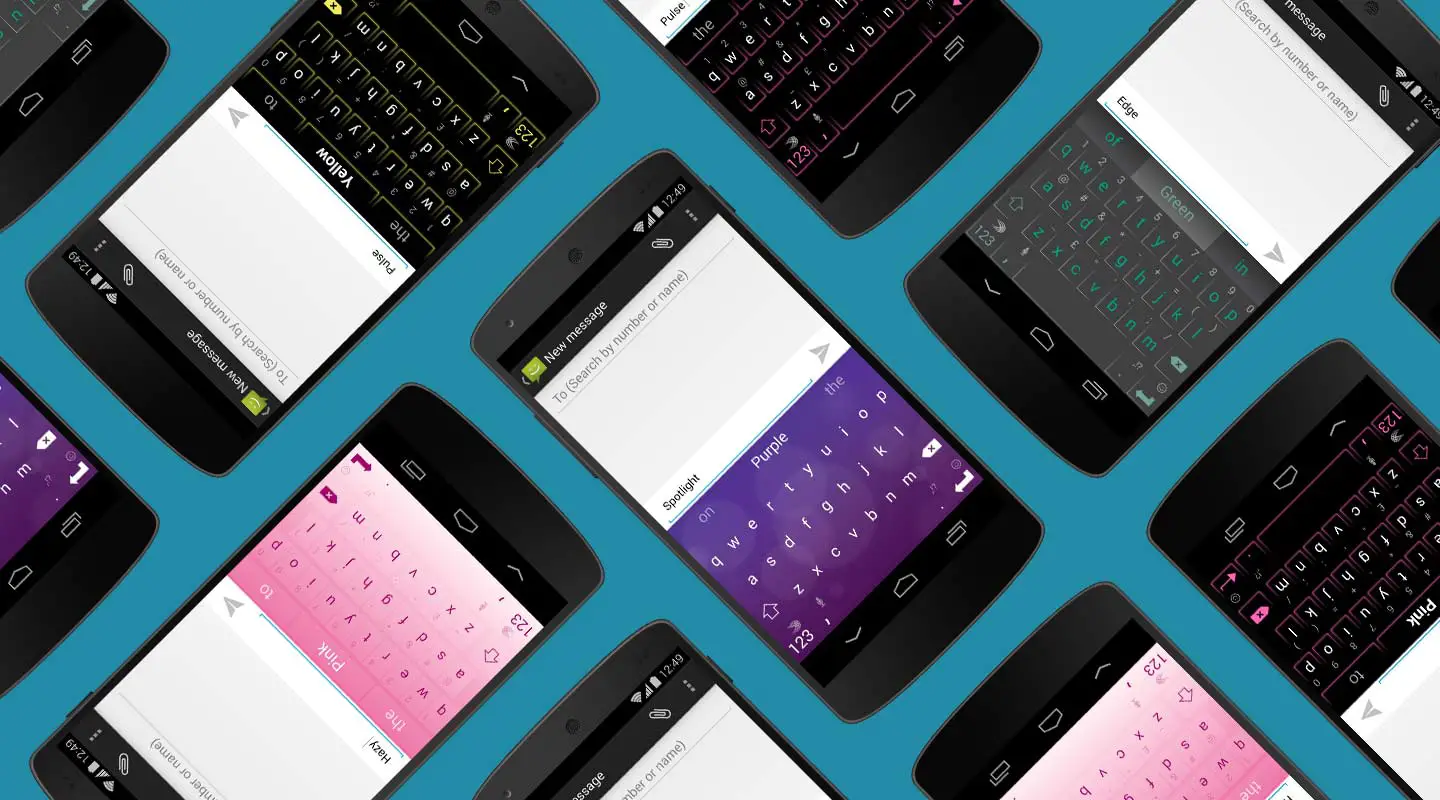










Comments