The Daydream View is finally here. Whether yours arrives today or sometime in the near future, we’ve outlined all the steps you need to know to help get you started. It’s pretty straight forward, but this could be helpful guide for beginners or those who are curious to see what the process is like — take a look.
Take it out of the box
Of course, the first thing you’re going to want to do with the Daydream is take it out of the box. After using the tab to open the door, pull on the door to slide the entire cardboard platform, where you’ll find the headset is resting. After removing the headset, make sure you remove the blue protective film covering each of the lenses.
From there, take the remote out of the wrapping and spend a good couple of hours trying to insert the lanyard into the loop holes on the bottom. It’s next to impossible without some kind of tool, so you’ll either have to find a paper clip or just give up.
Download the Daydream app
Once everything has been unwrapped and unboxed, you’ll need to download Google’s Daydream app from the Play Store. Once downloaded, open the app and sign into your Google account. You’ll probably be asked to update the Google VR Services app from the Play Store, so go ahead and do that too.
From there you’ll need to confirm you actually have a Daydream headset, then tap through a few of Google’s setup instructions to ensure you have a proper VR experience. Google says you should be at least 13 years old, and recommends checking out the Health and Safety Information at the Daydream Help Center.
Update the software on the controller
Upon reviewing the above safety info in the app, a controller update will be waiting for you upon powering on the remote for the first time (long press the circle button). The entire software update can take up to a few minutes, so make sure your controller stays near until the update is complete. After that, you can proceed to the next step.
Place the phone inside the Daydream VR headset
Once the software on the controller has been updated, make sure your phone is unlocked and place it on top of the open Daydream door (screen facing up). The Daydream app will auto-launch once placed on the door, just make sure the volume/power buttons are also facing up when closing the door and securely fastening it using the elastic lock.
Strap it on nice and tight
Before strapping on the VR headset, make sure you’re either seated (a rotating desk chair works best), or standing with plenty of room around you. You also may want to consider washing your face first, or at least dabbing with toilet paper to help absorb excess oils. The face pad on the Daydream is washable, so whenever you feel like it may need some freshening up, just remove it (it’s attached by Velcro) and wash it by hand.
We’ve also noticed that dust, which can interfere with your eyes focusing in the screen, has a tendency to build up on the lenses. Before strapping on, always use a microfiber cloth to gently dust the front and back of the lenses.
From there, place the headset against your face, then pull the strap behind your head. If it’s too loose (it probably is at first), you’ll need to tighten the straps using the two rings and slide them in/out. If the picture is sort of blurry, position the headset up or down, and make sure it’s pressed firmly against your face. You’ll more than likely have to also adjust the straps up or down on the back of your head to ensure the headset isn’t slipping down. You’ll be moving your head around a lot, so the headset shouldn’t slipping around during movement.
Follow the tutorial for help using the Daydream View & controller
From here, you’ll be taken to the Daydream home screen. It’s here you’ll be placed inside in stylized forest setting, learning the ropes by using the controller to highlight animals, and even being transported to a sort of museum where you can interact with exhibits.
Once you’re all done with the Welcome app, you can get to watching videos using the YouTube 3D app, or start browsing for more using the Daydream Google Play Store.
Take frequent breaks
Virtual reality — or “VR” — is one of the most unique video watching/gaming experiences you’ve likely ever… um, experienced. That being said, it can take some getting used to. Not just everyone will be able to strap on, sit down, and use the Daydream View for hours at a time. It’s like jumping into a cold pool, you’ll want to wade your way in, testing the waters with quick sessions. If you start feeling dizzy, nauseated, or disoriented — take the headset off and get back into the real world. If you need a few breaks, take a few.
Optional: Tweak your VR settings
If you open the Daydream app without your phone being docked inside the headset, you’ll see a familiar phone design for browsing through your library, or searching for new content. There are some settings you can tweak as well, like moving the controller to the left side if you’re left-handed, configuring the Daydream keyboard, or adjusting your notification settings while using VR.
Download the Best Games and Apps for Daydream VR
The Daydream View is only as good as the content that’s available for it. Although there aren’t too many apps and games available at launch, this lineup will quickly grow in the coming months. We’ve already put together a full list of the apps and games currently available, as well as those that are coming soon. Make sure you check it out so you don’t miss and thing:









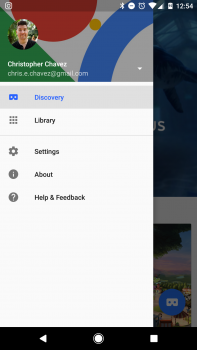
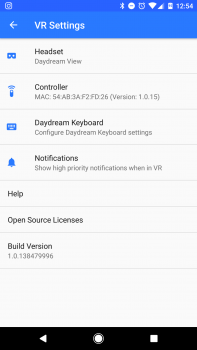
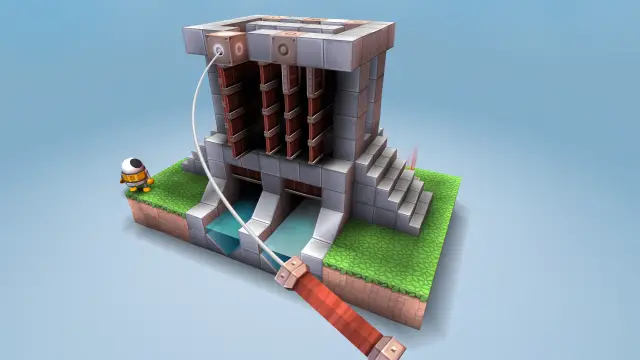










Comments