Virtual reality headsets are all the rage these days. After officially taking the wraps off the Daydream View back during their “Made by Google” event last month, Google’s first official VR headset is finally here.
A few of those lucky enough to be some of the first to pre-order the Google Pixel will soon be receiving their complimentary units, but for those considering purchasing the Daydream View à la carte, we’re sure you have a lot of questions. To help you make a more informed buying decision, we hope to address all these concerns and more in our full Google Daydream View review. Let’s dive in.
What is it?
The Daydream View is a light-weigh, basic virtual reality headset that features a wireless motion controller for interactions. It’s Google’s way of jumping on the VR tend they helped kick off with Google Cardboard and although the Daydream View is very similar, it’s nowhere near the bare bones experience that Google Cardboard offered (something that was more of a 360-degree virtual reality viewer than an actual headset).
With the Daydream View, Google is still keeping to the basics. You wont find any buttons, ports, or any sort of manual adjustments for the lenses. In fact, there’s no real tech in the headset at all, which only features NFC so your phone knows when it’s docked (and auto-launches the Daydream app) — that’s it.
The Daydream View’s build quality is pleasant. The headset itself is mostly plastic, with a soft cloth finish that surrounds most of the body. Underneath, the main housing is a flexible rubber that features a cushiony face pad that can be removed and hand washed after use. The door locking mechanism is little more than a simple elastic band with a leather tab you pull to loop around a peg on the other side. It sounds weird, but it’s all these little things that makes the Daydream View feel warm and inviting, almost like your wearing some type of apparel and not a cold, hard, piece of plastic strapped to your face like with rival headsets.
The real technology in the Daydream View lies in the wireless controller. It looks simple, but it’s actually pretty full featured. A visual representation of the remote is actually reflected inside the Daydream app, which acts as sort of a laser pointer. Along with sensing a full range of motion, there’s two main buttons, a volume rocker, and a touch pad to rest your thumb. The touch pad can be used to scroll around the UI and clicks like a mouse button, acting as the primary method of selecting things inside of VR.
The controller connects to your smartphone via Bluetooth and (which is handled completely inside the Daydream app) and can be charged using the same USB Type C cable that came with the Pixel. There’s a tiny LED on the front to tell you when it’s charging and battery life is okay, just not great. Thankfully, it charges up really quick and you can still use it while it’s charging.
The software experience via the Daydream app is more or less what you’d expect. Upon strapping on the headset, users are transported to a a whimsical, polygon styled forest that acts as their home screen. A giant floating window showcases noteworthy apps and games available for download, with icons along the bottom to jump into the Play Store, pull up your app library, or jump into some basic settings.
Diving into the Play Store takes you deeper into the Daydream’s world (a cave landscape), where you’re presented with another floating window to browse through apps and games created for Daydream. The UI is interesting in that every app and game listing features it’s own fully 3D “room,” which can be anything from the inside of a building, a penthouse suite, or a world featured inside the game. It’s pretty impressive a fun way to get a taste of what the app or game offers.
How does it compare to other popular VR headsets?
Most VR headsets these days offer varying levels of the “VR experience” at different price points. Even though the Daydream View is nowhere near as high-end as the VR gaming offered by the HTC Vive or Oculus — both of which have you tethered to expensive gaming PCs — it’s still capable of providing a great VR experience for the money.
With the Daydream View, Google is targeting this sort of low-to-mid-range segment. Priced competitively at $80, it undercuts other smartphone-based headsets like the Samsung Gear VR by a full $20 and does mostly the same thing — even more if you consider the fantastic wireless controller that comes in the box. Unlike the Gear VR — which is only compatible with Samsung smartphones — the Daydream View is open to all Android devices, regardless of the manufacturer providing they meet the necessary hardware requirements to ensure a proper VR experience.
There’s certainly a market for approachable, casual gaming VR headsets and I think Google really hit the sweet spot with the Daydream View. You don’t even need to take out a second mortgage to experience the wonderful world of virtual reality. All you need is a compatible smartphone and you’re good to go.
How well does it actually work?
For me, the VR experience on the Daydream View was sort of mixed. There are some gaps between your face and the headset along the sides and bottom, something that can kill the immersive nature of VR, but nothing detrimental. Since you’re always looking forward and only moving your head to look around (not so much your eyes), you probably wont even notice the small gaps in your peripheral.
The lenses inside the Daydream are fixed focus, so there’s no way to manually adjust them aside from adjusting the tightness of the strap (the more snug the headset, the better). There’s enough room inside the headset that even people with glasses can use it comfortably, although you will have to find the perfect placement for optimal clarity.
Picture quality is so-so, but this largely has to do with the Pixel XL’s and Quad HD display, which simply isn’t that well-suited for VR when zoomed so close to your eyes. It doesn’t help that the display is also Pentile, so text and other images can appear blurry with a sort of checkerboard pattern to them. Thankfully this will only get better with time once 4K Ultra HD devices begin hitting the market.
Since the headset is exceptionally light, it doesn’t weigh you down, although the Pixel XL adds a lot more weight to it. I also love that there isn’t a strap going over the top of your head like on other devices, although this can cause the headset to slip a bit with extended use. It’s not too big a deal, since all you have to do is reach up and physically make adjustments every now and then, but it can be a nuisance, especially when it starts putting pressure on the brow.
The controller is easily the best part about the Daydream View. Setup is super easy (handled inside the Daydream app) and the controller acts as a sort of Wii-mote that’s perfect for casual gaming and pinpoint sharp for everything else. If you loved gaming on the Wii, you’ll feel right at home on the Daydream View.
When it comes to extended use, the Daydream caused the Pixel XL to heat up quick, no matter what you were doing inside the app. This applied to watching videos in news apps, YouTube, and especially 3D gaming where the Pixel would get so hot, the Daydream app slow down to a crawl, eventually showing a notification warning that the app would close until the device cooled down. This was probably the biggest issue we faced when using the Daydream View, so you may want to sit close to a fan during prolonged sessions.
Does it make you motion sick?
The Daydream app running on the Pixel does a good job at keeping the frame rate high, something that’s supposed to help with motion sickness, but this doesn’t guarantee a sick-free experience. Of course, this mostly depends on the individual. For instance, my girlfriend was able to play fine for over a half hour (over-sized glasses and all), but I found that spending more than a few minutes in VR had me feeling extremely nauseous.
To be fair, I also don’t handle roller coaster rides very well (especially those in 3D) and even though I was sitting the entire time and watching YouTube videos — not playing fast-paced action games — I was still left feeling physically ill. Google does provide motion warnings in the description of each app, but I think it has more to do with the headset, lenses, or screen flickering that could be causing the issue. Something about it just doesn’t agree with my vision and/or brain.
For those susceptible to motion sickness, my advice would be to test out other VR headsets first. That, or stock up on Dramamine before it arrives. I’m not sure if my body simply has to adjust to VR, but I plan on updating this section in the future.
What’s the content looking like?
Apps and games made especially for the Daydream View is understandably a bit on the skimpy side. You wont find hundreds of apps to choose from, but Daydream does have a healthy helping of launch titles, everything from the usual video streaming services like Netflix and Hulu, news apps like The Guardian and The WSJ, and a dozen or so video games titles are all waiting for you.
Google has done a good job of offering unique Daydream VR experiences for a handful of their own first party apps like YouTube 3D, Google Photos and Street View, but you may be surprised to find that a good portion of 3rd party apps asking a $5 entry fee. This may sound like a steep asking price for something as simple as a “star chart,” but most of the experiences take full advantage of Daydream, utilizing both fully 3D worlds and the View’s unique motion controller. It’s interesting that there are so many paid games — which cannot be played outside of Daydream — but perhaps this shows how serious Google is taking Daydream as its own self-sustaining platform.
Although you will find a few VR variations of casual games already in the Play Store, Google managed to secure a few Daydream exclusives as well. The crazy part is how the hundreds of Google Cardboard apps already in the Google Play Store are not compatible with the Daydream View. It’s possible Google will add add some sort of cross platform functionality at a later time, but it seems like they really want to keep things separate. Just seems odd to not take advantage of the all the VR content that’s already there.
For many of these apps and games, the question comes to down whether or not you want to go through the trouble of strapping on the headset and experiencing them in 3D, or just using the normal 2D versions the old fashioned way. For a list of all the launch titles that include both apps and games, check out:
Is the Daydream View worth it?
Arguably the Daydream View’s biggest drawback is that it’s only compatible with the Google Pixel (for now). That part alone excludes the vast majority of Android users in the world, so anyone else who’s even considering buying the Daydream View will just have to wait.
Although Daydream compatible phones are limited to only the Pixel at launch, expect most high-end handsets to offer support in the months and years to come. It will be interesting to see if there are any conflicts with Samsung who exclusively use their own VR platform, but we’ll have to wait until the Galaxy S8 to find out.
For those that have the Pixel and have been looking to dive into the wonderful world of virtual reality, the Daydream is a great start. It may not be as robust as high-end VR rigs, but it’s not supposed to be. The casual gaming and VR content may be limited at launch, but I predict Daydream’s library to continue growing as the platform matures. Definitely gets a big two thumbs up from me.
Google Daydream View Rating: star_fullstar_fullstar_fullstar_fullstar_50 (4.5 / 5)
The Good
- Motion controller works great
- Lightweight
- Mostly comfortable
- Washable face cushion
- Interesting choice of build materials
- Solid value
The Bad
- Only compatible with the Google Pixel (for now)
- Pentile display makes reading text extremely difficult
- Major performance issues with extended use (overheating)
- Not compatible with Google Cardboard apps
- Could be a bit more formfitting
The Bottom Line
Google is hoping to hit a sweet spot with consumers by offering a VR experience that’s both competent and affordable. The Daydream View is both of these things and, slight performance issues aside, anyone even thinking about investing in VR down the line should definitely give the Daydream View a shot. Without question, the Daydream View is the best VR experience you can get for under $80.










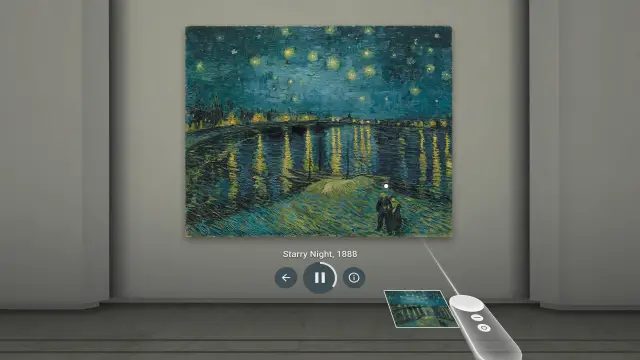











Comments