Last year, LG brought the weird back to Android with the LG V10 and the “Second Screen.” Despite some decent ideas, we concluded that the Second Screen was an unnecessary gimmick. The LG V20 is the successor to the V10. Once again, the unique Second Screen has been invited to the party, along with Android Nougat and pretty much everything else you can imagine.
LG hopes the V20 can salvage an otherwise terrible year for its mobile division. The LG G5 was a nice phone, but it got overshadowed by the Samsung Galaxy S7. The Samsung Galaxy Note 7 situation has opened the door for the V20, but did LG do enough to gain the attention of phone buyers? Can the second attempt at the Second Screen make it any more useful? Let’s find out.
Read More: First thing to do | Tips & Tricks | LG V20 Forums
Design & Hardware
The design of the V20 is closer to the G5 than the V10. The textured rubber back has been replaced with metal and plastic. A button on the side satisfyingly releases the metal back for access to the battery. LG has already given up on the G5’s modular design. The non-removable top and bottom sections of the back are made of plastic to be more durable against drops.
Staying on the back, the V20 has the same dual-camera and fingerprint scanner set-up as the G5. The dual-cameras protrude quite a bit, which doesn’t feel great when you set the phone on a flat surface. The phone doesn’t feel that great in general. Once again, LG’s metal doesn’t feel like metal on other phones. It’s not as plastic-y as the G5, but there’s just something different about it.
I can’t be sure, but I think LG is using some sort of magic to make the V20 feel lighter. When I first took it out of the box I couldn’t believe how light it felt. The G5 feels heavier when I hold it next to the V20, but the V20 actually weighs 15 grams more. It’s such a big phone that you expect it to be a lot heavier than it actually is. Unfortunately, this translates to a less than premium feel.
Speaking of size, the V20 is a very big phone. It’s bigger than the V10, Note 7, Pixel XL, Nexus 6P, and iPhone 7 Plus. I struggled to find a recent Android phone bigger than the V20. Reaching the Second Screen at the top of the phone is impossible with one hand. Don’t even try it. LG did manage to make the V20 slightly thinner and narrower than the V10, but it doesn’t make much of a difference. This device is pushing the boundaries of “phablet.”
One area that did see a big improvement is the fingerprint scanner. The scanner on the V10 was small and not terribly accurate. The V20 has the exact same scanner as the G5, which is one of the best on the market. It’s easy to touch, fast, and reliable. The scanner is also a physical button that doubles as the power button, which takes some getting used to if you’re not familiar with it.
The design and hardware of the V20 is a big improvement over the V10. It’s still not what I would call a “beautiful” device, but the metal design is far more appealing than the textured rubber.
Second Screen
The thing that makes the V20 different from other phablets is the “Second Screen.” This is LG’s second iteration of this feature, but it’s basically the same thing we saw on the V10. The Second Screen resides above the main display, to the right of the front-facing camera. It’s a completely separate display, which means it can be on at all times and not drain as much battery. Like the main display, it’s LCD.
The Second Screen has a variety of different functions. It can display up to five apps or contacts, quick tools (WiFi, flashlight, etc), recent apps, and media controls. The Second Screen displays notifications and in certain apps, it will show extra UI elements. Recent apps is a nice idea, but it ends up being easier to use the app switcher. The most useful feature is the ability to see notifications when the display is off.
I still love the fact that LG is trying something different, but the Second Screen is just not that useful. It’s in the same category as Samsung’s Edge Screen features, but those don’t make the device bigger. If it meant a smaller device I would get rid of the Second Screen in a heartbeat.
Read More: How to use the Second Screen
Main Display
Underneath the Second Screen is the 5.7-inch main display. It’s a Quad HD LCD panel. LG remains one of the few manufacturers that hasn’t made the switch to AMOLED. The advantage of LCD is more true-to-life colors. If you prefer the orange tint of AMOLED you can use the “Comfort View” (a.k.a. Night Light) feature.
There’s nothing spectacular about this display. Colors are true and everything looks crisp, but I have to admit LCD displays lack the “wow factor” of AMOLED. Sure, I know the colors on an AMOLED display are unrealistic, but I’m fine with that. Every flagship phone basically has a great display these days. There’s nothing wrong with this one. You just have to decide if you prefer LCD or AMOLED.
Audio Quality
While Apple and other manufacturers are removing headphones jacks in favor of wireless headphones, LG is making a plea to audiophiles with a Hi-Fi Quad DAC system. This system only works with wired headphones and you probably won’t notice a difference if you’re using a cheap pair. I’m not much of an audiophile, but I’m told the V20 sounds great with headphones.
Where I did notice a difference in audio quality is the speakers and recording video. The speakers are very loud and clear compared to some of the other devices I’ve used this year. My unofficial test for speaker volume is playing podcasts while I shower. Most phones are barely loud enough to hear over the water at their highest volume. The V20 was clear at a few ticks under max volume.
Recording audio is another area where the V20 excels. It has three high AOP microphones arranged around the device. Anything from simple voice memos to loud events sounds great. Use the built-in HD audio recorder app for hi-res 24-bit quality. If you record a lot of videos with your phone, the V20 is a great all-around choice.
Camera
The rear camera on the V20 has the same dual-lens setup we saw on the LG G5. One camera is standard 16MP with f/1.8 aperture. The second camera is 8MP with a 135-degree field of view. The wide-angle camera can come in handy, but the quality of the photos are not nearly as good as the main shooter. It’s still worth using to get unique photos that you simply can’t get with other phones.
The main camera produces essentially the same results as the G5, which is a good thing. I would place the V20 right behind the Galaxy S7 and Pixel phones in terms of quality. Samsung and Apple seem to get the most love when it comes to smartphone cameras, but LG is consistently right there with them.
LG’s camera interface is equally as impressive as the photos. If you love to dive into manual settings, this is the camera for you. There are manual controls for white balance, focus, EV, ISO, and more. The Second Screen is used to display the different shooting modes so you can easily toggle between them. A great camera needs a great camera app, and the V20 holds up both ends of the equation.
Software
The big story with the software on the V20 is Nougat. LG called the V20 the “first” phone to launch with Android Nougat, but here in the U.S. it was beaten to market by the Pixel. Still, I have to applaud LG for jumping on Nougat. It has been available to manufacturers for a while, but there are still devices being launched with Marshmallow.
Despite having Nougat, this is basically the same LG interface we’re used to seeing. The Nougat changes are the most noticeable in the Quick Settings and notification shade. They’ve taken on a clean black-on-white look. If you’re coming from Marshmallow, you’ll notice the notifications have replaced the 3D card look with flat, full-width entries.
LG has included a few themes on the V20. There are only three to choose from for now, but if you prefer a dark interface, you’ll want to switch to “High Contrast” like we did. Otherwise, this is a pretty standard LG UI. I rank LG’s skin somewhere between stock Android and TouchWiz. There is a lot of bloatware to remove, and a 3rd-party launcher is a must, but this is an inoffensive UI.
A good Android skin is one that allows Android to work like Android should. LG’s skin looks a little different, but you’re still getting all the benefits of Nougat before almost everyone else.
Battery & Performance
When you pop off the metal back you’ll find a replaceable 3200 mAh battery. You can buy an extra battery and swap it in for extra juice without plugging in. This is a luxury that most devices don’t have. However, a second battery is not included with the device, so I will be reviewing battery life as if you only have one.
3200 mAh seems small for a device this big. That’s one of the downsides to a removable battery. A built-in battery could be much larger. The S7 Edge and Pixel XL are smaller than the V20 and have larger batteries. Another thing that hurts battery life is the Second Screen.
I found battery life to be drastically different with and without the Second Screen on. With the Second Screen on at all times, battery life was in the ballpark of the LG G5, HTC 10, and Galaxy S7. With the Second Screen off at all times, battery life was more what I expected from a phablet. The difference being needing to plug in around 9 PM or making it to bedtime without topping off.
The V20 has the Snapdragon 820 and 4GB of RAM. It’s the same combination we’ve seen in almost every other major phone from 2016. Everything runs buttery smooth and snappy. Playing games and multitasking was never a problem. Occasionally, an app will take an extra second or two to open, but it’s nothing we haven’t noticed in other Android phones. The crown jewel of Android performance is the Pixel right now. Every other phone is playing catch up.
Conclusion
There’s a lot to like about the LG V20. It has everything an Android enthusiast could possibly want: Android Nougat, big beautiful display, metal build, dual-cameras, dual screens, top notch internals, removable battery, SD card slot, fingerprint scanner, Hi-Fi audio, and more. The problem is all of these features are packaged into a gigantic phone.
Phablets aren’t unusual anymore, but that doesn’t make them any easier to use. The V20 has a display that’s pushing 6-inches, plus a second display, and bezels at the top and bottom. That’s a lot of phone for anyone.Take the slippery metal back into account and you have a phone that just isn’t easy to hold.
The V20 is successful as a sequel to the V10. It’s much more attractive, has a better camera, and improved software. However, I find myself preferring the more compact and cohesive LG G5. It lacks the Second Screen and Hi-Fi audio, but I think for most people that’s a small price to pay.
Here’s the deal: if you’re a diehard phone junkie and spec-head, the LG V20 is for you. General consumers won’t be interested in all of this power, and that could spell doom for LG again. It will be up to power users to make the V20 a success.
LG V20 Rating: star_fullstar_fullstar_fullstar_fullstar_50 (4.5 / 5)
The Good
- Great camera
- Beautiful display
- Android Nougat
- Audio quality
- Removable battery/SD card slot
The Bad
- Very big
- Second Screen is wasted space
- Doesn’t feel premium
The Bottom Line
The LG V20 is a phone for the Android fanatics. It’s loaded with hardcore specs and gimmicky features. If you can handle a giant phone, and you want everything but the kitchen sink, the V20 is for you. If you’re looking for something a little more mild and easy to hold, check out the Pixel phones.

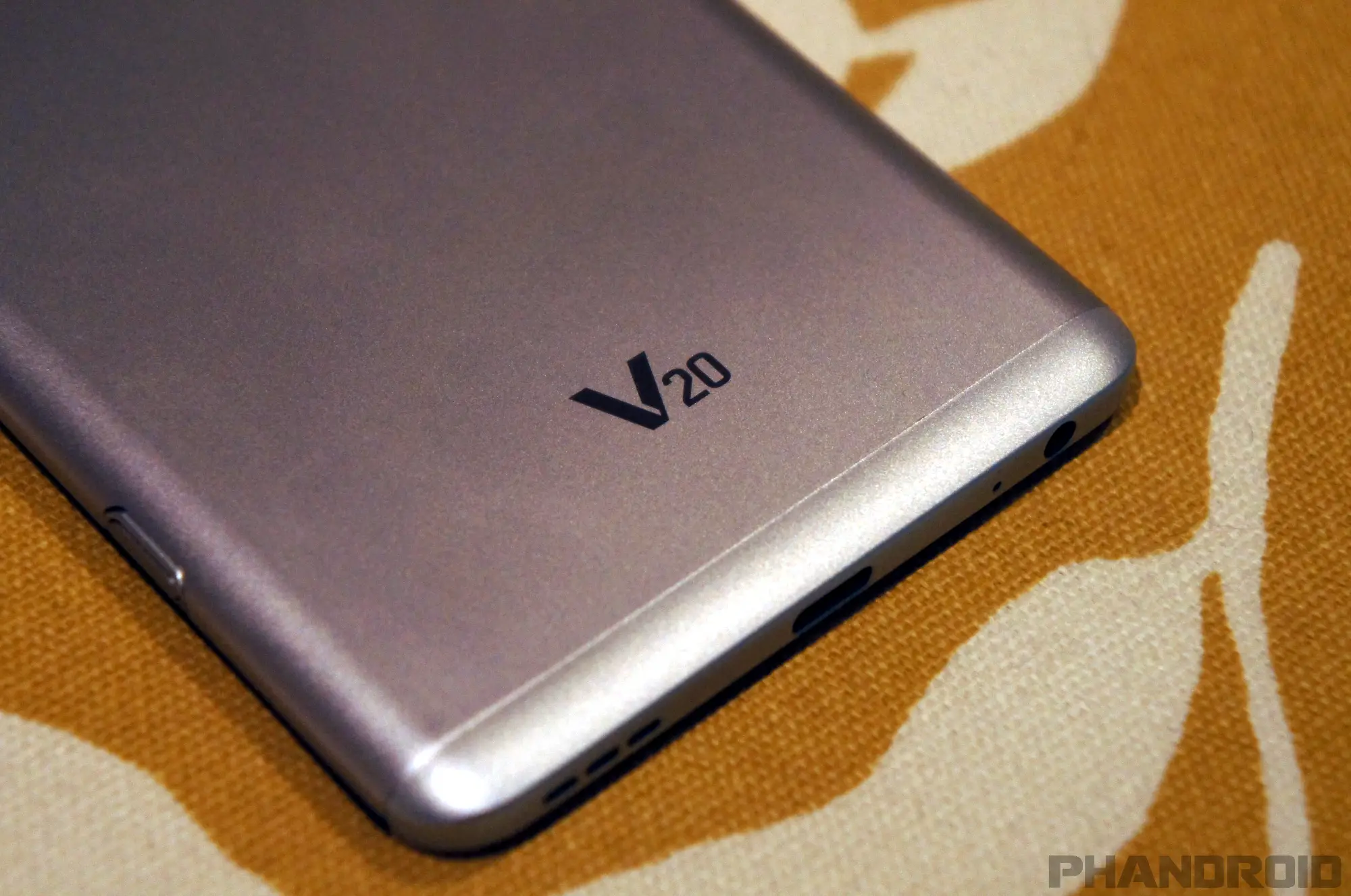







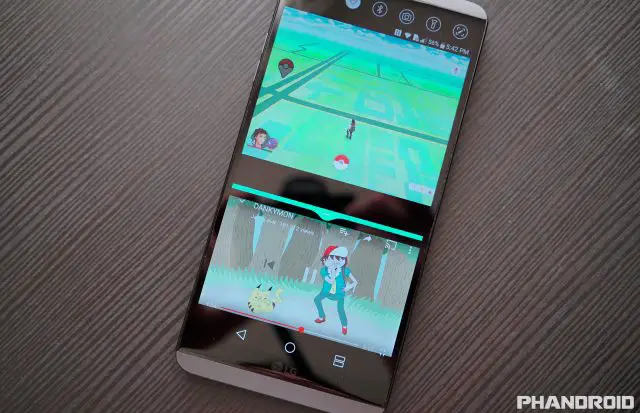












Comments