Last year, the LG V10 debuted with a feature that was a throwback to the weird days of Android. It had a second screen above the main display that could do a bunch of interesting things. The LG V20 is the successor to the V10, and it once again has the quirky second screen. If you’re thinking about getting the V20, or you already have it, you should take advantage of this unique feature.
So what does it do?
The Second Screen is divided into two use-case scenarios: main screen on and off. Different content (basically widgets) can be displayed in the Second Screen depending on the main screen being on or off. You can swipe through the widgets like a carousel. To set up the Second Screen, go to Settings > Second Screen.
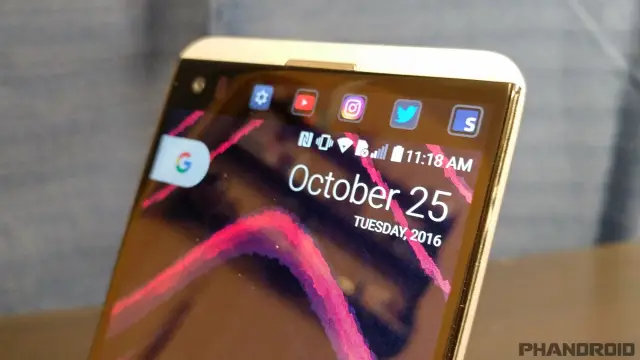
Show when main screen on
- Recent apps: your 5 most recently used apps for easy task switching.
- Quick tools: toggles for things like Bluetooth, Flashlight, WiFi, and more.
- App shortcuts: choose your 5 favorite apps.
- Quick contacts: choose your 5 favorite contacts.
- Music player: controls for audio from any media player
- Upcoming plans: see your next events and tasks.
- Signature: write whatever you want to display (name, company, email, etc.)

Show when main screen off
- Default screen: you can have the second screen can show the date, time, and notifications or your signature.
- Quick tools: same options as above (WiFi, Bluetooth, Flashlight, etc).
- Daily timeout: have the second screen turn off during certain times.
- There isn’t an option for it, but the music player also appears when the main screen is off.
What else can it do?
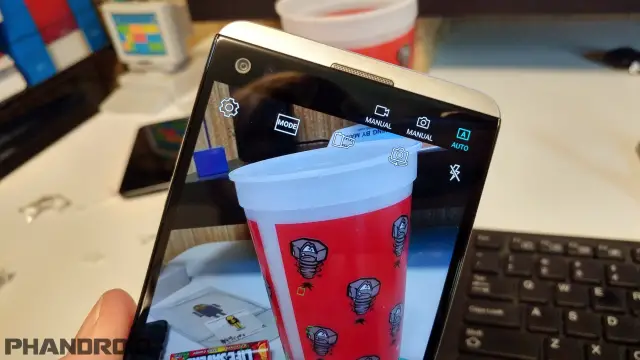
The Second Screen has more functionality than just displaying widgets. It serves as extra screen real estate in certain situations and apps. When a notification arrives on your phone, the second screen will show extra information. When you get a text message it can show the sender name and contents of the message. This especially comes in handy when the main screen is off or you’re watching a full-screen video.
Another handy use of the Second Screen is in the camera app. The three camera modes (manual video, manual camera, and auto) are displayed in the second screen. They don’t take up any space in the viewfinder, but you can still quickly toggle between them. That might not be something you change a lot, but it’s a nice touch.
Is it actually useful?
The big question about the Second Screen is does it add any value to the device? Is it actually useful, or is it just another gimmicky feature? Some of the Second Screen stuff is useful. The recent apps and music player come in handy from time to time. I also like the use of the Second Screen in the camera app. It would be very cool if 3rd-party apps could take advantage of the screen.
Overall, Second Screen can be really useful or just wasted space, depending on how you use your phone. It’s nice to have a phone that isn’t just a boring slab of metal with a display. The Second Screen is a very unique feature, but for the most part it’s still just a gimmick.










Comments