Just as a friendly reminder, be sure to use caution when rooting or tinkering with your device, as there’s a chance for inadvertent errors to appear.
When the OnePlus 3 was announced, the big head turner was the inclusion of 6GB of RAM. This had many enthusiasts jumping up and down because it marked the first time that a device with this much RAM was readily available. But, as with most things, what goes up, must come down.
Once folks were able to get their hands on the OnePlus 3 it was discovered that the device had a really bad method for managing memory. Up went the pitchforks looking to OnePlus and Co-founder Carl Pei for answers. He was able to give everyone a little bit of an idea as to why the device would only hold 3 or 4 apps in its memory before kicking the apps out.

Battery life. The OnePlus 3 features a 3,000mAh non-removable battery, so in order to compensate for the smaller battery, OnePlus decided to go SUPER aggressive with the way the device handles RAM management. This makes sense, but if you’re going to include 6GB of RAM in a mobile device, why would you limit it? One could guess that battery life is king nowadays, but when delivering a device with this much power, don’t hold it back.
Carl Pei eased some more concerns with his next tweet regarding the lack of RAM management properties within the software of the OnePlus 3.
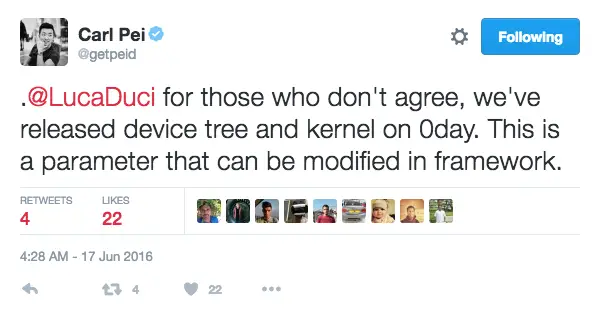
For the first time since the original OnePlus One, the company made the decision to open source the kernel files for the OnePlus 3. This allows any developer to go into the software and fix the RAM management issues, then release a ROM that can be flashed onto the device.
This also leads us to the fix for the issue which was found by the folks at the XDA Developers Forum. Apparently there’s a way to edit the build.prop on your OnePlus 3 and open the device’s RAM management capabilities. Before going any further, let’s explain what the build.prop is so you have an idea of what you’re working with.
The build.prop is the Build Properties file for your device. This file contains every piece of information regarding your device, from the manufacturer, model, version of Android, etc. Changing the build.prop is relatively easy once your device has been rooted, but doing so requires careful consideration for what you’re editing. If you change the wrong portion of the build.prop, you’ll have more issues on your hands than only being able to load a few apps at a time. Back to our regularly scheduled programming.
A user at the XDA forums has found the string of code that controls the number of apps that are cached within the OnePlus 3. By increasing the limit, you will be able to hold more applications in memory, without having to reload the apps from scratch. Here’s a video that displays the change on the OnePlus 3.
https://www.youtube.com/watch?v=Rt8hjtR5SGI
There are a few steps that you need to take in order to change the build.prop on your OnePlus 3.
- Root the OnePlus 3. We cannot recommend this to the novice so please head over to this XDA Forum thread to find out more information.
- Download an app that gives you access to the root folder of the OnePlus 3. The app that was used in this test was Root Explorer
- Navigate to the root folder of the device and locate the build.prop.
- Locate the following line of code: “ro.sys.fw.bg_apps_limit=20B”
- Change the “20” to either 36 or 42.
- Save the changes
- Reboot the device
According to the post over at XDA Forums, there is not much difference between changing the value to 36 or 42, but there has not been enough time to test battery life or sustained usage. If everything works out for you, then you’ve got the powerhouse phone that you were expecting when you clicked the “Purchase” button for the OnePlus 3.
The developer community is something truly amazing, and to see it work so quickly on a device that has many people clamoring for it, is awesome to see. Give this a shot on your OnePlus 3, then let us know how it works for you.
[via XDA Forums]












Comments