Microsoft’s latest interest seems to be keyboards. After purchasing Swiftkey for $250 million earlier this month, Microsoft has released a new keyboard for Android. It’s unlikely that Swiftkey had anything to do with this new keyboard, but it could show where their technology will be used in the future. The app is called Hub Keyboard, and it aims to improve your productivity.
Hub Keyboard was built by the experimental Garage division at Microsoft. What makes Hub unique is the tools it offers in a bar above the keyboard. You’ll see icons for Clips, Docs, Contacts, and Translate.
- Clips: Easily insert one of your recently copied items
- Docs: Grab and share URLs of Office 365 documents in OneDrive and SharePoint
- Contacts: Share information of a contact from your phone or your Office 365 account
- Translate: Translate what you are writing to another language
The Clips button does much more than just show the most recent copied text. It displays a list of all the recent text you’ve copied. Docs is great for quickly sharing links to your work, and Contacts allows you to share contact information easily. Translate is probably the most powerful tool in the keyboard. It allows you to translate your text without leaving the keyboard. An invaluable feature if you communicate in other languages frequently.
Hub lacks some of the features you might expect to find in a keyboard. There’s no swipe-style typing and even autocorrect is nowhere to be found. Keep in mind that this is just an experimental keyboard, but it does show off some cool ideas. You can download it right now for free from the Play Store.

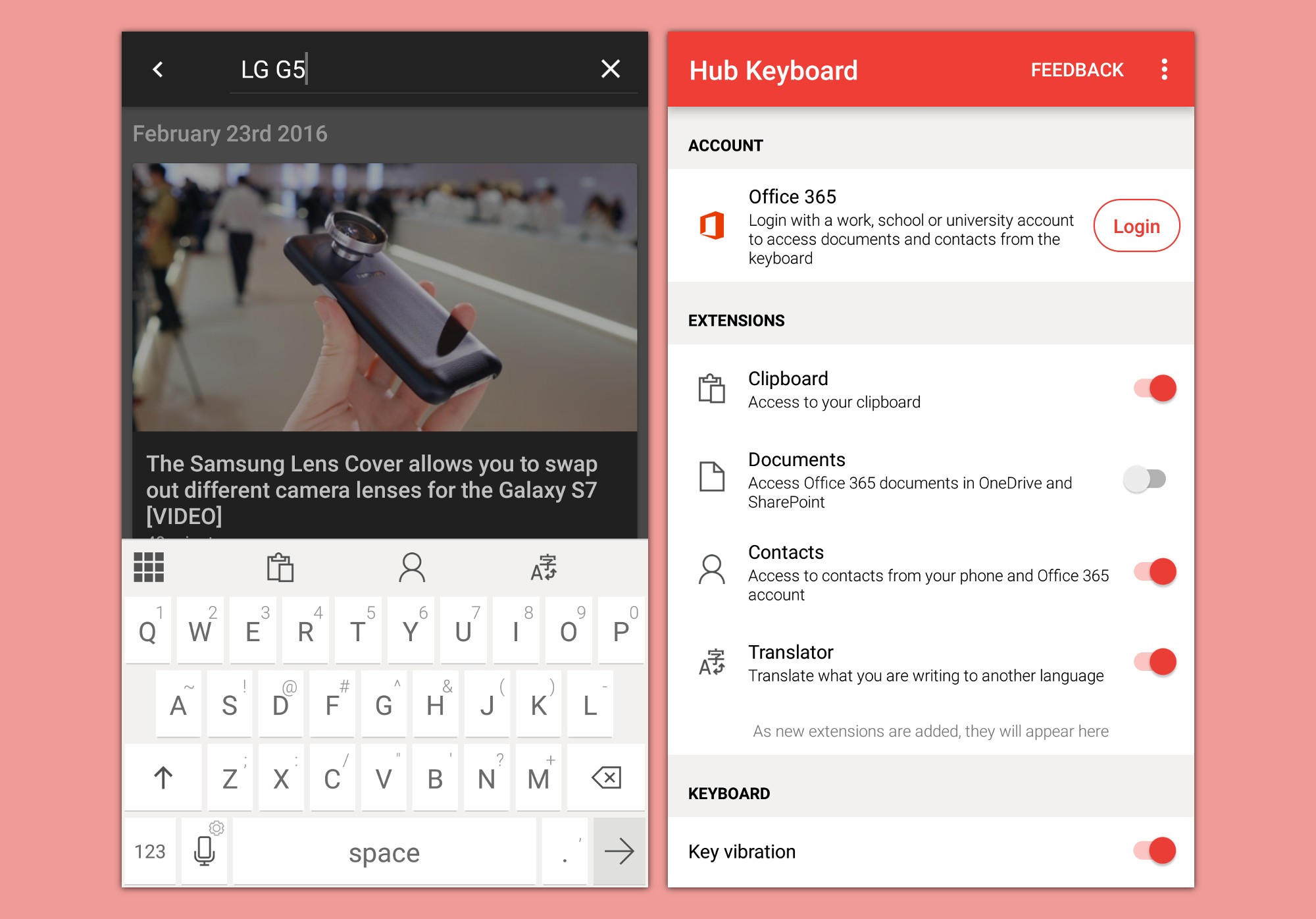

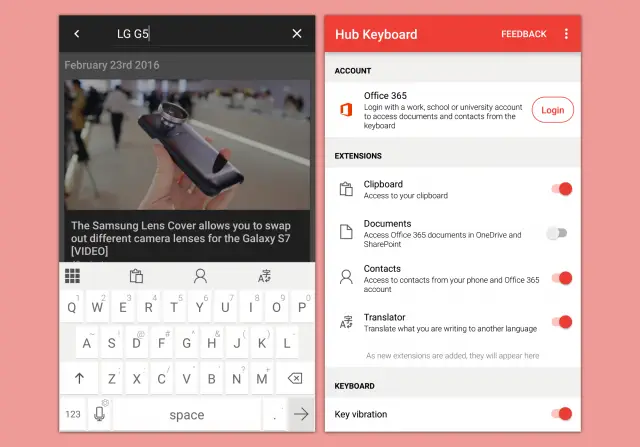






Comments