Amidst all the Motorola madness going around today, Google took to their blog to announce some new features headed to Search. If you’re one of those kinds of people who like to avoid long lines or crowds of people (I’m right there with you), Google Search will now tell you the busiest times of a place or businesses right there in its listing. The information is shown in a new “Popular times” section, just below the usual address, hours, and phone number information. You can even swipe through the days to figure out when would be the best time for you and your Agoraphobia to make a visit.
Also headed to Search is the ability to send completely hands-free messages via WhatsApp, Viber, WeChat, Telegram, NextPlus, and more. Once both the Google app and whichever messaging app you’d like to use have been updated on Google Play, you can simply say “Ok Google, send a WhatsApp message to Joe.” Search will then ask you to speak out your message, at which point you can do so. In fact, you don’t even have to stop or wait for a prompt at all — just speak out the entire command and message in a single breath (like on Google Glass). This is not only useful while driving, but can be neat when you’re hands are simply preoccupied with other things.

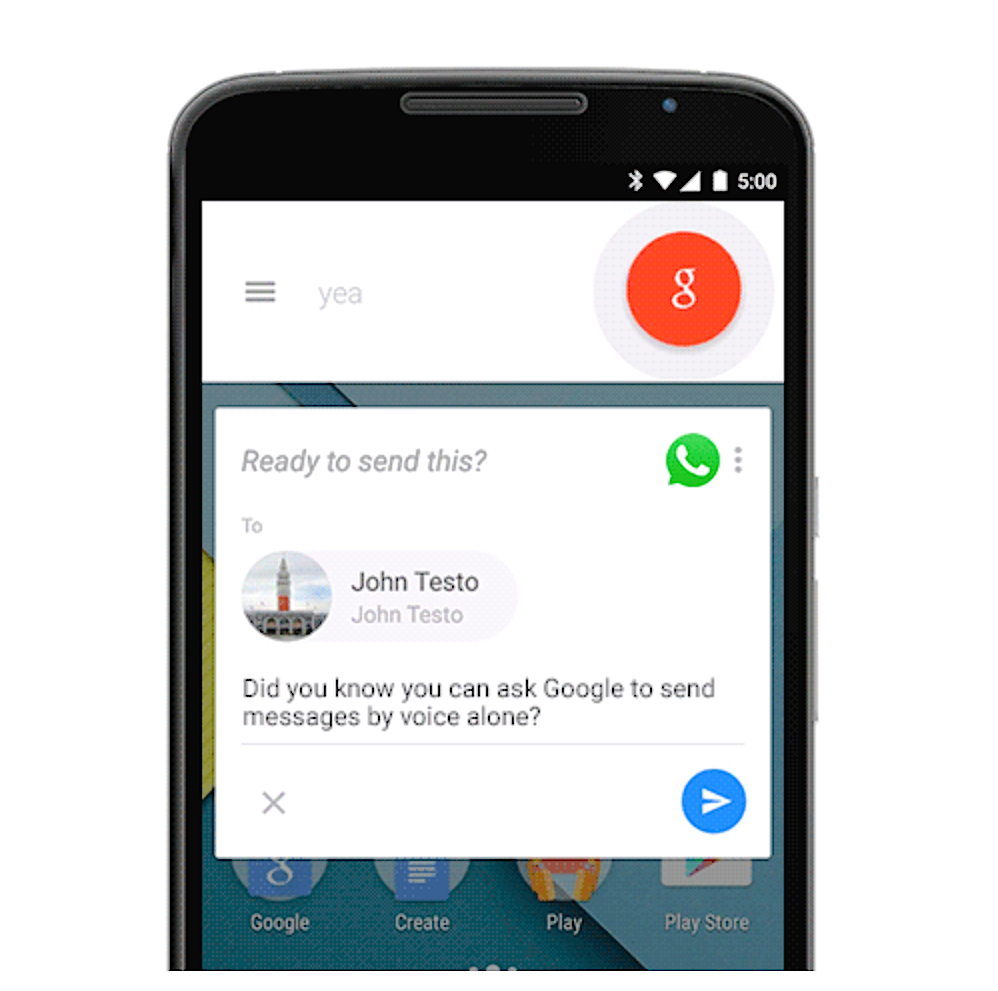
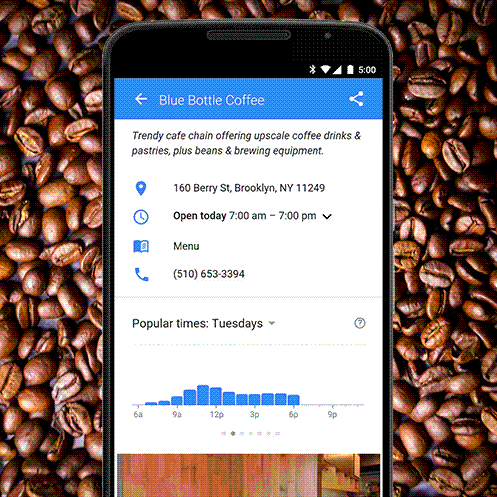








Comments