“Undo send” is one of the better Gmail features that we have to admit, has saved our asses more than a few times. It recently made its way to Inbox by Gmail only last month and is almost hard to believe that, like most things Google, it was in beta this entire time. After 6 long years, the feature has now been added to Gmail proper, with the setting making the move out of Gmail’s Labs section, to the regular ‘ol “General” tab.
There’s can now also change the cancellation period, choosing between 5, 10, 20, or 30 seconds before an email is sent and can no longer be undone. For those that didn’t already have the setting enabled, you’ll have to jump into the General tab to turn it on. Those already using undo send will find it’s already been turned on so no need to rush out and change anything.
Right now the feature is only available for Gmail users on the web, but according to Mashable, Google says it will be arriving on mobile at some point in the future. We’re hoping now that it has officially dropped that beta tag, it will happen sooner rather than later.

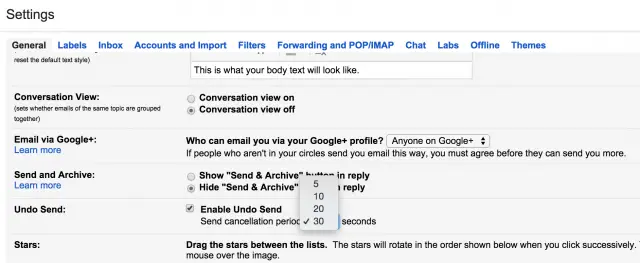





Wov !! Those who are not from baby boomers time will get surprised with this
re-call email feature but it was available 20 years back on IBM email
system that I used. In those days, even you can flag your email before
sending to receive response when receiver has open/read your email. So, i
agree to be late than never but what the hack is so great with this
Gmail feature after 2 decades before existed in human society..
Except that recall only worked if the recipient was on the same email system.
You get the same now: people who assume that everyone is one the same internal email sending “recall” messages, which if you are not on that system do nothing except draw attention to the mail they wish to recall. Anyway, that’s not what this is: this is just a short cooling-off period before the mail is actually sent, nothing more.
As for read receipts, any sensible person sets their email system not to respond to those. So flag away, but you’ll never hear anything back ;)
WITCHCRAFT
I thought so too, until I read the entire post
No… a simple delay with a neat title called “undo”.
Oh, its just a cancellation policy. I thought it would actually go and recind the email you sent.
How? You cannot unthrow a baseball; just decide not to throw it, but once it leaves your hand it’s on the way. Same here. They essentialy just delay in sending it 10.15.20.30 seconds – but once it goes it’s going.
There’s just no reliable way to recind an email once it’s been sent on to the recipient(s) email server(s). If there was a standard for it and all email server software implemented the feature and always respected a recind request, it could be done. I wouldn’t hold my breath if I were you.
I love it when Exchange users try to cancel a mail. It just tells me that the mail I was probably going to ignore might be worth reading ;p
Seriously, this stuff doesn’t work. A “cooling off period” like this is the best you can hope for, but not really worth making much fuss about IMO.
If Gmail would allow me to create multiple aliases and be able to switch between them seamlessly for outgoing emails I’d make the switch from Outlook. I was surprised how often I’d use this feature with Outlook. Full color customization would be brilliant as well.
Haven’t really done deep research for alternate email apps since I’ve been using Outlook, maybe there’s one out there that does what I’m looking for. Any suggestions would be welcomed.
You can send email from multiple aliases with Google, you do of course have to verify that you own the email address.
Search Google for: “Send mail from a different address or alias gmail” (without quotes)
Cracking. Homework assignment for tonight, thanks! I’ll report back when I’m done.
Ok, so I’ve been playing with this since the other day and it’s not a good solution for me. I have four aliases for the same outlook account and I’m able to add them into my Gmail app but when I get an email for one of the aliases I get a copy of it on each outlook.com alias because it’s the same account.
I can’t believe how difficult it is to replicate this outlook.com app feature on other email clients. Even the new outlook app doesn’t support it which is a huge disappointment. Besides that lacking feature the new outlook app is terrible anyway, so many complaints. I don’t know why they couldn’t just stick with the old one.
The alias feature is something that I really do depend on with my Outlook.com app and I’m wondering if the app itself will still work after July. I got email from Microsoft saying they would stop support for it but does that mean it will actually stop working and receiving emails altogether after then? If it’s only a matter of not recieving further updates to the app itself then I’m golden. The app as it is works perfectly for me.
I’ve never used my gmail app regularly anyway so before I started messing around with it deeper it just was on my phone untouched. I noticed it didn’t even offer push as an option for syncing non-gmail addresses. Only 15 minutes and above.
Anyway, at this point I just need to know if the old outlook.com app I’m using now will continue to function beyond July.
Yep what Daniel said. I do this every day.
I’ve been using this in beta like I was mad at it. Truly valuable. Though it would be 10x more awesome if it were say, AOL style. Assuming that your email was sent to another Gmail user, it would be nice to recall it up until they’ve seen it. Granted, since a good lot of people get instant notifications with summaries through their phones and wearables, it would be a bit useless, but a nice fail safe feature for those hard core “I just F’ed” up moments…
Someone finally closed that Jira ticket.
I wish this feature was available two weeks ago. I mistakenly sent my Boss my Charles in Charge fan fiction when it was supposed to go directly to Scott Baio.