Android 5.1.1 for smartwatches has been out for a little while now, but Motorola took some extra time to make sure it was ready for the Motorola Moto 360. It’s finally rolling out now. This might be the biggest update Android Wear has seen to date. There are many new features and improvements that make the whole experience feel much more mature. Let’s take a look at some of the best new things.
Finally a built-in launcher
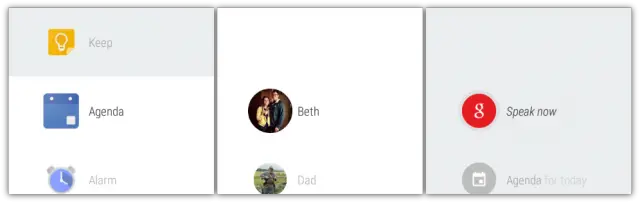
When Android Wear was brand new a lot of people thought it was missing an app launcher. There were a few different 3rd-party solutions, but it never felt like they belonged on Android Wear. Google has introduced an app launcher in Android 5.1 that feels much better. You can tap the watch face or swipe to the left to bring up a list of apps (the most recent are displayed on top).
The launcher is not just for apps. It’s actually made up of three pages: apps, contacts, and search. The first page shows the list of apps, but swipe again and you’ll see some commonly contacted people from your contacts. Tap on a person and you can send them a message. Swipe over once more and you’ll see the Google voice search page that used to pop up when tapping the watch face.
Use the watch without your phone
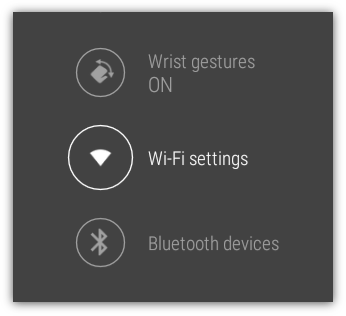
Android 5.1 adds WiFi connectivity to supported smartwatches. The Moto 360 happens to be one of the devices that can use this feature. You can connect your watch to a WiFi network and use it without being connected to your phone. Notifications and voice searches will still work on the watch. This feature is not intended to replace your phone completely, but it’s nice for those times when your phone disconnects.
Lock your watch when it’s not on your wrist
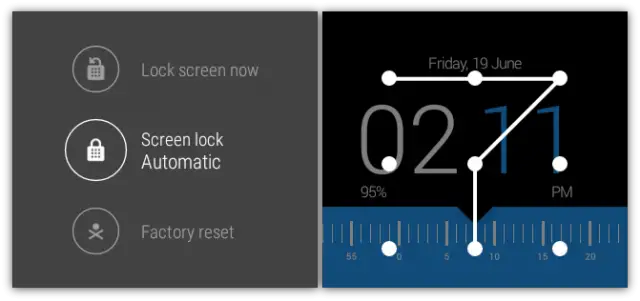
Phones are full of personal data and information, which is why there are so many different security methods we can use. Smartwatches don’t typically store much personal data, so we haven’t really thought about how to secure them. Google has introduced a new feature called “screen lock” that should help the situation.
In the settings you can create a pattern password like you would on any Android phone. The idea is that when your watch detects the absence of motion, like if it’s charging on a desk, the screen lock will automatically engage. Unfortunately, I haven’t been able to get this to work. You can also instantly turn on the screen lock from the settings.
Send hand-drawn emoji

One of the coolest new features in Android 5.1 is the ability to draw emoji. When you tap “Reply” to a message you can scroll down to see a new option for “Draw emoji.” It basically works like handwriting recognition, only instead of letters you’re drawing emoji.
Draw a smiley face and it will give you the smiley face emoji. Draw a weird squiggle and you might get the poop emoji. Some of the more intricate emoji are harder to draw, but it’s still fun. You can also simply choose emoji from a list if you don’t feel like drawing.
Ambient mode for apps

In previous versions of Android Wear it was nearly impossible to use apps for any extended period of time. Once the screen turned off it would close anything you were doing and go back to the watch face. This was really annoying if you were trying to cross things off a list, or browse an app. Android 5.1 fixes this problem.
Apps can now run in ambient mode (or “Always on”) if developers support it, which means they stay visible on the screen when it turns to black and white. If you don’t use ambient mode the app will still be in the foreground even if the display turns off. The best example of this right now is Google Keep.
***
Android 5.1 is a much-needed update, and it has breathed life back into the Moto 360. All of these new features and improvements make for a much more polished experience. How has your experience with Android 5.1 on smartwatches been so far? Which device do you own? Check out the Android Wear section of AndroidForums.com for more about Android 5.1.1.



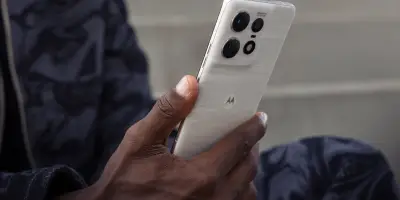








For us impatient folk, is there a way to manually install this update?
I basically just reset the watch a bunch of times. Also, be sure to keep your watch above 80%. The update won’t install if it’s less than that.
hey Joe, how is the battery after this update??? has it helped any? its my only gripe it. I’ve got to assume its going to take a bit a hit!
How’s the battery life after the update?
i’m guessing it will take a hit =
I updated yesterday. Today after fully charged this morning, I’m at 40% from about 8:30AM to almost 3PM. Not as good as before but I’m also tinkering with new features more today. Like that I can go around house and watch still works via WiFi – it used to lose connection via BT.
BTW, I had to hard reset watch to get the update.
ouch yeah thats worse for sure. I usually unplug at 7ish to go to work and have 40% by the time I get home at 5 = guess I can forget about that
I’m tinkering with it quite a bit more than usual but it is a hit.
do you notice it lagging/stuttering at all??? i’m hoping they were able to optimize it more since it took more time. I know they were working closely with google on the release….
No noticeable performance issues, seems pretty smooth if not maybe a little faster at launching apps.
well i’ll take that trade-off for a small hit in the battery! Thanks, appreciate your responses!
Flipping wrist is awkward but nice to view cards w/out needing other hand. Am getting used to it.
Likely because WiFi is on. Tradeoff is apps that use internet are faster via WiFi than BT. And watch works away from phone, even on different WiFi network somewhere else.
My #GearS pimp slaps any silly Android wear watch so easily it’s comical.
Prove it then
So it has hands? No? Ok then, you’re an idiot.
Does this update allow the watch face to remain on all the time, in ambient mode? or does it still turn off when your wrist is down?
any word on the battery???????? I’m assuming it will take a hit somewhat. Its my only knock against this. Its not HORRIBLE, but its not great. All of these additional features do not power themselves!
Why can’t we send a hangouts message from the watch?
I’m wondering the same, cmon Google!
You can, and MUCH more with AutoWear.
I’m curious about what you’ve done with Autowear. I’ve bought the app but I haven’t really thought of anything useful to go with it that I’d use regularly.
I’m the only one left in the entire world who hasn’t received this update yet. ?
I have not either man
Glad I’m not alone in this cruel world.
Try hard reseting watch then goto software update, worked for me first try.
read that below too, I will give it a go tonight, I appreciate the tip =)
just received a notification on mine. Not sure if i want to install the update however, lol. I think i might wait until i hear reviews on battery life prior to the update.
Right now i take my watch off charge ~8AM, and at 10:30PM i’m at ~35-40% battery left. I love that…
I have the new update WiFi on I have had it off the charger since 5am and it is at 48% at 6:25pm
Update on battery life:
DAY#1
Watch is less than a month old.
Prior to the update, I used to get good battery life. 14 – 15 hours off charger, and I would still have battery at ~35-40% (aka… watch used up 60-65% battery power). This is with the Ambient mode turned off.
After 5.1.1. Update: My Battery life seems about the same, if not slightly improved. I’ve only had a chance to monitor battery life for 1 day after update. 13 -14 hours off charger, and I had 48% battery left. This is with WiFi ON, Bluetooth ON, Wrist Guestures ON, Ambient Mode OFF.
Overall, so far, I would say that the battery life after 5.1.1 update is just as good, if not better.
DAY#2
Off charger for 12 hour. It only used 36% battery (aka… I still had 64% battery left). Same settings as above. Only difference, I had it in theater mode for 2 of those hours.
Day#3
Same settings as above. 12hours off charger. 50% battery. I did have navigation, music on my phone which was displaying on my watch for 1hour.
I wasn’t seeing the update push either so I went to the “About” section on the watch, clicked “System Updates” and, low and behold, it started downloading. I’d suggest giving that a try before hard reseting and going through the pairing/setup process again and, hopefully, save yourself a few minutes.
+1 and I’m off on a trip. When I travel I don’t bring my 360 due to durability. So I hope it’s waiting for me when I get back.
my battery life has improved after the second day of the update… I am enjoying some of the new features. I do think that using the wifi mode is draining the battery a little more than before.
that is good to know!! gonna hard reset tonight =)!!!
Don’t tell no one I come to ph android!!!!!???
Hahahahaha is it that bad? At least I’m not the only one who gets around
How long have you had the phone (wondering of battery wear/tear)?
What was your battery life prior to update?
What is your battery life now?
Update on battery life:
DAY#1
Watch is less than a month old.
Prior to the update, I used to get good battery life. 14 – 15 hours off charger, and I would still have battery at ~35-40% (aka… watch used up 60-65% battery power). This is with the Ambient mode turned off.
After 5.1.1. Update: My Battery life seems about the same, if not slightly improved. I’ve only had a chance to monitor battery life for 1 day after update. 13 -14 hours off charger, and I had 48% battery left. This is with WiFi ON, Bluetooth ON, Wrist Guestures ON, Ambient Mode OFF.
Overall, so far, I would say that the battery life after 5.1.1 update is just as good, if not better.
DAY#2
Off charger for 12 hour. It only used 36% battery (aka… I still had 64% battery left). Same settings as above. Only difference, I had it in theater mode for 2 of those hours.
I just tried downloading it 4:47 eastern time on Friday and it’s downloading. I tried about noon and there was not an update available for me.
Still can’t get Shazam’s wear functionality to work…
What watch face is that?
My #GearS tames any android wear watch
Tizen gross
1. Good job at replying to a comment and not even attempting to answer the question. Do you even know how Disqus/discussion works?
2. Hashtags don’t work here. You look like a complete idiot for using that here. Go back to Twitter or Facebook.
3. More incessant ignorant ramblings from the Samsung fanboy. What else is new?
Then prove it.
I would love to know where you got that watch face. It’s awesome.
Did battery life change after the update?
Yes. Random battery drains. Can be very frustrating.
…now if only Motorola could get the North American Moto X (1st Gen) updated… They keep hinting at soak tests and “Lollipop’s on its way” — it’s creeping close to a year since Lollipop’s been in the wild.
Motorola is a joke. I’ve been stabbed in the back too many times to take them seriously anymore.
I’ve had my 5.1 on my first gen Moto X for over a week now. I’m assuming it’s still being sent out in waves..
Do you have an unlocked or carrier version? I read the other day the unlocked 1st Gen is the only one currently getting soak tests and the actual OTA with the carrier versions to follow at an unknown date… And how does 5.1 perform on the 2-yr old hardware of the Moto X ’13?
It’s honestly the best update I’ve had with any phone. I bought this Moto X from a friend and it had a bamboo backing so I think he got it unlocked straight from Moto maker. 2 year old hardware doesn’t feel 2 years old unlike previous Samsung and HTC phones.
How do you get google maps on android wear to vibrate for the next turn in my directions, after update it just displays as a card, no vibration just a card and its not even at the top !
Good question, mine does that but I don’t know how or why. Now if only it worked in Waze!
Battery life on Sony SWR50. Used to switch on phone from 6am and at 7pm I’d be left with 72%.
and get 3 days out of it. With the new update I got a dead phone on my hand around 6pm day 1. I thought maybe I didn’t charge it properly. I put it on the charger and the same thing happened – massive battery drain.
Today I switched off wifi and I got around 48% left around 8pm.
I don’t think I will see the 3 day battery life I used to get