After watching as Google’s Material Design guidelines have crept its way into many of the search giant’s online services, today the Google Play Music website is getting a little bit of love. The UI now finally looks a little closer to the makeover the Android app received not too long ago with big high-res artist photos for backgrounds, circle photos on the artist page, and FAB.
The website also adds a handful of new keyboard shortcuts and even a handy popup player with easy access to your music queue. Apparently the new redesign was an attempt at making the web view feel more like an app. Google UX designer Bran Rea told The Verge:
“We’re moving towards making the web feel more like an app and less like a series of web pages strung together by links. The new header, the slick transition as you scroll, the collapsible nav, new animations, these all feel like things you expect in an app not on the web.
For the increased focus on big, immersive artwork, when you’re listening to music, you can get lost in it (in a good way). With the new album and playlist pages, you enter an immersive world focused on the music you’re enjoying.”
We know it’s not specifically Android related, but given that Google Play Music is such a popular music streaming service for Android faithful, we figured it was worth a shout out. If you don’t see the changes yet on your side of the world, don’t worry. It’s a gradual rollout and you should be seeing it in the coming days.


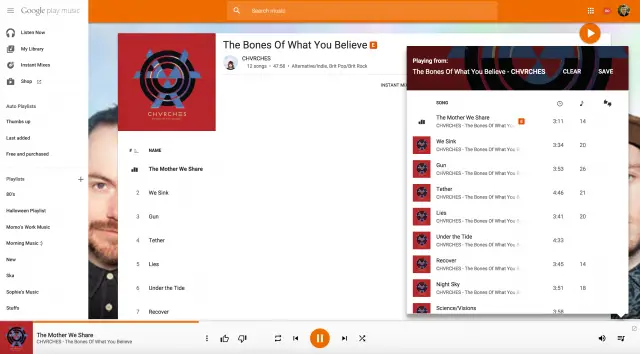







Lovely. Just reloaded my always-open google music tab and noticed the facelift.
Still, there’s one feature I wish they’d implement: syncing the play queue between devices so I don’t have to worry about losing my spot, and don’t have to save temp playlists.
Exactly.
They’re getting closer. I seen a recently played area in My Library. Has that always been there? I *never* go to My Library. LoL!!
I agree and also think they are getting closer. I just went to settings and turned on the setting to show comments for songs. As soon as I hit save, it reloaded the page/web app and when I hit play again it was exactly where I left off. That location data was saved somewhere and should be easy to push that to the cloud and check that data when playing on other devices.
I thought that was Crowley in the background. =.P
Looks like the ability to download individual tracks, albums or playlists from the new interface has been removed.
:(
Update: You can get to it from the “free and purchased” auto playlist. But you still can’t download a playlist where you own all the songs.
My page stopped working, it hasn’t worked since the update.