Nova’s Material Design update has been a long time coming for those who aren’t particularly crazy about beta testing, but the wait for it to hit the stable channel is finally over. Nova Launcher 4.0 is out on Google Play, and it stands to be one of the biggest updates yet for the premier home screen replacement.
The biggest changes will be a more refined Material Design user interface, including new animations, updated fonts, new material-themed wallpapers and other aesthetic-focused things. The full list is rather large, and rightfully so: this has been in the works for a few months now, with the last version — 3.3 — having been released as far back as December 2014.
Here’s a full list of changes you can expect if you haven’t been using the beta:
- Full Material Design
- Google Search from the search bar shows as an overlay
- Edit Shortcut dialog, and quick menu, tinted based on colors of the icon
- New icon
- New Nova Action icons
- Rebased on top of Launcher3
- Individual icon layout settings (size, font, etc) in Desktop, Drawer, Dock, Folder
- Max icon size boosted to 150%
- Widget Search
- Circular App animations (Settings > Look and Feel > App Animation > Circle)
- Pull to search (pull down in the drawer to open app or widget search)
- Widgets given their own drawer, removed from App Drawer
- Ability to change Page Indicator color
- Drawer Tab Bar completely optional
- Support for Android for Work managed profiles (Lollipop)
- Workaround Expand Notifications Nova Action not working on Samsung Lollipop
- Requires Android 4.1 or higher (Dropped support for Android 4.0 ICS)
- Unlimited desktop pages (previously limited to 9)
- Add/remove of desktop pages by dropping icons on the blank page, or removing all icons from a page
- Add blank desktop pages (for gestures or live wallpapers) from overview
- Improved bulk edit of folders (Folder > Menu > Select Apps)
- Added shadows to unread badges
- Unread Badge size scales with icon size
- Allow reordering drawer folders by drag/drop within window
- Added Roboto-Medium font option
- Improve handling of apps installed to sdcard
The download is sitting over at Google Play right here so be sure to grab it as soon as possible.

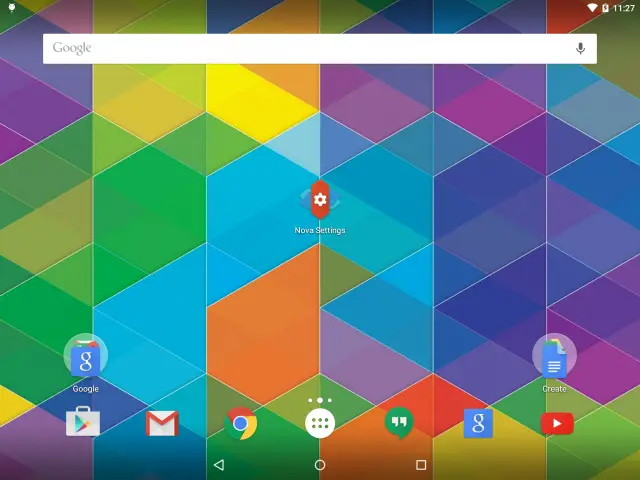
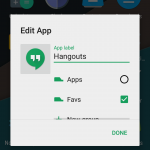











do any launchers support the google now page?? I dont know but i like having that on my Nexus 6. I could always thru the widget on there….either way, downloading as soon as it pops in the store! Still showing last updated 12/1/2014 on my end
Nope only Google’s own launcher is the only one that can do this as far as I know. Nova is a better launcher all around though.
oh i’m aware, I was having folder and resetting issues (would go back to Google Now Launcher randomly) lately so I have been waiting to re-install it.
No, but you can set one of your gestures to open Google Now. I have mine set to a swipe up or down.
Awesome thanks for the top tip!
You just swipe up from the home icon.
Where is it… Market shows 3.0…or is it because I am still on kit lay?
This is the stuff Google should be working on, assuming they cared one bit about power users.
agreed. it used to be about customization. seems limited with lollipop more-so than ever.
Tried to upgrade, but Nova would just hang. Had to revert back to 3.3.
Nova…Simply the best 3rd party launcher….Works wonderfully on my Moto X (2014)
Alright Nova, wassup? Move over Buzz/Themer/Atom, I’m heading back to Nova!
http://i.imgur.com/gHNBMJF.gif
What the heck is this?
http://i.imgur.com/aKMM3n5.gif
LMFAO hahahaha
This update is phenomenal – makes Nova on my VZW Note 4 w/ Lollipop feel even more fluid than before. It appears some “jank” (what little there was) is gone. +1 to Nova Launcher team!
I was about to say just this, but about my LG G2. Ever since the Lollipop undate, Nova had a little bit stutter or delay, but now it’s back to being buttery smooth.
hopefully widget locker gets a long overdue update. have looked for a replacement but nothing offers the level of customization that WL has.
please update for lollipop. lock option and unread notifications are not working.
If this still doesn’t feature custom app folders in the app drawer, then I’m still not interested.
I honestly can’t believe that any launcher, third party or unwise, would omit this basic and common-sense feature.
Custom app folders within the app drawer have been possible, if I’m understanding your request correctly.
If you go into Nova settings > App & widget drawers > Drawer groups, then select folders, you can create individual folders and select the apps you want to appear in them, from a list of all your apps.
There is no way to do drag and drop apps or create these folders from the app drawer screen, but it’s something, I suppose.
Cheers. Atom does it that way, and also via a slightly convoluted drag and drop style.
The best for this feature was Go Launcher, but it got so buggy, massive (file side was awful) and ended up draining my battery and/or allowing it down.
I wish someone would release a free, stripped down certain of go launcher…
Nova has had this option for the past couple of years I’ve been using it. You have to buy Nova Prime though.
Ahh, cheers for that. I never saw even a mention of it in the app descriptions.
Anyway, features like this are free on most other launchers, so I’ll stick with Atom.
Atom is pretty good. I used it for awhile before purchasing Nova Prime.
I like the new update
I still don’t like how bright white much of Material Design is, looks terrible. But Nova is the best and this is a great all around update.
So what if we’re on a non-Lollipop version of Android and we want Nova Launcher to match the look? It should know what version we’re on and look like that. I don’t like Material Design as much as Holo.
On Nova’s website there is a mention of a “classic version” (Nova 3) That you can use to avoid the material version. :)
I can’t figure out how to add an app icon to my home screen or other page… I used to just hold down on an open spot on the page and a popup window would appear and let me choose the app. Now I’m googling it. Someone please give me a heads up if you know