
Ahead of its launch, some Samsung Galaxy S6 rumors claimed that Samsung was going with a more “Nexus-like” user experience as opposed to the bloated TouchWiz mess of the past. That wasn’t totally true — it’s still TouchWiz with all of Samsung’s typical goodies sprinkled throughout.
But perhaps the rumors were speaking more about pre-installed apps and giving users more control over how much is loaded onto their device. XDA user Jeshter2000 was lucky enough to grab hold of a Samsung Galaxy S6 before its official launch and held an AMA session. One of the biggest requests was information about pre-installed apps.
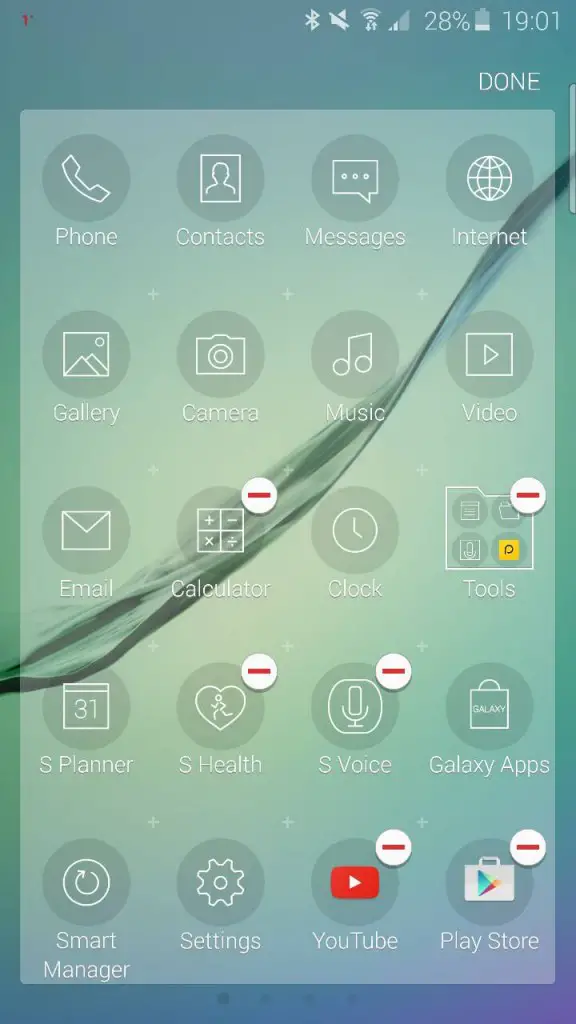
The verdict? They can be removed, or at the very least disabled and never to be heard from again. Holding down on the icon of a number of apps will bring up a minus symbol that, when pressed, will either uninstall or disable the app.
If you’re not aware of what it means to disable an app, it simply removes the app from your app drawer and makes it so that the system can’t launch the app. The app still takes up space, though it’s usually a negligible amount.
Many of the apps that you can uninstall can be redownloaded from Samsung’s app store or Google Play, so if you find yourself wanting to bring some of it back then it shouldn’t be a pain to make that happen.
And yes, this goes for the huge folder of Google’s apps you’ll find pre-installed on the device as well. It’s not perfect, but least we know we won’t have to root from day one to remove most of the gunk from the Samsung Galaxy S6 once we power it up for the first time on April 10th.











What about the CleanMaster crapware? Can it be scrubbed away?
I don’t think so as it’s part of the TW UI this go round
That would be my guess as well. I’m betting it’s not gonna be labeled as “CrapWare by CleanMaster” or, anything identifying it’s from them.
We’ll know soon enough, sooner if demo models begin showing up @ BestBuy.
It’s actually integrated into what would have formerly been Samsung’s task manager. Our Samsung rep showed it off may week.
good for them! I love that I can do that on my Nexus 6, not that there was a ton on here, but I could remove what AT&T added =)
I hope Facebook can be uninstalled. I saw in an earlier article this would be included.
That would probably shave a GB or two from the storage space. ;)
Disabled is not good enough, need to be able to remove unwanted apps to free up memory for other things.
When disabled it doesn’t take up any memory just storage space, unless that’s what you meant
Disabled apps don’t use any memory.
And if you meant storage space, you can’t normally use the system partition anyways.
Some of these may be installed outside the system partition though. Not enough detail in these articles.
When a pre-installed app is installed to the data partition, it should always be uninstallable the normal way. It’s apps on the system partition that can’t be uninstalled without root.
When I get my 64GB version I’ll be ok with disabling the few apps you can’t uninstall as they will only take up marginal diskspace.
Nice moves Sammy
Its an improvement.. I’ll take it!!
Haha, you can remove the Play Store, but you can’t remove any Galaxy Apps. Awesome! No, this is not the same as removing. This is simply hiding the shortcut/icon from the launcher.
My Note 3 is rooted, obviously. SO every time I get updates I have to use Kies since Samsung and TMo wont allow OTA on rooted phones.
Every time it updates in un-roots and replaces all the crap apps. Takes a good 4-5 hours to get everything removed and working the same way again. Huge PITA!
No more Samesung for me next time around.
“Remove”. You keep using that word, but I do not think it means what you think it means.
Wake me up when I can REMOVE the battery and MicroSD card as well in this supposedly “advanced” and “high end” phone.
Let it go, get another phone, or just off load your porn to another service and or device…
So much whining over that. Don’t buy it. Your choices for removable battery devices is drying up. Flagship phones aren’t going to be doing it much longer.
Or, you can root your S6. Then, you can not only “remove” but also remove apps.
http://phandroid.com/2015/03/16/chainfire-auto-root-samsung-galaxy-s6-edge/
This is nice of them to offer no doubt and good on them, but agree root is the real true killer of the garbage.
But not a mainline consumer thing. It takes serious effort in some cases and causes your average consumer more harm than good. Having to apply manual updates or letting apps have more access than they should would cause a massive headache to manufacturers and carriers. That’s why this is a great step forward.
You can do this on all Android devices so not sure where the stories at. You can always remove some things and disable others.
You cannot remove most pre installed apps on all Android devices unless you root, this even allows you to uninstall stuff like google play music and books, something not even Nexus level offers.
Yeah I read another article on this and didn’t realize the level of things that could actually be removed as opposed to just disabling them like other devices. The level of actual removal of apps just didn’t come across to me in this article and it was the first I had read on the issue.
What article did you find that actually describes which ones can be removed? All of the ones I’ve read are muddy to say the least on the disable vs remove aspect.
A good step forward but I still think it’d be better if the S6 came with none of those apps pre-installed at all. Just make them available in the Play Store or Samsung’s equivalent and allow people to install what they want. They could even provide a simple wizard upon setup which shows the list of Samsung apps they can install but it gives users the option to install what they want and exclude the rest.
Thats actually a really good idea but I feel the way they are going about it is with the hope most consumers won’t notice and will end up using Samsung apps and so they will make more money.
I don’t mind things being pre-installed as a marketing tactic. As long as I can remove them easily and completely, there’s no harm in it.
There’s also no harm in being bombarded with posted advertising junk through your letter box either but it’s not nice. The vast majority of users are not that clued up and may not think to uninstall or disable the bloatware apps. God knows what permissions those apps have already been granted with so it’s entirely possible that there are apps that will immediately siphon off very private information that you wouldn’t have normally allowed. And the main driver for Samsung including all that bloatware is that they get a nice cash injection by the app developers to include them with their phone. Wouldn’t seem so bad if they then use that cash to subsidise the phones but I doubt they do as the phones still costs as much as any other top end phone.
I’ll stick to the phones that come with stock (or near stock) Android.
Obama need make these big name carriers such as Verizon and AT&T give us the option of completely uninstalling their crap waste of space
It would have to come from Congress.
Yeah, because they can actually get something done…
Not to mention, the current majority wouldn’t put any rules in place that compel a carrier to make their customers’ lives better.
Well somebody need to say something , these carriers are aggravating with that
Amen. I never got why the media has always had an odd fixation on Samsung bloatware, when in reality, all the carriers, Google, Apple, and Microsoft all stuff our phones with unremovable bloatware too.
I know, the only apps that should be locked in are the ones that affect performance
In typical Samsung fashion, this will not be available to other models.