
The Samsung Galaxy S6 Edge is one of the coolest looking Android devices in recent years. The curved edges make it look like a phone you might see in a sci-fi movie. However, the curved display is for more than just looks. Samsung has made use of the “Edge Screen” with some nifty features. Let’s taker a closer look at what you can do with the Edge Screen.
People Edge & Notifications
Since the Galaxy S6 Edge has curved displays you can actually see part of the display even when the phone is lying on its face. Samsung uses this area as a notification indicator. When certain notifications come in, such as a phone call, the Edge Screen lights up. If you’re getting a call and your phone is lying on its face you can even use the heart-rate sensor on the back to reject the call.
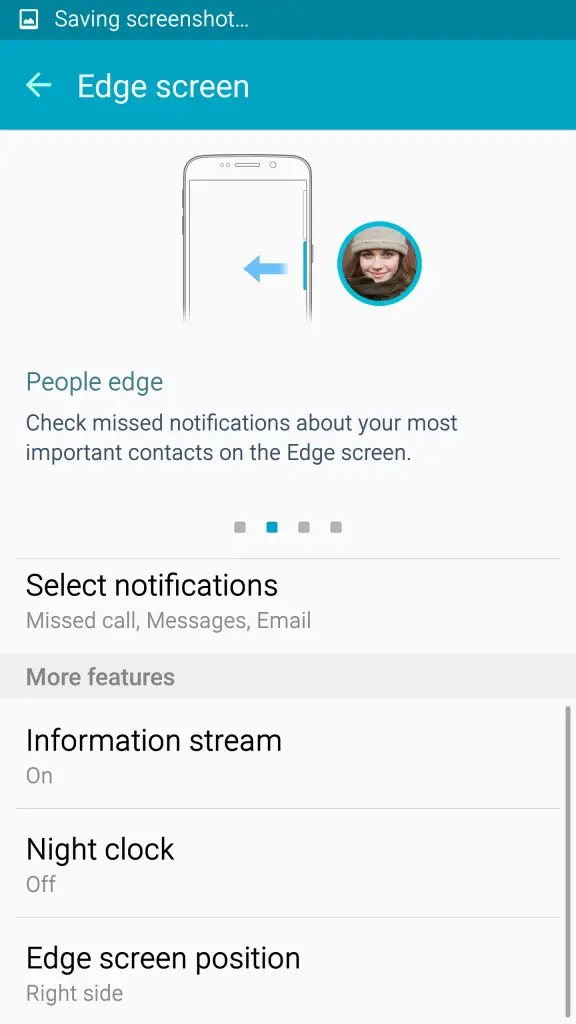 |
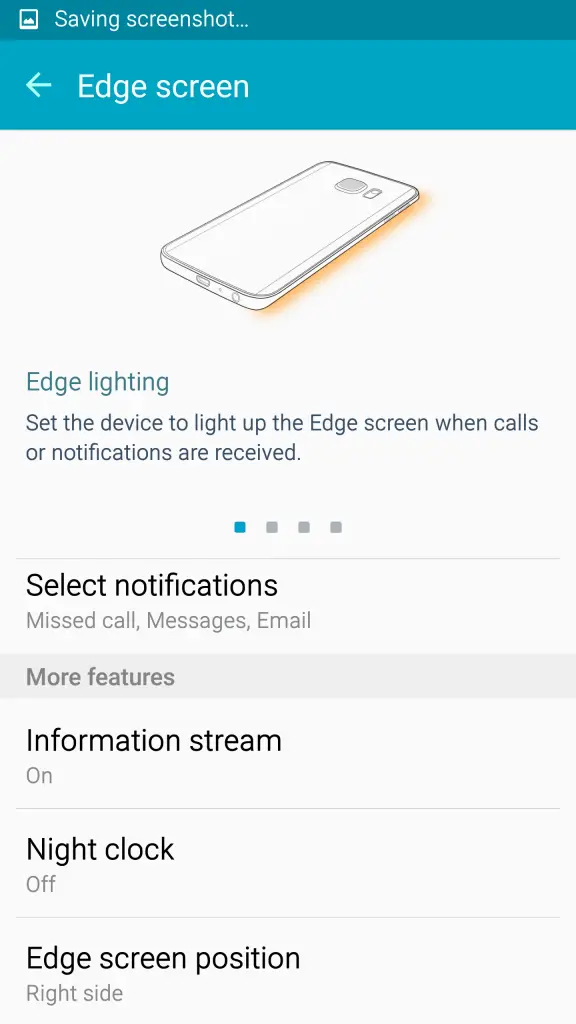 |
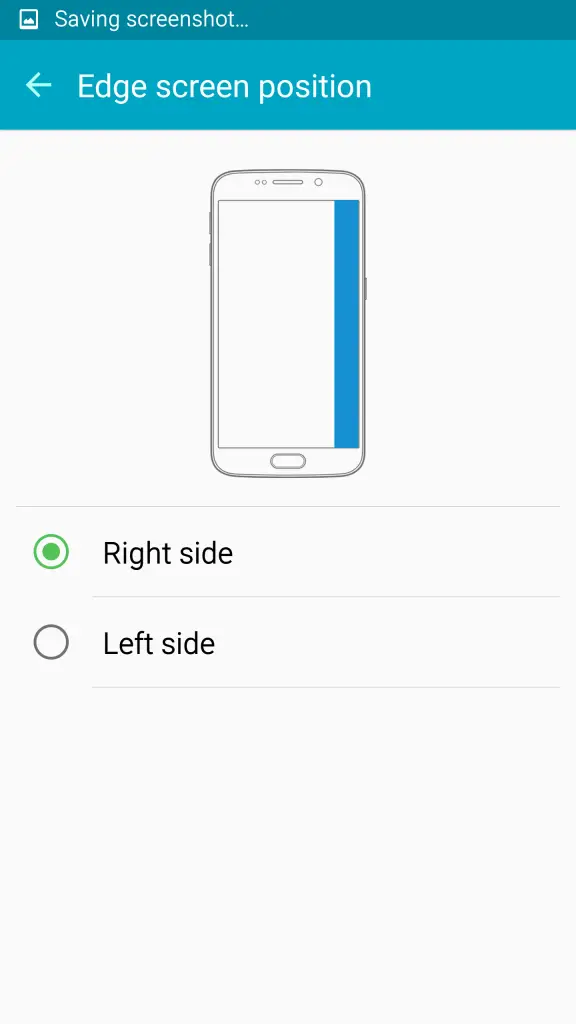 |
(click to enlarge)
When the phone is not lying on its face you can use a feature called “People Edge.” By swiping from the side of the Edge Screen you can bring up a list of five favorite contacts. You can use these as shortcuts to make calls and send SMS messages. If one of the five contacts has sent you some type of notification it will show a colored line that you can drag over to view.
Information Streams
Another thing you can do with the extra screen real estate on the edges is display information. Samsung calls this feature “Information streams,” and it allows you to display information from several different sources only on the edge. When the display is off you can slide your finger along the edge of the screen to bring up the stream, and then you can swipe through the sources.
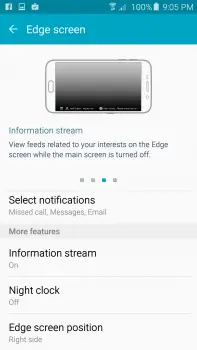 |
 |
 |
(click to enlarge)
Some of the Information streams include Twitter, Facebook, and a few from Yahoo including news, sports, and finance. It’s a handy little feature for quickly getting some information without having to unlock the phone and dive into apps.
Night Clock
The Galaxy S6 Edge also has a Night Clock built in. When this feature is enabled it will show the current time and date only on the curved edge of the display. Since the clock is only on the edge display you can easily see it from your bed. The AMOLED display means the Night Clock doesn’t emit much light, and it can stay on all night with minimal battery drain.
What do you think about the Edge Screen features on the Galaxy S6 Edge? Are they useful or just gimmicky? Would you buy the Edge for these features, or do you just think it looks cool?


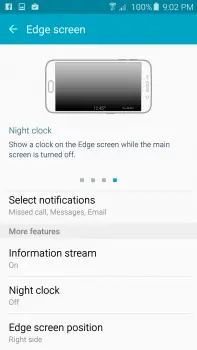


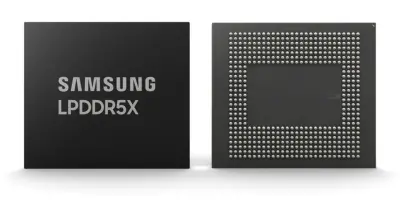






What a professional video!!! LOL I still don’t see the use of the edge screen besides gimmicks that really are not earth shatteringly useful. However, it does look very cool and I’ll probably get the edge version as long as it feels nice in my hand.
The phone looks good but these features do not impress. i achieve the same thing on my smartwatch
I get clowned for trolling by pointing out, several times, the edge on the S6 is (1) NOT an edge like the Note as the Note has a different screen and the S6 is just a curved/bent screen and (2) you can only use 1 side at any one time and (3) I have launchers that can pull items out from the edge on non curved screen. Oh… but look… and here is an entire post about it.
Anyhoo.. all we can really hope for are that devs – you listening XDA – can crack this and open it wide for more uses. Like, I want edge use on BOTH sides of a double edge phone. How illogical is it to have a double edge phone where you pick the 1 side you want to use. for edge functions Lame. So, if i pick the right side and the left side is facing me face down on a table, no colored ring bar???
Still very interested BUT it is going to take someone else, obviously not Samsung, to really leverage that edge – better yet BOTH edges at the same time – into something useful.
I don’t believe folks “clown” you for “trolling”. You’re not trolling in my opinion but you have a snarky way of pointing these things out that rubs folks the wrong way. Sort of like an air of superiority or something. That does that make sense?
I really do appreciate your feedback on a lot of the stories they post here. I’d urge you to continue with the great discussions but maybe just not with the peppered snide remarks?
What he said ^
Also, doesn’t help that your profile pic is like…. a little troll guy. Lol But I (mostly) enjoy your comments. You and Roaduardo here always provide interesting insight.
You should be working at Samsung lol
Nobody is clowning you. It’s just that you almost sound offended by the whole thing. If it doesn’t work for you, then fine. If you’re a little peeved because you like the design, but you want more functionality out of it, that’s fine too. Just take it easy lol. I’m buying it because, besides the power underneath, alongside the great looking camera, I like how it looks. It’s actually something different than the usual slabs we get. I’m not gonna be using Samsung’s launcher anyway, so I’m not too concerned over the little things like this.
You gonna but a case on yours?
No. Why?
Just curious. It’s a nice looking phone that looks better without one. Some people can own such expensive devices without a major threat of shattering it. I only put a case on my Note 4 if I’m doing something like working out.
I don’t really like cases. I usually own one for whatever my main phone is, but I don’t use them much, and it was years ago the last time I dropped a phone. It’s probably a good idea to have one for if I’m out drunk, but that’s about it haha
When I was on T-Mobile I used to have a “party” phone. I’d have my bottom bit$h (Note 2 back then) then this old Blackberry when I knew it might be a crazy night. Also used it when I went abroad.
Wow really pointless to use a tiny fraction of an oversized smartphone screen when you can just use the whole screen even easier
The point is the edge screen gives you the updates without turning on the whole screen which saves power.
No it saves no power whatsoever the phone has an OLED display meaning that information could be shown normally on the screen without turning the rest of the pixels on just like the Moto X does. This is a total waste of time.
sorry… how it is a waste of time when you do not have to lift the phone to see who is calling, to see the time or any other notifications for that matter..
So I can lay the screen face down and have it flash a certain color on the edge when somebody calls. Or I can put it face up and actually see who’s calling when the phone rings.
Somebody, please … what am I missing here?
Actually it is useful when u are doing something important away from your mobile say around 10 meters, so you can know if that call needs to be answered or not. Not when u have the mobile in your hand.
Cheesy AF