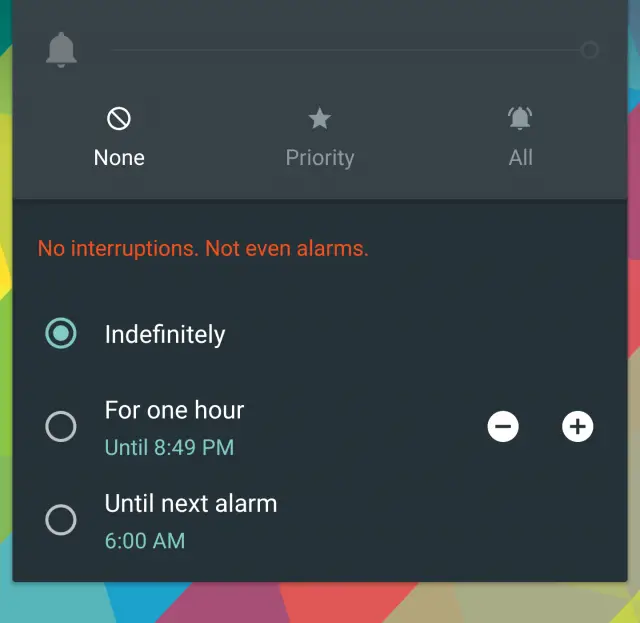
One thing that many people have not been happy about in Android Lollipop is the removal of silent mode. The three new notification modes (None, Priority, and All) don’t allow you to mute the device while still letting alarms through. Priority Mode allows alarms to go off, but it also lets other things through. None Mode blocks absolutely everything, including alarms.
Android 5.1 is one step closer to bringing back silent mode. Now when you put the phone into Priority or None Mode you’ll get the option to have it disabled at your next alarm. In order to see this option you’ll need to have an alarm set to go off within the next 12 hours. This is the closest thing we have to silent mode right now, and it works pretty well. You can block notifications without worrying about your alarm being blocked, too.
To learn more about notification modes check out 15 Tips & Tricks for Android Lollipop and Top 10 Android Lollipop Features. Are you happy with this new feature?

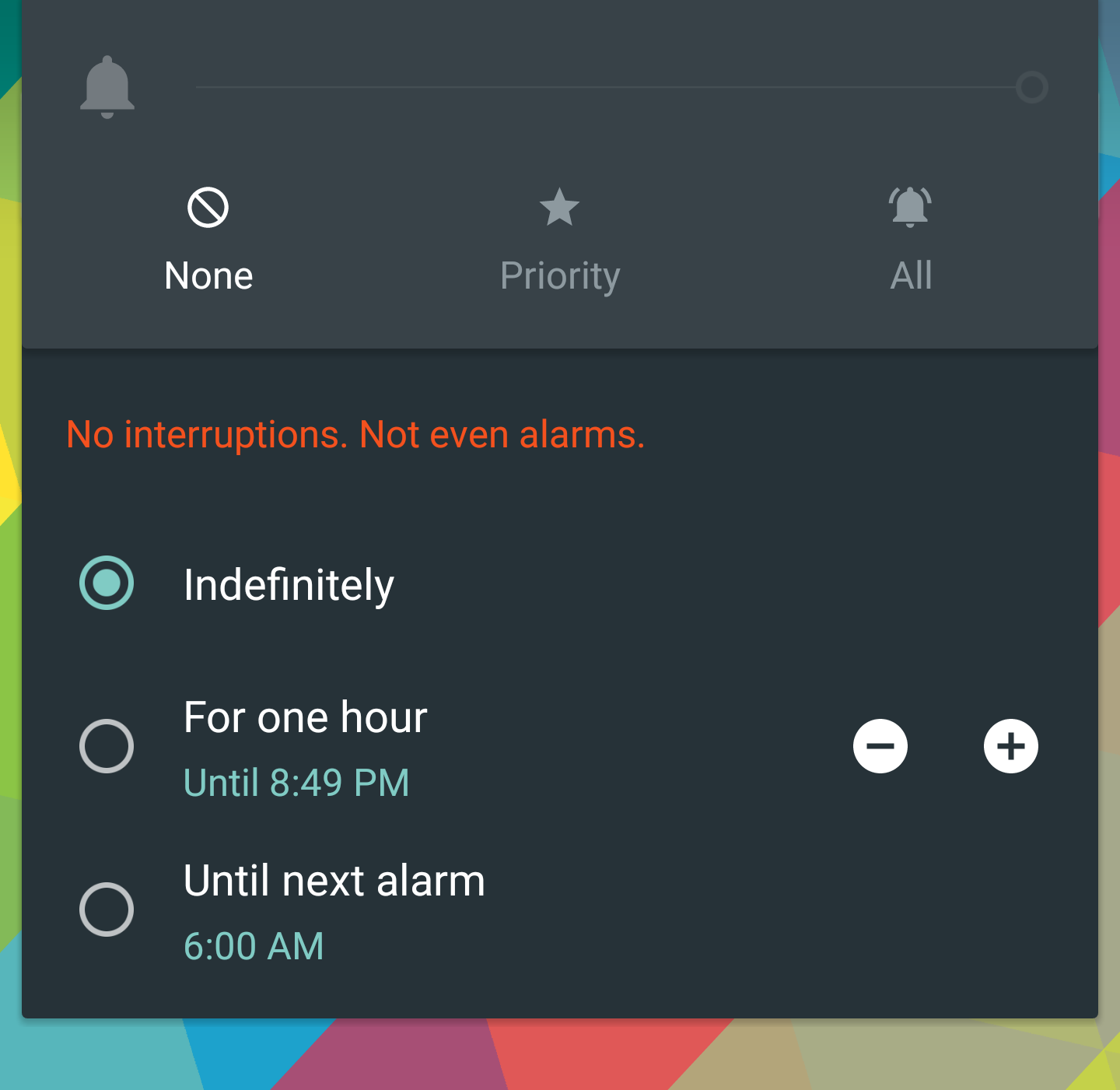







First
Proud of yourself are ya?
Actually that was the first time I was first. Was the thrill of a lifetime, I have finally reached the summit.
so you have a twin brother? ;)
You have my sympathies.
Nobody got hurt, shake it off big guy. Don’t make me flip the silent mode on my Nexus 6 :)
Did I have something on my shoulder?
http://i.imgur.com/0M3fphC.gif
Here you go brush it off http://31.media.tumblr.com/06ecf61caeecd8df383c3e73f183df7f/tumblr_msmluy6n021qhprtmo1_400.gif
Oh you
This was an issue? I just use Airplane mode. Phone remains quiet with the exception of the alarm.
VA or FL NASA?
Kennedy Space Center. That’s the VAB (Vehicle Assembly Building) in the background.
I still haven’t found an easy way to make it not vibrate, yet still show the LED notifications. I have to go in and set the vibration down to 0 using a tuner. That is something that should be a lot easier to do in KK and lower
Can’t you use a app like Tasker, AutomateIt or macrodroid to do that automatically for you?
Wish I had a silent mode on my Note 4 KK.
it’s called mute ?
Except it doesn’t mute media volume. Not really mute if you don’t mute the whole phone.
Michael jackson
You need a mute button.
Michael jack
Michael
Mike
Wow, didn’t know this was an issue as I’m still on 4.4. Who in the world though it was a good idea to keep an alarm mute?! If you set an alarm is for a reason. Never expected such an oversight on Google’s part.
Right now, I feel no need to upgrade from 4.1, especially since Google doesn’t seem able to actually improve their OS. It seems to be several steps forward, with a few bigger steps back.
Use the Shush app
I’ve been using the (google Play) free Audio Guru app since I got my first Android and it’s wonderful. There are multiple modes that you can call whatever you want and you can set the alarm to be at full volume in every mode, even the one called “silent”. I’m on 4.4.2 though, so not sure how it will act on Lollipop.
Here’s an app to do straight up silent mode, no confusing priority mode config
https://play.google.com/store/apps/details?id=org.dvdh.control
Amazingly it blocks spam notifications!