Google I/O is just around the corner and we have a good feeling Google will talk about/detail new changes headed to their mobile OS. Changes much bigger than what 5.1 — rolling out now to Nexus devices — introduced.
With that release now in the books (which mostly dealt with big fixes, dual SIM and HD Voice support) you may be wondering to yourself what could be ahead for future versions of Android. Well, a gem discovered in an AOSP framework code commit is shedding some light on a big new feature coming soon to Android: multi-window apps.
commit ed7698c8ed66b959d723caa7bfe01530d306fb8d
Author: Craig Mautner [email protected]
Date: Tue Jan 27 11:44:59 2015 -0800Defer tap outside stack until multiwindows
Taps outside of the stack boundary were causing the current app to
lose focus. This led to timeouts waiting for the app to respond.Disabling the tap recognition keeps the focus from changing. It will
be reenabled for multiwindows.
As you can see above, there aren’t very many details, just a quick reference. While having multiple apps displayed onscreen at once isn’t a feature that everyone will use, it could be great for Android power users who need more multitasking than what stock Android provides. Really, the idea isn’t anything new. Samsung’s custom TouchWiz UI has allowed for multi-window apps for a while now, but exactly how Google plans on implementing this feature remains to be seen.
What say ye? Would you use multi-window apps if baked into Android in the near future?
[AOSP]

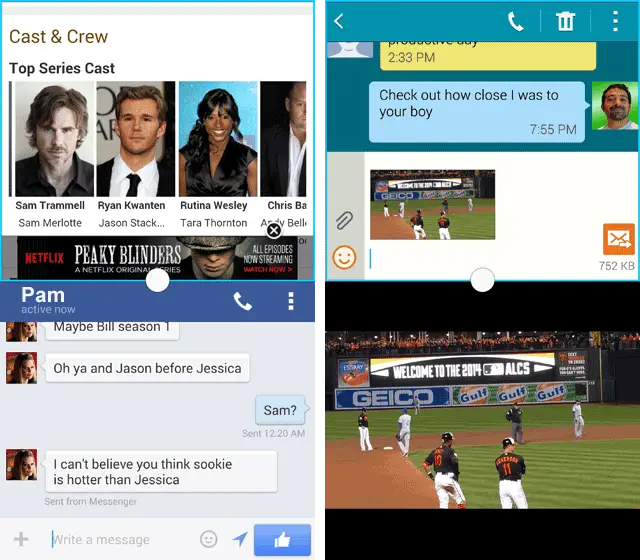









So google finally tries to add some functionality to the Nexus 6’s big screen, and other non-Samsung phablets. I’m all for it
Samsung has great features and this is one that honesty should have been added a few versions ago, since Sammy has implemented it since JB I think.
Yes! Now we need a stylus.
This will be a welcome feature on my behemoth of a Nexus 6.
I’d try it out on my N6, definitely. Though, I could see the Goog’s making this more of a tablet thing, for work purposes, pushing productivity.
I’d like to see Google introduce a “tablet mode/phone mode” toggle for the Nexus 6. That would be amazing! I’d love to be able to switch based on my current needs. Heck, the N6 is definitely big enough.
Heck yes. Been enjoying this on my S4, should definitely be baked into every device out there.
Worst thing that can happen is if this is display size specific (aka phablets+ only).
Amen to that, the Samsung version of this is perfectly useful on my 5″ screen.
Root easily takes care of that restriction. It’s a nuclear option that shouldn’t be necessary, but it’s always there when you need it.
You mean the best thing that can happen. We don’t need shit box OEMs implementing this feature on smaller displays. There should be a 5.x inch requirement.
In before that’s what she said.
No. As said, many phones can connect to monitors, or dock to keyboards and this be used in landscape mode.
I’m cool with this feature being delegated to phablet+ devices, but I’d be very disappointed if its reserved for tablets only!
Indeed, especially as many phones can connect to external monitors. That’s why MS Office was so bad on Android, IMO, as they dictated that only tablets could “handle” it.
I would love this, it was my most used feature when I was in the Galaxy camp. They should also look into putting a notification count on icons in near future version releases. I think their version of Android is one of the few, if not the only, that doesn’t have that feature.
It’s about damn time.
This will work great on my 8″ Nexus 8 curved 21:9 screen using chopsticks.
I’m all for this! it’s annoying that multitasking only works with 9 apps on lgg3 2 of which are duplicates. It’s not a feature you use everyday but those times when you need to look something up while typing it into a new page it’s priceless. Obviously developers need to be smart about implementing it though, your fully immersive games need not apply. Your music app should def enable it.
I believe they are going more than multi-window and going full multi-display.
The release notes for Unity 5.0 (which just came out last week) list a new feature:
ANDROID: Rendering to multiple displays
http://unity3d.com/unity/whats-new/unity-5.0
Well, this is great. Unlike a Fruit Logo Company, Google has shown commitment to striving to keep a fresh product experience. Whenever there is Google I/O or a new software update, I get excited. Get me a Multi-Window and I say sayonara to Samsung.
I kinda had a feeling that’s where they were headed when I saw the recent apps thing in Android 5.0. Done properly this could be kinda cool. It would also substantiate the growing popularity of 6″ devices If Google implements it better than Samsung, it becomes a huge feature.
My Nexus 6 just got a little more popular
Although I never used the Samsung multi window feature on my galaxy note 2 (i just uninstall/hide/freeze most official Samsung, Google and other “bloat” apks as soon as I get a new device), as a power user myself, I’ve always wanted a “true windows” style solution. Currently, I use some other apps to switch between my main apps, which is useful while my phone is connected to the monitor.
Not sure I’d use it all that much but I would definitely use it with google translate. So frustrating having to flick back and forth between apps to read the next word, but it’s even more annoying when translate goes from the input mode to the translated mode when you switch apps.
about time