
If you’ve been using an Android phone for a while you’ve no doubt heard the term “root.” Android users love to talk about rooting and customizing their devices. Rooting your device opens it up to a world of possibilities. You may think Android is customizable out of the box, but it pales in comparison to what a rooted device can do. Still on the fence? We’ve got 5 reason why you should learn how to root your phone.
What is Rooting?
First things first: what does it mean to “root” your phone? The process of “rooting” your phone is to obtain root access. This allows you to dive much deeper into your phone’s system. It gives you access to everything in the operating system. That may sound very complicated, but rooting is only what you make it. You can do as little as use a couple of apps that require root access, or go all the way and flash a custom ROM. Anyone can do it, and there are several reasons why you might want to.
Why Root?
Boost Speed and Battery Life
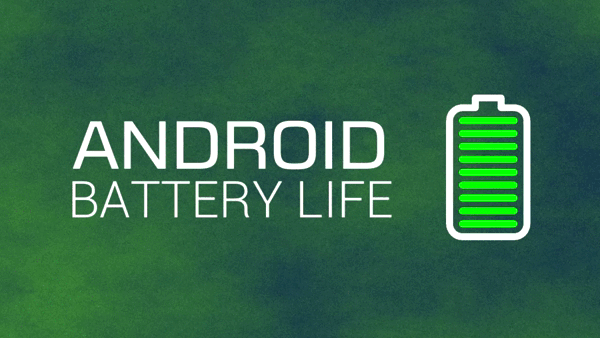
Android phones have been getting more and more powerful throughout the years. Still, some people want more power, and everyone wants better battery life. Rooting your phone gives you access to a whole new world of apps. These apps can help keep your phone running lean and mean.
Greenify is an app that attempts to keep your phone running smooth and easy on the battery. It’s a lofty goal, but with root access it can happen. Greenify helps you identify and put the misbehaving apps into hibernation when you are not using them, to stop them from lagging your device and leeching the battery. It works without root, but if you have root it can do the job even better.
A custom kernel is a more advanced way to get better performance and battery life. The kernel is responsible for helping your apps communicate with the hardware of your phone. Basically, the better you can make software and hardware work together the better your phone will perform. Some manufacturers don’t do a great job at this, but with a custom kernel you can fix their mistakes.
Backup your phone like never before

Android’s built-in back-up features are pretty good (and even better in Lollipop), but there is a lot more you can do with root. Imagine setting up a new phone and all your apps are exactly like you left them. Signed in, game progress synced, and ready for you to start using again.
With DataSync you can do exactly that. It allows you to sync your apps and all the data that goes with them to the cloud (or local storage). You can use the data to sync game progress between devices, make it easier to set up a new device, and more. If you own multiple Android devices, or get new ones often, this is an indispensable app.
Customize EVERYTHING
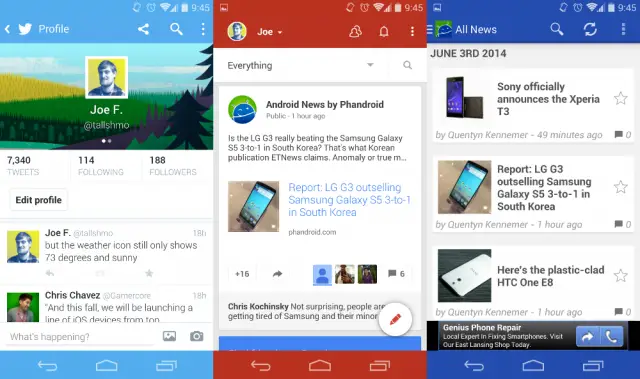
It’s no mystery that rooting your phone opens it up to tons of customization possibilities. Android is already more customizable than most OS’ by default, but when you root your phone it can do so much more. Xposed is an app that allows you to tweak nearly everything in your phone. You can essentially create your very own version of Android.
Xposed uses “modules” to customize certain things. For example, you can install module that adds a “reboot” option to the power menu. Other modules can allow you to download location-restricted apps from the Play Store, choose the color of the nav bar, use apps in floating windows, and so much more. If that’s not enough customization for you there is one other thing you can do…
Flash a custom ROM
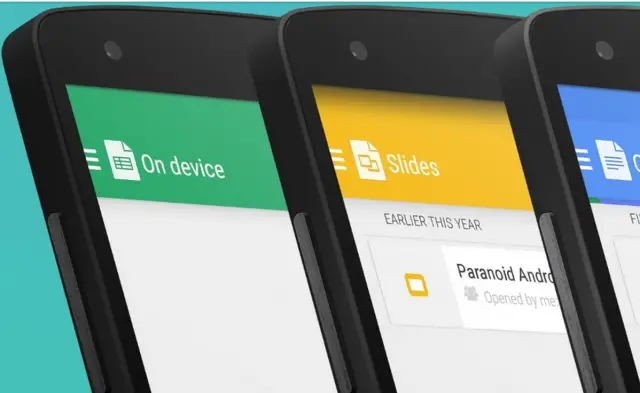
A custom ROM is the ultimate customization. You’re replacing the version of Android that came with your device with something completely new. Custom ROMs come in all shapes and sizes. Some look completely radical, while others are just slightly refined versions of stock ROMs. The choice of custom ROM will depend on what device you have.
Three popular ROMs that we like are CyanogenMod, Paranoid Android, and Android Open Kang Project. Each of these ROMs work on a wide variety of devices and offer unique features. CyanogenMod has become popular for being a refined and feature-rich version of stock Android. Paranoid Android takes Google’s design principles and extends them even further with tons of new features. AOKP similarly adds new features for power users.
Check to see if your device is supported by these ROMs by visiting their websites (CM, PA, AOKP).
Automation to the next level

One of the best things about Android is the ability to automate things. Apps can easily hook into the OS and communicate with each other, which makes the automation so powerful. Apps like IFTTT can do a lot of cool stuff without root access, but you can do even more if you decide to root.
Tasker is another automation app that can do a lot without root access, but that’s only the tip of the iceberg. Open it up to root access and you have a world of possibilities. Tasks such as toggling 3G, GPS, changing CPU speed, turning the screen on, and others require root access. You’ll never have to remember to turn on WiFi or dim the screen again.
How To Root

Now that we’ve got you interested in obtaining root access we can talk about how to do it. There is no one end-all and be-all way to root every phone. Each and every device presents different obstacles and quirks. The good news is that most phones nowadays are relatively easy to root, especially if you have a Nexus device. If you don’t have a Nexus, but you have a popular flagship, you should be fine.
The first thing you’ll want to do is head to Android Forums and find the forum for your particular device. You should find some sort of guide for rooting that device, like this thread in the Nexus 6 forum. Here are guides for some of the most popular devices right now:
The actual rooting process may be slightly different from phone to phone, but there are a few things everyone should do before they get started.
- Back-up and save everything you want to keep.
- Enable USB debugging in the Developer options
- Depending on what you’re doing, you may need to download the Android SDK
The most important thing you can do when rooting your device is to follow all the directions to a T. Don’t skip steps or try to do things differently. Rooting a device is not difficult, but if you make a mistake it could result in a bricked device. No one wants that. Once you have the power of root there is nothing you can’t do. Welcome to a brave new world of Android tinkering.











I always root! I literally received my new phone testerday, today it is rooted!
Unless you get a lame device like the AT&T Galaxy Alpha…
What about the cons of rooting? Before when I rooted I had issues with the Google Play store for things like downloading purchased / rented movies. Any breakdown on somethings you could lose after doing this? I ask because it has been awhile since I rooted and I’d like to know what has changed over time.
I’ve had no issues with anything related to Google Play. There’s always downsides to rooting, it all depends on the user. If you flash a buggy custom ROM then issues will ensue. Other than that, if you stick to a stock ROM or anything else that’s solid, there should be no issues.
Thanks. So previously it wouldn’t allow me to download movies, have you done that? Just wondering since that was my biggest issue.
Yes, I recently downloaded, played, and watched the new X-Men DOFP movie straight from Google Play. Phone is rooted with a custom ROM, etc.
If any app gives you a hard time for being rooted, try the app RootCloak.
Cons? Well, with access to the entire system, you can *really* muck things up. You can delete system files, you can change permissions that make things not work properly, you can all but completely brick your own handset, but, with root alone there is nothing you can do that can’t be recovered from. There are more extreme steps (flashing a different firmware or recovery) that can completely brick the handset, but rooting alone is unlikely to do that. I root every device I own I can as soon as possible (because of the data loss once you do so). My philosophy has always been “it’s my phone/tablet; I’ll do what I want with it.”
Thanks. I used to always root and never had any real issues until I got into the use of Google Play Music, Movies, and Books and then I ran into Google refusing to allow me to download a movie since I was rooted. Back then it was attributed to DRM requirements. I think the warning that you go crush your device is good, but I’m thinking of the more subtle issues that people might not think about…like losing access to movies that you have purchased. What services (Google Play, Vudu, etc.) and alter how they work or change what you are allowed to do?
Google no longer cares if you root. Some apps do care, but you can usually tell which from the massive number of 1 star reviews complaining about it.
Fortunately I’ve been rooting for yrs all my phones and tablet’s and never ran into any of those issue’s, there are allot of reason’s thing’s could go wrong like a bad download for example………for me half the fun of rooting was not only how to do it , but how to get out of trouble if I ran into any , like restoring to stock and using odin , hell for me phones wouldn’t even be a novelty if it weren’t for ROOT………peace
Rooting itself does affect play store functionality in any way.
*Doesn’t
Of course, the autocorrect function changed the meaning
Miss it from time to time on Z3v (yes the bastard child of the Z3)
People give it crap, but really there’s little difference between the Z2 and Z3. Just more rounded edges.
He was not referencing the diff between the Z2 and Z3 so much as the glaring differences between the true Z3 and the bastardized Z3v Verizon got.
Different body, different camera, different screen. And yes, because of the bloated body a bigger battery (and wireless charging) some like to gloat about.
Interesting. Tell me more.
I have a sneaking suspicion, I have already educated you – more than once – on this topic.
You forgot layers bro. Way better than Theme Manager.
I actually rooted by G3 before I left the ATT store.
Haha, right on! Bet they would have flipped their lids if they’d realised what you were doing. I read on Phandroid that it’s actually pretty easy to root a G3.
yeah, just sideload an app and push a button, lol.
Admit it. You did it for the root benefits and the lulz, didn’t you?
Ugh, LG devices are so annoying to root. Good on ya.
You just install an app and run it. Not really annoying IMO
Depends on what version you running. LG devices have always been annoying for me to root because of the extra steps.
Good to know. My G3 is just running an app.
That app is sweet when it works. Wish LG would open up their stuff like Samsung. Those things are cake to root.
Can you unlock Sammy bootloaders though (in the US)?
Yup.
Nice. I know my VZW S3 just got lucky we were able to get a leaked aboot. Wasn’t sure how things had progressed. Figured VZW had things locked down by now.
Ugh, Verizon… Those guys… They hate freedom and cheap data plans.
But outside a metropolitan areas, ATT and VZW are the only options. Take TMo to the mountains in Colorado and it’s bad news. i won’t even address Sprint lol. Don’t get more than 20 feet off the interstate or you’re in trouble.
You know that’s right!
My unrootable Note 4 begs to differ
..
What you been running into?
The Verizon Note 4 is not rooted. Samsung phones are locked down like Fort “KNOX” tighter than ever.
I never messed around with Verizon phones. Their horrid data plans were enough to keep me away let alone their locking habits.
Well, my unlimited, non-throttled data plan is enough for me to put up with their locking habits : /
I walked into my T-Mobile store and while waiting for them to get to me, went over and rooted their Galaxy S5 display model using towelroot. I could have done some really nasty (helpful) things like removing all the Samsung bloat but didn’t want to be hanging out at the one phone for too long lol.
The trick is to know WHICH app, which apparently can change from week to week. Supposedly towelroot was working on G2 KitKat until not long ago, but yesterday it failed for me. Got about halfway through downloading an older kdz when I found stump root, which worked right away.
Yep, first thing I do is unlock, root/custom recovery (or whatever order the device I have requires), nandroid, and then get to tinkering.
How did you do it so fast? TowelRoot?
Yeah, I did my research on the device, installed XDA app and used TowelRoot while she was trying to sell me accessories…
Five reasons not to root:
1. Decreased security. By having access to anything on your phone, you are giving anyone who accesses your phone either physically or via software the same access. Think about all you do on your phone (Banking, emails, etc).
2. Possibility of “Screwing” things up. Rooting is great when it works right, but you need to remember that you are playing with low level system access, and a lot of things can and will cause issues. Most things are pretty harmless now a days compared to a couple years ago but none the less, it’s worth mentioning.
3. Goodbye warranty. Although most low level techs and store reps won’t know the difference, if something happens to your phone and someone notices you are rooted you can be denied any warranty whatsoever, including hardware issues.
4. Possible issues with updating. Usually when you root you can get device updates a heck of a lot faster via ROMs. Well if there aren’t any ROMs for your device and you receive an Official update, more likely than not you won’t be able to install that update. Plain and simple.
5. Loss of data. When installing new ROMs or tweaks there is always the possibility of wiping your phone and/or SD card. For some, that could cause a lot more issues than others.
Now don’t get me wrong, I don’t mind rooting and think it definitely has it’s merits but lets not act like it’s a perfect solution. There are always issues that can happen when rooting that just can’t be avoided, and as someone who has spent many sleepless nights trying to restore a softbricked phone back to a usable state, it’s not always all it’s cracked up to be.
The biggest advice I can give, is try to learn what you are doing instead of just jumping straight into things. Makes a huge difference when/if something goes wrong.
Yeah, definitely good reasons. While those most reasons won’t pertain to “seasoned rooters”, it definitely is something for beginners to look out for. I think rootings biggest culprit are users that try to do too much before they research and really figure out what they’re doing.
That’s really what I am trying to get across. Although rooting now a days is quite simple for the most part, people don’t realize that a couple years ago rooting could very easily brick your phone and people actually took it seriously back then.
Too many people just jump straight in, follow a guide, get their hand held while rooting, then whine like crazy in forums when it doesn’t work right, when if they would have taken their time to actually understand what they were doing they would have avoided the hassle to begin with.
Haha!! You do NOT have decreased security, whatsoever. I have much, MUCH more security with Paranoid Android and tor app/browser which requires root, and many other apps that all require root that cover my, and your ass. And PA let’s you default revoke any permission to all apps from the get go. C’mon
And might I add its very, very easy to unroot and get back to stock and very safe. Without any hiccups whatsoever or anyway of being known. Even by the smartest
I would tend to agree. Decreased security, nah.
Also, with root you can sideload apps that can inform you of security nonsense taking place on your phone by NON root apps you would have otherwise not known of.
You have increased security in other areas, that doesn’t mean that your device is full proof. Again, giving yourself access to /system and /data gives anyone who were to use your device that same ability.
And your blind statement about rooting/unrooting being “Safe” is very dependent on your device. While some devices it is easy such as Nexus’, most devices that are locked down can be completely bricked from the rooting process. Although it’s not as dangerous as it was a couple years ago, you are always taking a risk when rooting your phone.
I reason alone trumps all of these concerns iMHO…. Recovery.
The ability to install a recovery and backup your phone and everything on it and take a snapshot of its exact setup and settings at that moment so you always have a working system to reinstall should something happen to your phone.
1. as on non-rooted devices, it all depends on what you install. Of course, here the permission is very powerful, to even read what other apps do (in both memory and storage).
2. same as #1 , though non-rooted devices don’t get things “screwing” up, unless the apps are terrible.
3. It depends on the warranty and the country. You can also choose to root once the warranty is over, or when the support for the device is over.
4. I think it just removes the root, and doesn’t really have issues with the update itself. maybe you mean that it has issues if you put other roms? if so, that’s completely different.
5. sd card (and any kind of external storage) is unaffected unless the user chose to wipe it for some reason. only the apps and their private data (which is mainly in “/data/data” ) is cleared, but you can easily backup them all with and without root (can take some time though).
one bonus about security: I think it’s better to root and block all access, than having a non-rooted device. The reason: there are already tools that can gain root by using exploits (like “towelRoot” tool) . if anyone would make an app that gain root this way, but without letting the user know about it, they could do anything a rooted device can do, on a device that wasn’t supposed to be rooted.
As far as security goes, it’s no different than installing an app with questionable permission requests, you shouldn’t just blindly install root-required apps without checking on them first.
Having root (or an unlocked bootloader to install a custom ROM) can allow you to install apps that provide more security like WiFi Protector, or individual app permissions control either from a custom ROM or an Xposed Mod.
If you root there is a chance OTA updates won’t work (but usually only if you install a custom recovery) but if you also unlocked the bootloader, there will usually be a custom ROM that is just the OTA but with root.
yes. thank you.
What you are saying is just not true. An app with bad/unwanted permissions only has access to what you have access to. Using root (And there has been “Blind” tests with this before) can literally cause absolute havoc on your phone including just deleting random /system files causing your phone to not boot. No non root app I know can do this.
Obviously there is a trade off when rooting and in turn if you know what you are doing you can increase the security. I didn’t mean to make a whole statement on the matter, as yes there are just as many ways to make your device more secure after rooting as it does break security in other areas.
Most major manufacturers have a /system check that will see if there are any modified files and fail an OTA. I know first hand Motorola and LG do this. I know you can USUALLY get the OTA in a ROM but it’s not a guarantee.
But that still comes down to being careful about what apps you install. Even without root, if you’re not careful you could install something loaded with malware.
If you have SuperSU running, you can set it to prompt any time a new (or updated) app asks for root permission and if it’s not one you were expecting, you can deny it.
Not /all/ root methods will wipe your data, depending on the device. But backing up first is a good idea anyway. Too bad the most straightforward backup methods require root.
For me it’s gotten to the point where all I need for my own personal needs is to root, Xposed and I’m golden. Before that I was such a flashaholic.
Yep. I haven’t flashed a custom ROM since my Galaxy S3. OG Moto X, LG G3, and Note 4 and still good with stock and Xposed.
Exactly. Xposed pretty much gives me all the capabilities I need and it compliments the stock experience quite well. Stock rooted just feels nice.
Root is #1 thing I do on any phone or tablet I have (had). As a matter of fact, inability to root – like say maybe a Z3 since you had to unlock the bootloader (which “shouldn’t” be needed to root IMHO) and then borked the camera – would stop me from buying a phone. Root is key to me. Then, need to install a Recovery so you can backup your entire phone and take a snapshot of it to roll back to. Then, we move to Exposed Framework. And then, sideload the crap out of awesome apps that require root.
Profit!
I’ve rooted before, but too scared to load a custom ROM. Plus I like getting the OTA updates automatically. I’m willing to lose OTA, but still nervous about loading a ROM. Any advice?
No reason to lose OTA updates. As a matter of fact, get OTARootKeeper and you can get OTA updates and keep your root through an OTA. Now, you might loose some tweaks and mods and hacks made if the OTA update retweaks those tweaked files (like SystemUI). But keeping root is key so OTARootKeeper is a great start.
Now, installing a Recovery and making a nandroid backup is also key as that way, if something borks, you can always roll back to pre OTA update (or any point you have a recovery for) should you need to. So, there is a great level of protection.
Last, yes, installing ROMS can be scary to some degree. The best advice there is BEFORE you do it, watch the feedback and reports on XDA for said ROM. Some are awesome, some not so much. But I can see to some how it is a scary proposition as sometimes ROM makers do not make sure all things work (BT, wifi, camera, etc.). So, personally, I have found more and more I do not load ROMs. What I do is used things like side loaded apps to improve the stock ROM (like an improved camera app or a cool tweaked SystemUI file). Or, a kernel change to improve a stock ROM and open up other speeds and values. Or, Exposed framework and just tweak some things you want to with the installable modules. Or, Ninjamorph something yourself that you want to mod (I use to do this all of the time to get percentage numbers in my battery icons before that became common place).
Anyway.. XDA is the place to be for this for your phone brand/model.
My advice: backup your phone (nandroid) once you’re rooted and custom recovery installed. Then you can try roms, and if you don’t like what you see instantly revert to your pre-rom phone. It really works.
No one needs the full SDK just to root –
http://androidforums.com/threads/adb-guide-updated-2014-11-11.443072/#post-5389081
I don’t remember that I had to wipe everything in order to get root.
Are you sure it’s a must?
When you unlock a bootloader, you lose everything.
I did it so long ago that I forgot about it. Is it the same for all devices ?
If only there was root for the Verizon Note 4…
I don’t have it, but have you tried this:
http://primehowto.com/root-verizon-galaxy-note-4-sm-n910v/
?
I have not heard about that. I’m going to check it out. Thanks for sharing!
you must first check the model. Otherwise, you are probably on the same boat as those:
http://forum.xda-developers.com/note-4-verizon/general/bounty-verizon-note-4-root-whos-t2916685
Your problem there is its a VZW device. If there’s a way for big red to block it they will. I’d seriously suggest getting rid of them. They are overpriced and not worth it
Isn’t there a way to just buy an unlocked device and choose whichever carrier you wish?
I have two lines with unlimited, non-throttled LTE, for 130 per month after taxes. If they take that away, then I will look elsewhere. Until then, there is no better deal for me.
I believe there is, you just need the Developer edition.
The developer edition is always delayed, then goes on backorder only to never reappear. They also only sell the blackish version of it.
I’m not sure if there are shipping delays with it at the moment, but you can currently purchase it on Samsung’s website at http://www.samsung.com/us/mobile/cell-phones/SM-N910VMKEVZW.
Did anybody figure out how to root a Toshiba Excite Pro, with the tegra 4 processor. Worst purchase I ever made
haven’t tried since I don’t own it, but have you tried this:
http://www.how-to-root.club/mp3-0/toshiba-excite-pro-5500.html
?
Nah I didn’t, but I’ll check it out
#1 reason to root: Ad blocking
Understand why you wouldn’t list that.
What about bloatware uninstallation? I’ve even made an app that can do it:
https://play.google.com/store/apps/details?id=com.lb.app_manager
True, another good reason for rooting
That is one of the many reasons why I left android and bough an iPhone 6 Plus.
How come? On IOS, you can’t uninstall any built in app. You can only put them together into the same folder.
As I remember, the last update took about 4GB to install. What exactly is there inside of this update that makes it so large? How much space is taken by the OS and its built-in app now?
On Android, you can remove built in apps using root (and some roms allow it without root), and you can also buy a device that doesn’t have bloatware at all (Nexus).
You can also usually disable built-in apps (without root), so they won’t even be able to do anything and won’t be visible to you anymore.
Thankfully, Ad guard works pretty well on non-rooted devices : )
That’s nice, but because it goes through a server, doesn’t it mean the loading of websites will take more time this way?
It actually doesn’t go through a server. It filters on your device via local VPN. Pages actually load faster without the ads and social media widgets. It doesn’t work for all websites, but 90%+.
nice. it might still be better to have the normal rooting way though (puts the black list at the system level), but people wouldn’t even notice the difference.
Is it open source like some ad blockers are?
That won’t block ads within apps. Root required for full, proper ad blocking.
It will block ads within apps, if you pay for the premium subscription. However, none of my apps have ads. I always buy apps, so that I don’t have ads. I refuse to use an app with ads.
You can also install Firefox and the adblock plus extension. Not sure if other browsers have their own adblocking – looked but couldn’t find. But for now, I’m stuck until I get rid of this carrier-locked Moto X 2013 which can’t be rooted anymore.
I tried Firefox with adblock plus. It was too slow for my liking.
#2 – Wireless tether. Which may work on non-carrier locked devices that aren’t rooted, but the rest of us are screwed.
Good thing att includes this with most of their plans now.
Not all of them :P
not if you’re still holding on to the unlimited data plan from years ago.
I did say most.
#1- Wireless tether for anyone still on unlimited data…I probably wouldn’t even worry about root if I didn’t want that.
The only reason I root.
The main reason why I root too
Some of the things listed require unlocking your bootloader, not rooting. Like flashing a custom ROM or kernel. Yes, unlocking the bootloader is usually a first step taken before rooting a phone, but some phones don’t have unlockable bootloaders and can still be rooted (thanks to Geohot).
Then there’s the fact that as of right now, Xposed does’t work with ART, so it won’t work on any device running Lollipop (there was an update from the dev that he’s working on this and making good progress but there’s no date announced so far). And the Greenify root features are also activated through an Xposed module.
Took the words out of my mouth. Holding off on Lollipop for now since I am nicely dialed in with a number of Xposed hacks.
Some news yesterday for LP Xposed though, Rovo89 said it’s “coming soon”… Can’t wait :)
Next write an article on all the reasons not to root and there are many. Also, you don’t need root to automate things like toggling things on and off.
True Tasker can do that. BUT with root, you open even more options within Tasker on deeper levels adding more powerful automation scripts.
I prefer llama.
Airplane mode?
Use llama and turn whatever you want on and off without root. It’s much better than Tasker.
Did you guys just make a how to to a how to?
When my N5 took a dump it was rooted and ran well for a long time. I never updated it to 5.0 b/c I knew the implications. The battery ultimately did it in. So it was replaced. I cant, to this day BTW, root it because in the same time period my desktop PC took a bigger dump and my primary machine is an Acer 720. So I’m stuck with an awesome phone I can’t root, and a Chromebook it won’t work with.
Don’t you have a friend with a PC? Spend an hour at his home, bring some beers, plug the phone to his PC and root it :)
Just side-load a ‘regular’ distro onto the Chromebook and it will work just fine.
Simple flashing tools I use:
All Nexus devices http://www.wugfresh.com/nrt/
OnePlus One: http://www.wugfresh.com/brt/
If you get a Nexus device the reasons to root aren’t as compelling because I have no crap I need to disable, you also risk getting blocked from syncing company email if you root, as an IT Admin I can say I block all rooted devices from syncing with my Exchange server for data loss prevention compliance.
I don’t really have a reason on my Moto X either. I’ll root when I need a custom rom to upgrade to a new version of Android but until that time it’s just a waste of time. Most the things I used to root for are built into Android now.
My opinion is that 1…be sure that you want to root… 2…do your homework and research on your phone model and the root method… 3…remember that you are responsible for all mishaps that could occur during rooting. If you are a beginner, practice on a cheap model until you get proficient to root an upgraded model. Otherwise, enjoy the control that you wield with your fingertips.
Unfortunately I’ve not yet found a way to root my LG G3 on 4.4.2 with software VS98512B.
Head over to XDA dude. Pretty easy to KDZ back to 10b and pick several options to root. Install TWRP. Download (or extract what you’ve got) a 12b system/boot/modem img and use autoprime’s Flash2 method. I just bought a VZW G3 (VS985) that had 12b on it, followed the steps and it was easy. Now rooted back on 12b with custom recovery to do whatever I want.
I just didn’t want to lose everything. I use my phone for work so it is more difficult. What rom are you using?
Honestly I’d be leery of messing with any work phone that you want officially secure. Make sure you have the right LG drivers installed before and Windows 7 if possible. People are having some hiccups with Win 8/8.1 (though mine went fine on 8). Stock 12B for me, probably wont do a custom ROM unless Paranoid Android gets official. Otherwise stock LP when it’s released only if I can keep root.
So you went to 10b and rooted, then did you take the over the air upgrade to 12b and it kept root? Or did you use voodoo to re-root? Thanks for the info.
KDZ back to 10b then rooted with iOroot and ADB’d twrp most recent version. DO NOT OTA after…either won’t work (depending on what 10b file you used) or will bootloop your phone. 12b via autoprime’s Flash2 method works. Instructions said something about TWRP will ask you to re-root, but I never saw that when I did it…my phone just stayed rooted and intact. Didn’t use Voodoo or SU survival mode but may work for you if you have problems. Head over to appropriate threads in XDA under Verizon LG G3 :)
Thanks man.
While you rooted guys have a blast I’ll be here on my locked bootloader att moto x 2nd gen…. No don’t have any pity for me….. Just let me drown in my sorrow
I will never root my phone cause my bank won’t cover the financial damage in case I might get skimmed.
Just use towelroot. More easy
doesn’t work on newer versions
Really? Works on my Xperia Z Ultra 4.4.4
rooted every phone from my S2 to my G3. Now I have a Nexus 6 and am afraid of becoming “Flash Happy” again. Its a lot of work no matter how anyone slices it to you to root and flash ROM’s. I miss Mahdi! But I dont miss how unstable ROM’s can and always will be. Sticking to stock this time!
No custom ROM on my current G3 either, I stick to stock + root + TWRP + Xposed + G3TweaksBox. Almost a different ROM due to the sheer amount of customisation, but stability of stock! Now waiting for Xposed to be available on Lollipop :)
I did the same on my G3 after a long while of trying to find the perfect ROM….Mahdi was nice but I ended going back to stock, rooting again and just sticking with teaksbox too. its so easy getting wrapped in up everything!
Yes, everything that I don’t like in the stock ROM can be changed by TweaksBox, so it’s good enough for me :)
But none of those 5 reasons are important enough for me to wipe my device, live without over the air updates or live with buggy 3rd party ROMs. 1) Speed and Battery life not once in the last several years did I ever say my device is too slow or battery life is bad. So I want to root to get may 5% on both? 2) I bought several phones and each time it takes what 30 minutes to get up and run, most of my content is on the cloud 3) Customize every thing, got Nova Launcher over that that I am ok 4) Customer ROMs friend has been playing with CM12 for weeks Bluetooth still does not work 5) Tasker that is the worst reason to root, I made a mistake bought Tasker (do this to do that with this condition) no thanks. I tried for example to turn LTE off at home and turn WiFi on and it worked only half the time.
Just wait for the new version of android, they will copy Apple’s features that when your iOS device gets stolen you can wipe it fr distance. Device cannot be used untill the owner logs in.
You mean the feature that’s already been available via Google Play?
Say what do not get that at all, you have been able to lock and wipe your Android device remotely for years.
Nice guide. Gave me a kick in the pants to try Xposed on my Note 4, quite a few nice features.
I had a rooted Galaxy Nexus with Paranoid Andrioid ROM. It was nice. Lots of fun too. Over time it became a bit of a chore though to always update the ROM and making sure I kept my steps in order so I didn’t brick my phone.
Once I got my Moto X 2013, I’ve found no reason to go back to a rooted device. None of the above are important enough to worry about messing with my phone and ditching the chance of OTA updates.
To each their own though!
You should really write an article about why not to root now, since there are plenty of compelling reasons not to as well. That way things won’t be so one sided.
Definitely agree. Rooting is a wonderful thing, but your average user doesn’t need it. There are also potential conflicts that require more work and attention from a user if they root. Staying up to date on the OS takes effort on the user’s part rather than being somewhat automated. Bootloader locking/unlocking is a hack in a lot of cases and can do serious bricking to a phone if your typical user screws it up. I get this is an enthusiast site, but a counter point would be a good article.
now provide rooting instructions for my Droid Razr HD
Can someone already unlock the boot loader for the AT&T Galaxy S4, PLEASE!!!!!!
Can someone who works for Samsung release the internal software to flash that sucker with ease???
;(