When Microsoft first began previewing Microsoft Office for Android tablets, you needed an invite to even use it. The reasoning is because they hadn’t yet optimized the app for all but a few specific tablets, and they wanted to make sure early testing was done on the most ideal hardware.
Thankfully things seem to have moved along smoothly as the company is now comfortable enough to move to open preview status. They’re letting anyone with an ARM-based Android tablet (almost all tablets that don’t use Intel processors) between the sizes of 7 and 10.1 inches in on the fun, and you won’t need any signup forms: just grab the download right from Google Play.
While that size range does limit a few outlier devices, most Android tablets fall right in line so many of you shouldn’t have any issues with the app. Office for Android Tablets is still considered in preview status so keep that in mind while using it.
[via Microsoft]



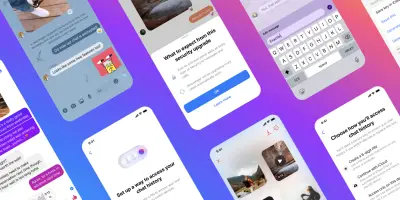








Micro$oft should probably clean up thier own tablet game before even considering Android.
MIcrosoft Lies. Doesn’t work on the Shield Tablet. :p I guess that’s why “most” tablets…
I just tried it on my Note 8.0. It works very well, and seems to be fully functional, but it doesn’t recognize the S-pen. This is disappointing because working on a spreadsheet would be so much easier with an S-pen than your finger (especially my sausage fingers), but otherwise I like it a lot.
Of course it wont work with the S-Pen. They want you to spend $2,000 on a Surface Pro 3.
I was hoping this would come out soon. This will come in handy for school since they use Office 365.
Planning to get the HTC Keyboard Folio for the Nexus 9 too.
Got it loaded and running on a Nexus 7 (2013) even though it says it won’t run on Lollipop. So far no problems. Couple that with my BT keyboard and my netbook may never be powered up again.