You had to think Nest and Google would look to do some interesting things after the former was bought by the latter, and one of the biggest early moves has been made. Nest’s “Work With Nest” initiative now includes Google, which means you can use Google Now to control your home’s temperature.
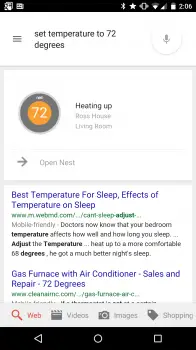 One element of this functionality is voice — you can set your thermostat’s temperature using by using an “OK Google” command. You can say something like “set the temperature to 72 degrees” and your Nest will adjust accordingly. Neat stuff, that.
One element of this functionality is voice — you can set your thermostat’s temperature using by using an “OK Google” command. You can say something like “set the temperature to 72 degrees” and your Nest will adjust accordingly. Neat stuff, that.
The other element is location and time-based. Google Now can automatically set your Nest to your preferred temperature when it knows you’re on your way home from work or wherever you are. A card will pop up letting you know what’s going on so you won’t even have to do anything.
This is the type of stuff we were thinking Google and Nest would do once the two combined forces, and we hope there’s a lot more of it to come. Give it a try on your Android or iOS device (opt-in over at Google’s landing page right here) if you have a Nest Learning Thermostat hooked up in your home.


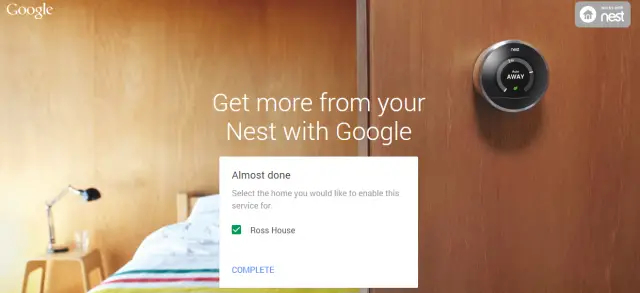










Warning: you might accidentally change the temperature to “270 degrees” when saying change temperature “to 70 degrees” :(
You have to say two hundred seventy
No you don’t. I said “ok google set the temperature to 70 degrees” and I got a response back via voice and image that it was going to change to 270 degrees. I mashed the back button so fast! Though, I’m not sure what the max temperature of my Nest Thermostat would be or what would have actually happened. Still though, it was kind of hilarious when it happened.
Oh I had to say the whole thing
I am picturing Derek Ross as the guy who gets run over by the steamroller in Austin Powers. He is standing in front of his Nest shouting “Nooooooooooooooooo!” as the screen says 270 in 104 hours and 15 minutes.
Hahaha, that’s basically what happened. My kids and wife are at home today. When I heard setting the temperature to 270 I tapped the back button so damn fast haha. On my second try it worked fine, as shown in my screenshot above.
Change the temperature to 70 degrees.
*changing to 270 degrees*
Change to seventy degrees!!
“I’m sorry Dave, I CAN’T DO THAT”
“An error has occured
The requested service has not been authorized. Please authorize the service and try again.”
called Nest support. guy had no clue. told me to call Google at 650-253-0000. hmmm.
I got the same
Just tried again and it worked, I signed up for the search first this time, google now second
Sign in to Nest first, then go to the page..that helped me.
How do you ask your nest what temperature it is currently set to?
Can you go up to the nest and lock it to a temp…. Yet?