Hangouts just got a pretty big upgrade this morning to kick off “Update Wednesday,” folks. Googler Rhett Robinson detailed the update on Google+ and gave us a pretty hefty list of new things to look forward to once it finds its way to Android devices over the course of the day. Here’s everything that’s new:
- Stickers, with an initial collection of 16 different sticker packs to use in your conversations. Think emojis, except bigger, better and more expansive.
- New video filters for video calls, including sepia, vignette, black and white and more. All accessible by simply swiping left or right during a video call.
- Use your phone number with your Hangouts account to help friends find you more easily.
- Last seen timestamps to know when, exactly, a contact was last active on Hangouts.
- Smart suggestions will prompt you to respond to common messages with relevant information. Example: someone asking “where are you” will let you share your current location immediately with the tap of a button.
Something not mentioned in Robinson’s notes, but apparent in the few screenshots provided, is the presence of Material Design (or at least hints of it throughout the app’s action bar). The post did note that there were other surprises to be had that he didn’t expound on, so it’s possible this is the big design upgrade we’ve all been waiting for.
Unfortunately the update doesn’t seem to be hitting devices yet, but Google is expected to roll it out later today through the Google Play Store. Keep an eye out on that update button and get ready for some great new features that should make Hangouts more of a joy to use than it already is.



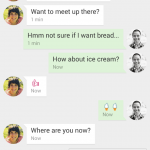

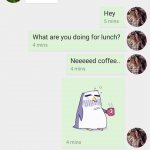
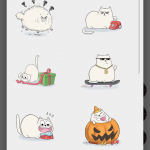










Is Google just backwards retarded?! How about just giving us the ability to search messages in Hangouts rather than working on stupid crap like stickers?! Or how about being able to send more than one picture at a time? Or the old favorite of being able to send any normal file formats? Also this update removes moods feature!
Stickers and time stamps? Oh, I’m thrilled. How about bringing back “invisible to others” instead. People who know I’m on know I’m on. I don’t really want everyone else knowing that.
With smartphones there’s no concept anymore of ” I’m on “. You’re always on. Simply block people you don’t want to talk to. Or, disable sharing you status. I believe that will disable allowing the other user to know if you’ve read their message or not.
Eh, not exactly. You can very easily be “signed out” of the app on your mobile device or any other device. I do this with other messengers and email accounts on my phone since I don’t want them pinging at all hours. Invisible was there before and then for some odd reason they removed it. Disabling status doesn’t do squat.
Wow, Stickers? This is so much cooler than Group-SMS.
Is last seen time stamps the same or similar to read notifications?
They already have read notifications. There is a picture of the persons profile image and it says read up to here. Has been there for a long time now. But not being able to search your Google Hangouts messages, SMS and MMS at all, considering Google is at its core a “search” company, is a deal breaker?!
I’ve never seen this is it something I need to turn on or something. I do agree with you about the search also would prefer that over stickers I don’t even really like stickers.
What @fifth313ment is referring is only available when hangouts are done through email address. it doesnt work with sms.
I still don’t see what you all are talking about even with a hangout done through email address
I see the picture what device they are on and the three dots but nothing indicating anything about messages being read
U have to send a new message thru hangouts (not using sms in hangouts but ur email address) once u send a new message it will let u know the status of the message as far as if the person has seen it or not. i think it even tells u if they are typing.
I have been using it through hangouts all day haven’t seen it. I think its something about the way the icons are placed or something that I just don’t notice but there definitely isn’t anything that explicitly says read or a check or anything like that on mine at least
It only works in Hangouts messages not SMS. To test go to a thread which has a Hangouts text and if the person has read it you will see a little picture of their profile pic and it will say that person has read up to here. It will also have what device they are on or if they are currently on a call if they have it allowed in their settings. You will also see … three dots when they are typing a response like iMessage. If you have Hangouts and SMS in the same thread go to the bottom of a thread to the left of where you type and there will be an SMS, click it and set it to Hangouts and send a message to give it a try. Also when you do that the read up to here message will appear.
GOOGLE !!! For the million time already. Please let us create a group message where I can select multiple people at once rather than doing it one by one. Are you guys really that stupid not to be able to do that? Something so simple yet y’all fail to give us that option.
I can already do that…
please expand upon, ”
Use your phone number with your Hangouts account to help friends find you more easily.” <– this is similar to iMessage on iOS, isn't it?
This is what WhatsApp does. You can message someone who’s in their registry of phone numbers. This could potentially allow us to send a Hangouts message to someone whom we don’t have their email address. OR, perhaps Hangouts will be available even without a gmail account altogether (my guess).
Stickers? Really? The app barely functions. How about fixing the lag and SMS / MMS problems instead of adding features.
Epic fail, how bout the ability to send a video or fixing the insane lag or adding group MMS, or any of the other crucial things this app needs. Freaking stickers!? You gotta be kidding me, leave that garbage for the Facebook app.
Unlike Talk, Hangouts can’t send arbitrary files. Only photos. I think they’re trying to push people more in the direction of sharing things through Drive as an intermediary. I’m fine with this 2-step process, but Google could definitely automate this for us.
Stickers are for the Facebook Messenger crowd. They’re apparently very popular over there :(
I can send a video in every other messaging app and via MMS, its unacceptable that I can’t via hangouts. Kinda ridiculous when the Facebook app becomes better than google hangouts. I am not ok with having to send a video through google drive.
MMS typically requires that attachments be less than 1 MB, so sending a video over that would be tiny and shrunk. MMS group chat is a hack at best, and should be avoided.
Still waiting for the on the fly ability to change which number my text message will come from.
You will probably be in the 1% who want that feature.
I doubt its one percent since I want it too.
Me too
The feature is actually there now. It isn’t well documented, but there are articles out about it now.
Just use Hangouts for your Google Voice #, and your stock/other messaging app for your other number. Problem solved.
New info said that it is there. I installed the update and can change it on the fly now. Thanks Google for that, even if I am apparently in the 1% that wanted this.
where/how do you do that? I can’t seem to find it.
https://phandroid.com/2014/12/10/hangouts-update-google-voice-integration/
That should explain it better than I can. Not that when you click SMS next to the message, the blue color means google voice and the grey color means carrier number.
hope this update actually fixes the god awful, horrible lag on the note 4. every other device i have works fine, including my tab s… but the note 4 is so laggy with hangouts. I had to uninstall the update and use the old one before the green design because it’s not nearly as laggy. awful.
http://www.apkmirror.com/apk/google-inc/hangouts/hangouts-2-5-81636427-apk/
APK link!!
see this as well
http://gadgetsalert.com/vivo-smartphone/