It’s a pretty standard feature you’ll find in most note applications for Android: the ability to add other users to help collaborate or share ideas. Despite Google’s many cloud based services that allowed for collaboration since day 1, for whatever reason online sharing was overlooked when Google first introduced Google Keep last year, their simple (and free) note taking app.
Today, Google is finally ready to make up for lost time introducing the ability to finally share notes between friends, family, or colleagues using Keep. No update to the app is even needed, seems it’s already baked in. To get everything started simply open Google Keep on the web (keep.google.com) and add another Google user to a note. After that’s been done, open the Keep for Android app, and you’ll notice a new prompt notifying you of the helpful new feature.
With Google finally delivering one of the most sought after features in Keep, we wonder how this will affect other note taking applications which may suddenly find themselves obsolete thanks to Google.
[Google]

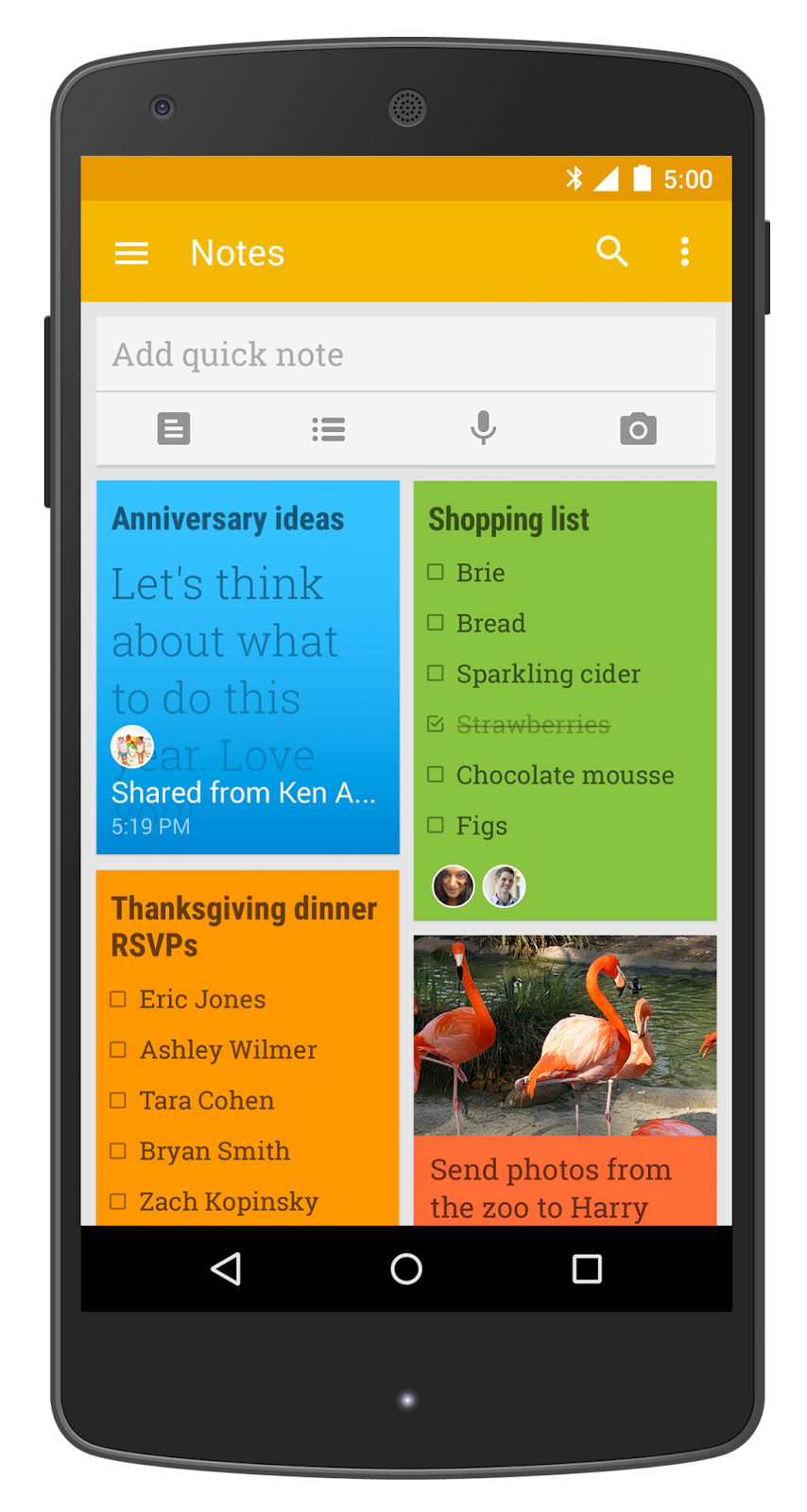
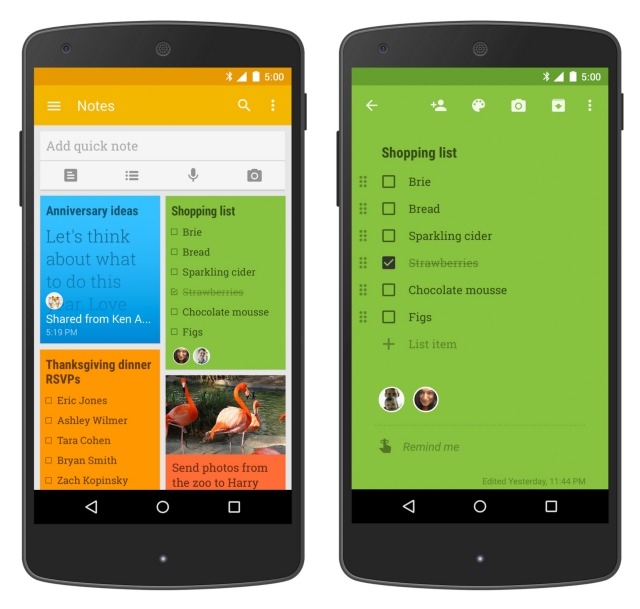










I didn’t have to open it up on the web. I installed new version of Keep,opened the app & saw the message. Tested with both new & existing notes
Finally
Lovely!! Now I can get my mom in tune with this when she goes to the store. She’ll see that lovely Google Keep sticky asking for some waffles. =.P
Now if only there was an iPhone app (I have android, but my g/f has iPhone).
Wish I could turn off the email notification when added to a note…….
Finally! What took them so long? But it’s still a very basic app.
You can add the one to collaborate with in the app. No need to go to the web.
Now lets see some folders. I use Keep a lot for work to organize my projects and tasks. It would be great if I could put these in a folder and share with my whole team. Then I could also open only work or personal.
I’d love folders, but Google will display them as massive icons, so you’ll only be able to see 2-3 at a time.
I miss having a list view on Google products SO MUCH. It’s crazy how, as I’m moved from a 24-inch monitor to a 5-inch phone, Google has taken away the one thing that helped me preserve screen real estate.
I would be fine with that. Only because I would probably only have 3 folders, Maybe like Work, Personal, Family. That way I can share Work with my team and Family with my Wife. That is all. If it was at least an option for us it would be great.
It’s what I switched to after Catch shut down and it’s nice to see them ALMOST up to same level of usability that Catch had.
And, that’s why I switched to Wunderlist months ago..