You can trace the roots of Android back to the first device running it, the HTC G1, but Google’s mobile operating system owes much of its initial success to another phone: the Motorola Droid. Launched in 2009, the Droid was the first in a succession of similarly branded devices tied exclusively to Verizon. The latest is the Motorola Droid Turbo, a phone that has the potential to reestablish Droid as the premier Android smartphone brand. With excellent battery life, powerful processing, and a unique and durable design, Verizon and Motorola have accomplished something great with their latest flagship.
Design
The Droid line has long been known for devices that favor industrial design, especially when we are talking about Motorola’s contributions to the brand. It all started with the original Motorola Droid. This wasn’t the cutesy, round plastic of the iPhone. It was metal, glass, and angled edges. The weight of the phone in hand seemed to communicate the gravitas of the whole thing.
Several years later Motorola is now the exclusive provider of Droid devices for Verizon, and the DNA of their landmark handset lives on in the Droid Turbo. The details are all there: dark blacks and vibrant reds, technologically advanced materials and metal accents, sharper edges, and again, that weight — that gravitas. Close your eyes and pick up the Droid Turbo and it simply feels like a Droid device. Anyone who has ever used one of Verizon’s exclusive Android smartphones will understand.
Motorola’s recent handsets — the Moto X, the Moto G, and even nexus 6 — have all shared a common design language. The Droid Turbo rightfully feels more like an evolution of last year’s Droid Maxx. It does take some cues from those newer Motorola devices, though the curve of its back is more subtle, the edges less rounded, the whole thing a little more tech-y in build and appearance.

It’s worth noting some of the finer points of the Turbo’s design. Those opposed to Verizon’s often incessant need to plaster their name anywhere and everywhere on their devices will be pleased to know that at least the 64GB version of the device is free of any carrier branding. While the Turbo does feature soft keys for Android shortcuts, the only other breaks in its frame are for a USB port, power button, and volume rocker, the latter of which cleverly doubles as the SIM tray.
The Droid Turbo nails it when it comes to size, measuring 73.3mm wide, 143.5mm tall, and maxing out at 11.2mm along its curved back (about 8mm at the edge). It is most certainly not the lightest phone we have ever encountered, but as a Droid that’s almost expected. Its 176 grams are less heavy in the hand than they are a physical reminder of the Turbo’s solid build.
Built for Durability

Motorola’s design team made the interesting choice to offer the Droid Turbo in in two material finish options. What we would consider the “flagship” version of the phone sports a new ballistic nylon insert for the non-removable back panel. Presented here in a 2×2 weave, ballistic nylon is a material most commonly found in luggage and backpacks. It is highly durable and abrasion-resistant. The ballistic nylon provides a textured finish that adds grip and improves durability.
The second option, something Motorola is calling metalized fiber composite, features a glossier finish and smoother touch. At its core, a fiber weave promises similar durability to ballistic nylon.
Ballistic nylon is the more visually interesting of the two options, for certain. The look is industrial, but there is a certain business-like appeal to it. Buyers wanting a red Droid Turbo will have to go with the metalized fiber composite finish, however, as ballistic nylon is only offered in black.
Beyond the use of premium materials, other factors make for a phone that is as rugged as its looks suggest. The screen uses the latest Gorilla Glass spec for resistance to scratches and cracks. A nano-coating seals the Turbo from the inside out against water damage. It is important to note, however, that the Turbo is only water-repellent, not waterproof.
Hardware
While the design of the Droid Turbo doesn’t quite mirror the likes of the Moto X and Nexus 6, its internal hardware does borrow quite a bit from those handsets. The Turbo could almost be seen as a compromise between the two; it features the top-tier specs of the Nexus 6 in a form factor that matches the Moto X (for those that find the N6 a little too large). There are still some key differences that make such a comparison a little more tricky (including software, which we will touch on later).
Display

The Droid Turbo features a 5.2-inch AMOLED display, much like the Moto X, but in the Turbo’s case it has been upped to Quad HD resolution. That’s 1440 x 2560 at a pixel density of 565 ppi. It is capable of reproducing some truly great high-resolution content, from video to gaming and beyond. It did no disappoint in this department. Viewing angles were solid and it performed well in most lighting conditions.
The display is a bit on the dim side of things even with brightness set to full blast, and the colors can come off as a bit muted in many cases. They lack a certain vibrancy or pop. This is a mere AMOLED display, after all, not Super AMOLED. That could be a good or bad thing depending on your views on the way Super AMOLED displays (particularly in Samsung devices) tend to artificially enhance the color profile of images, video, and graphics. Perhaps our own views have been tainted by the often excessively bright and colorful displays of recent flagship phones.
Is the Droid Turbo’s display the best we have ever seen on a smartphone or even the best Quad HD display we have seen in recent months? No, but it milks every bit of resolution it can. This display produces crisp and clean imagery, if a bit underwhelming.
Processing Power
One of only a few handsets on the market to feature Qualcomm’s Snapdragon 805 SoC, the Droid Turbo features 2.7GHz quad-core processing and Adreno 420 graphics (600MHz GPU). Combined with 3GB of LPDDR3 RAM with 64-bit support and the Motorola Computing System and its Natural Language Processor and Contextual Computing Processor, we have the makings for a handset that truly lives up to its name.
The heavyweight processing compliment is why it is baffling that the Droid Turbo so often drops the ball when it comes to simple tasks. The Droid Turbo is zippy when it comes to booting up the device, going from lockscreen to homescreen, and navigating system menus. It has no problem tearing through intensive hi-def video or desktop-grade graphics. It’s the small but important things like camera shutter speed, where quite a bit of lag is present, and an overall lack of smoothness when loading apps and handling animations.

The Turbo quite often just feels a bit weighed down in terms of software, something that could be improved in future updates (particularly with Lollipop) and a point we don’t think should detract too much from the overall experience. It’s still on par with or better than the other flagship devices out there when it comes to performance, and it lays the smack down in benchmark tests (take those results as you will). With a name like Droid Turbo, perhaps we were just hoping for a little more.
Storage

Power users have always been a key demographic for Verizon’s Droid line, and power users demand more than a measly 16GB of internal storage. Hence, the Droid Turbo in its smallest storage configuration offers 32GB of memory to work with. The fully decked-out 64GB model (ballistic nylon-only) takes it to the next level for a reasonable $50 up charge.
The Droid Turbo does not include microSD support for expandable, portable storage. Users wishing to get more storage plus data portability will have to rely on a cloud service (Verizon provides 5GB via Verizon Cloud free of charge, other options include Dropbox and Google Drive)
Connectivity and Calling
The Droid Turbo is well-rounded when it comes to connectivity, offering everything from Bluetooth 4.0 LE to 802.11a/g/b/n/ac dual-band WiFi. Where it really excels is cellular connectivity, where it sports LTE Cat 4 (Bands 2, 3, 4, 7, 13) and support for Verizon’s next-gen XLTE 4G network Technology within XLTE-compatible phones theoretically allows up to double the bandwidth speed by allowing simultaneous access to Verizon’s 700MHz and AWS spectrums in XLTE-ready cities. Even for those not able to take advantage of XLTE speeds will benefit from carrier aggregation for better connectivity and increased bandwidth.
While the Turbo can simultaneously access multiple LTE networks, it cannot perform another trick that has only recently started to become common on Verizon handsets: simultaneous voice and data. Out of the box, users won’t be able to do both over the cellular network concurrently, but as Verizon rolls out its VoLTE (voice over LTE) features through the end of the year, the feature is expected to extend to the Droid Turbo via an update.
Four microphones positioned around the Turbo aid in improving voice call quality while cutting down on background noise. The CrystalTalk technology developed by Motorola also benefits the device when it comes to voice commands via Google Now and Moto Voice.
Software

As has become standard in the post-Google acquisition Motorola (and transition to Lenovo ownership), Motorola again skews toward stock Android for the Droid Turbo. With the exception of a few app-based enhancements, wide-ranging Moto Voice integration, and Moto Display, the software is pure Android 4.4.4 KitKat out of the box. Users can take advantage of standard Android features like multitasking, actionable notifications, Google Now support, and Google’s suite of mobile apps including Gmail, Maps, Hangouts, and more.
Motorola is promising a timely upgrade to the newly launched Android 5.0 Lollipop update and is already hard at work with both Google and Verizon to make this happen. Their experience with the Lollipop flagship Nexus 6 and the similarities between that phone and the Turbo mean that the update process should be swift; Verizon might be the only roadblock in making this happen as quick as users would prefer.
Moto apps
The look and feel of the Droid Turbo’s software is pure Android and instantly familiar to anyone who has used an Android phone in the past, but Motorola has managed to pack in some pretty nice additional features. The execution is clean, avoiding the software bloat typically associated with manufacturer and carrier features. Enhancements like Moto Actions, Moto Display, and Moto Voice integrate seamlessly without detracting from the hard work Google has done in building a polished Android interface.
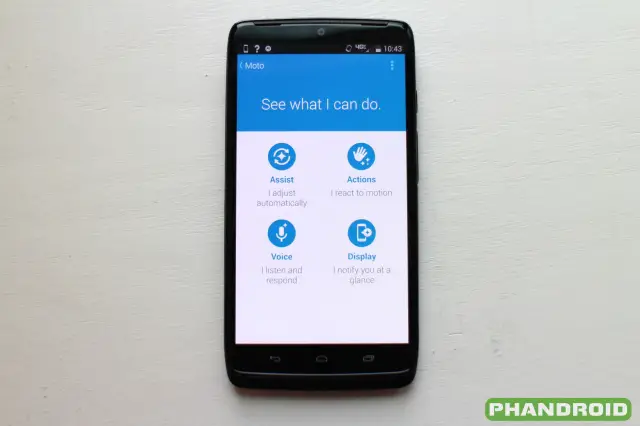
Motorola’s experiences are mostly housed in a single “Moto” app. This app acts as a settings pane and interface for controlling and tweaking the way Motorola’s system-wise enhancements work.
Motorola was the first manufacturer to enable anytime, anywhere voice controls (even with the display off), and it is only improved with the Droid Turbo and Moto Voice. Users can set a custom launch phrase and there is an expanded set of commands as well as app integration. Speak the launch phrase plus “What’s up?” to have the phone read a list of recent notifications. “Post to Facebook” can be used to update your status hands-free.
Moto Actions and Moto Display go hand-in-hand. Moto Display provides at a glance info including notifications and the time using a power-friendly display mode. Your screen lights up as notifications come in to give you a quick glance. Paired with Moto Actions, infrared sensors in the front of the Droid Turbo will sense when you are reaching for your phone and automatically flash Moto Display. While this feature is neat and will be nice for some, it can quickly turn annoying, lighting up your display with even the slightest movement of your hand or the phone itself. Moto Display is nice to quickly view and interact with interactions, but Moto Actions took it a bit overboard. Other Moto Actions, like the ability to wave your hand over the Droid Turbo to silence incoming calls or an alarm, were more useful.
A separate app, Moto Assist allows your phone to use contextual information like location and time to automatically adjust your device settings. It can silence your phone during meetings based on your Google Calendar data, speak your incoming calls and texts to you while you are driving, or make sure you don’t miss an important call at night while still allowing you to get some shuteye. Moto Assist doesn’t have the widest range of usage, but for the situations it is built for it really comes in handy.
Click here for more on setting up your Droid Turbo software.
Droid Zap
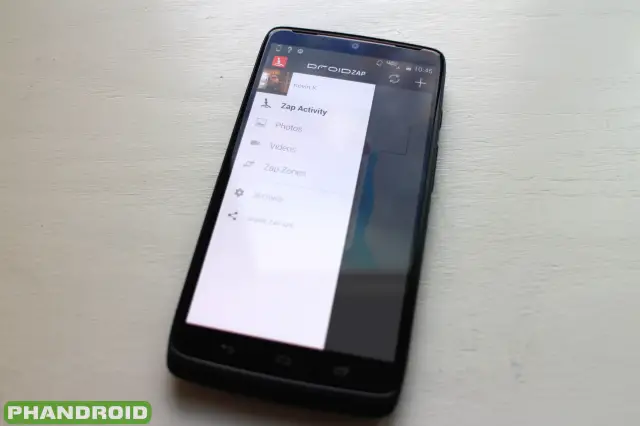
Droid Zap allows Droid Turbo users to quickly send photos and videos to other Android owners by simply swiping their display. With the flick of a finger, this is about as easy as it gets when it comes to transferring media files. The service is available in a limited form for all Android devices, but Droid owners get certain enhancements like Zap Zone.
Zap Zone creates temporary, location-based photo sharing. Set up a Zap Zone at a party, invite some friends, and all can share to and view pictures from the joint photo stream. Zap to TV lets you quickly share content to any TV utilizing Google’s Chromecast.
Camera
A 21MP camera gives the Droid Turbo one of the most competent imaging sensors found on a smartphone. At full resolution (4:3 aspect ratio) its photos feature a 3936 x 5248 resolution. While it’s debatable whether or not more megapixels always means better photos, one benefit is certain: if you don’t frame the shot perfectly the first time, the high resolution means you can crop and zoom quite extensively without sacrificing image quality. In addition, the camera can be switched to a 16:9 aspect ratio at 15.5MP to create a different look while still producing photos of a high resolution (2952 x 5248).
As with most smartphone cameras, low light situations were not the Turbo’s strong suit, but the shooter was an overall solid performer. The camera in many ways is on par with the 2014 edition of the Moto X and is more than capable given proper lighting (a dual LED flash helps when this isn’t the case). Check out some samples below.
Shooting modes include burst mode, auto HDR, and panorama. When shooting video, the Turbo offers 4K at 24fps and 1080p at 30fps. The resolution numbers sound fancy, but as we have seen with previous 4K smartphones, we still have quite a way to go to equal the rich cinematography of true 4K Ultra HD cameras.
Battery

Motorola has made a pretty big effort to give the Droid Turbo best-in-class battery life, promising up to 48 hours of use on a single charge of its 3900mAh battery. In our real world tests this wasn’t quite the case, but as always mileage will vary depending on usage.
See the results of our Droid Turbo battery tests
With light use (a little web browsing, checking email, sending messages, perhaps a bit of gaming and media streaming) it is feasible that the Turbo could hit the 48 hour mark. It certainly has standby time for days beyond that, even. But the Turbo is a device built for power users, and power users will certainly be capable of draining the charge on the Turbo dry well ahead of that all important two day estimate.
Manufacturers will always want to promote their best case scenario when it comes to battery life, but we find it is better to speak in more conservative figures. 24 hours of use on a single charge might be a better approximation of battery life, but many users still won’t be able to stretch it that far. But let’s be real: if we can go from sunrise to sunset without having to seek out a charger, that’s a real win. Unless you are traveling off-grid and the Droid Turbo is your only connection to the civilized world, you’ll be fine if your smartphone doesn’t clock 48 hours of up time.
Turbo Charge
Here’s the insane thing: if for whatever reason the Droid Turbo’s 3900mAh battery can’t get you through a whole day without hitting the charger, built-in Turbo Charge technology (using the included Turbo Charger wall charger) will get you up to an additional 8 hours of battery life after only 15 minutes of charging. Think about that. 15 minutes will get you enough charge to make it through a full work day.
The Droid Turbo’s battery is really quite impressive anyway you look at it. Sure, it might not achieve its advertised longevity but any shortcomings in battery life are more than compensated for by the presence of Turbo Charge.
Conclusion

We’ve heard quite a few comparisons when it comes to the Droid Turbo. Some will say it’s a smaller version of the Nexus 6. Others have called it a beefed up Moto X. While neither totally captures the essence of the Turbo, neither is that far off from the truth. We also understand the Droid brand doesn’t hold quite the same level of prestige as it once did. While the past few years have brought us some solid Droid devices, its easy to overlook them in a marketplace that doesn’t always look kindly on carrier-exclusive smartphones.
That is to say, do not overlook the Droid Turbo. The Droid Turbo is just about everything you could ask for in an Android smartphone and more. From its solid and durable build hitting the sweet spot in terms of size to its powerful hardware and massive battery, Motorola has addressed some major customer concerns without sacrifice.
The Droid Turbo is very much a phone that would justify switching from another carrier to Verizon. For Verizon customers looking for their next handset, this one should be at the top of your list.
The Good
- Solid build quality with industrial design
- Great battery life (if not 48 hours) with Turbo Charge technology
- Software experience adds features without feeling overwhelming
The Bad
- Display is good but doesn’t “wow”
- Some noticeable software lag despite ample processing power
Overall: 4/5



















Sorry, but no simultaneous data/voice is a HUGE issue IMO. Not to mention VoLTE whenever it does roll out will only support data/voice together IF you are calling another VoLTE phone.
So, in theory right now, Verizon made it so the phone cannot use simultaneous voice/data within the next 2 years except with about 5-10% of the phone calls ever to be placed.
Edit: This issue was created by Verizon due to only one modem being used in the new phones such as the Droid Turbo and Nexus 6. All new phones branded Verizon will have a single radio.
*within the next 2 months
“Verizon has said that the phone will receive an update before the end of the year to enable this functionality” – Droid Life
yes….ONLY when making calls to other VoLTE devices
From my understanding, its not just the Droid Turbo, but also upcoming Nexus 6. i think its more an internal (service) issue than it is a phone issue.
Certainly, because Droid Turbo doesn’t have this issue here in Brazil
I have seen & been told the following from VZW reps… “end of the month, next 30 days, 45 days, by January +- a month so maybe feb” for the Advanced calling.
I opted not to buy this as it is not impressive in the hand to begin with, but more likely the Z3v which is way more impressive, due to the fact no voice/data at same time. I am not going backwards in tech and needs on a $600 phone. My 2+ year old GS3 can do voice and data at the same time and I use that function near daily. Not buying until VZW gets their shizz together and release phones WITH this tech ready to go.
I used data and voice at the same time with my G-Nexus on vzw and I can do it now on my Note 3….I don’t get it how is it that old phones can use data while on the phone and brand new phones can’t….Good job verizon..
The weirdest thing is that it only happens with Verizon, no issues with Turbo here in Brazil
my old galaxy nexus could do voice and data, did they take away the function?
Yes, there is only a single modem which was required by Verizon on most the new phones such as this and the Note 4.
They aren’t talking about not being able to do simultaneous voice and data, I don’t think. I think they just mean you can’t do both on 4g right? I’ve always been able to do simultaneous on my old droid 4, which used LTE for data and 3g for voice. Or is this not the case anymore?
I can’t remember where I saw it but this phone will get the ability with a software update.
Edit: link: http://www.droid-life.com/2014/10/30/fyi-droid-turbo-cant-currently-do-simultaneous-voice-and-data/#more-154097
Yes, but lots of phones 1-3 years old could do it out of the box.
I dont see how a phone with a single modem can fix this issue.
You guys keep mentioning update this, update that.
Hardware vs software. One cant fix the other. If this magical software update fixes this issue, ill be surprised.
My 2 year old Note 2 had simultaneous data and calling out of the box. That’s crazy Turbo.
I wish I knew what the screen on time is for those 24-48 hours of ‘use’. I currently get 4-5+ hrs of screen on time on my OPO, so it doesn’t seem that amazing.
Edit: I know it was 5+ last time, so not sure if a few charge cycles helped.
It’s been a full week now, and I’m still getting 24 hours with about 5 hours of screen on time.
did you here about the Verizon wireless super cookie?
Dang, not as Turbo as I thought it’d be.
That’s crazy, that’s basically what I get with lg g3, with 900 less mah and an extra .3 screen size. I wonder if having such a high pixel density is forcing backlighting to have to work really hard, since there isn’t enough room in between pixels for light to get through?
You gotta crank the lighting to 100% to even see the screen outside. I returned mine already, too many issues, I wanted it to work, but no.
With AMOLED, the pixels are the light source. There is no backlighting. That’s why blacks with AMOLED are pure black.
My LG G3 and the NOTE4 goes the 24hrs on single charge! And I work in the medical field where always I`m on the phone. But that`s not mean the TURBO is a bad phone.
Moto X 2014 VS. Droid Turbo which you think best and wear?
THAT is my question. I have the Turbo and I’m thinking of switching to the Moto X 2014…
The Sony Z3v is far better than this medium range phone. Used heavily yesterday surfing, playing with settings, learning phone (Sony Z3v), at end of day had 66% battery meter showed it would go for 1 day 2 hours more.
My wife’s Z3v did the same (70%), for her that is a God send, truly a testament to its longevity.
You spelled Z2 wrong.
I had no idea that the Z3 was such a tank in the battery department.
What have you thought of the camera. I’d love to see some photos.
Got to remember I am coming from a LG Spectrum so anything is a huge improvement. Thus far it is fantastic, way better detail than I could dream of, the fast camera mode is about on par of the old LG Spec (which wasn’t all that bad really), I walked outside and a 6 point buck was up eating corn, I pulled the Z3v up, did normal camera mode and the Z3v is so fast I caught a shot of the darn thing before it bolted and ran off. Clear too.
Sorry, rarely share photos online, just a security thing with me.
Is there anyway that you can upload it?
screen on time?
Z3v is a rebranded Z2 not an actual Z3 it also has older screen and processors the battery lasts longer (according to you) because of its limited display lower resolution and lower drain processor…and an IPS screen vs AMOLED? ewww
Really? You are so smart, gosh can tell me everything I want to know about a device you don’t have and I do. GOSH Cred -10
IPS blows away AMOLED, pissing match averted by actually looking at devices side by side.
rebranded z2 in dozens of online articles http://www.mobileburn.com/23614/news/sonys-xperia-z3v-is-actually-an-xperia-z2-variant
http://gizmodo.com/sony-xperia-z3v-review-a-fantastic-phone-with-a-dated-1649519935
http://www.phonearena.com/phones/compare/Motorola-DROID-Turbo,Sony-Xperia-Z3v/phones/8956,8957
Z3v has the older 801 Snapdragon and the old 330 Adreno and a glass phone? lol also many online reviews about z3v’s terrible call quality.. so yeah a phone with bad call quality …
dont even get started on the giant bloatware sony ui slapped on and the verizon bloatware to boot unless you are some ps4 sony fanboy this phone is maybe a 4th or 5th choice .. many better phones out there in same price range
Has anyone confirmed if this is Pentile display?
most likely :)
I’ve had a Turbo for two days now and I’m not crazy about it. The display is crisp, but something seems a little off about it. Might just be me though. It’s a snappy device, zero lag, but it isn’t as fast as it should be given the specs. Underwelming. I love the Moto software, very useful stuff. The camera is good, not great. The front speaker is good, not great. The feel in hand is definitely off, I have big hands and I can’t reach the top of the screen. It’s heavy. Ugh, I want to take it back, but for what device instead? Maybe Moto X 2014? But that’s such a downgrade in specs and battery life. I can’t do the giant Note 4.
I wish I didn’t purchase my turbo in the nylon, it’s way to slick in hand.