You wont find it in the new Android 5.0 Lollipop Developer Preview (which we gave you guys a hands-on with over the weekend), but thanks to a freshly leaked full Android 5.0 ROM, we now have some info on a new Motorola-like feature coming inside Lollipop. Dubbed “Ambient display,” the feature was casually mentioned on the official Android.com Lollipop page saying,”Where supported by the hardware, your device will wake up as soon as you pick it up or tap the screen twice.”
Screenshot taken from a leaked full Lollipop build
You may remember Motorola’s “Actively Display” feature (now known as Moto Display), which activates your phone’s display when you pick it up (or approach it with the new Moto X 2014). Seems Lollipop will have something similar — well, only if you’re hardware supports it. We’re sure this has something to do with the processor/sensors found in most higher end Android devices, so in all likelihood, most of us should be good.
The ambient display setting is now yet another great idea Android is adopting from manufacturer UIs and joins the ranks of the new Setup Wizard app, Battery saver, and Priority notifications.



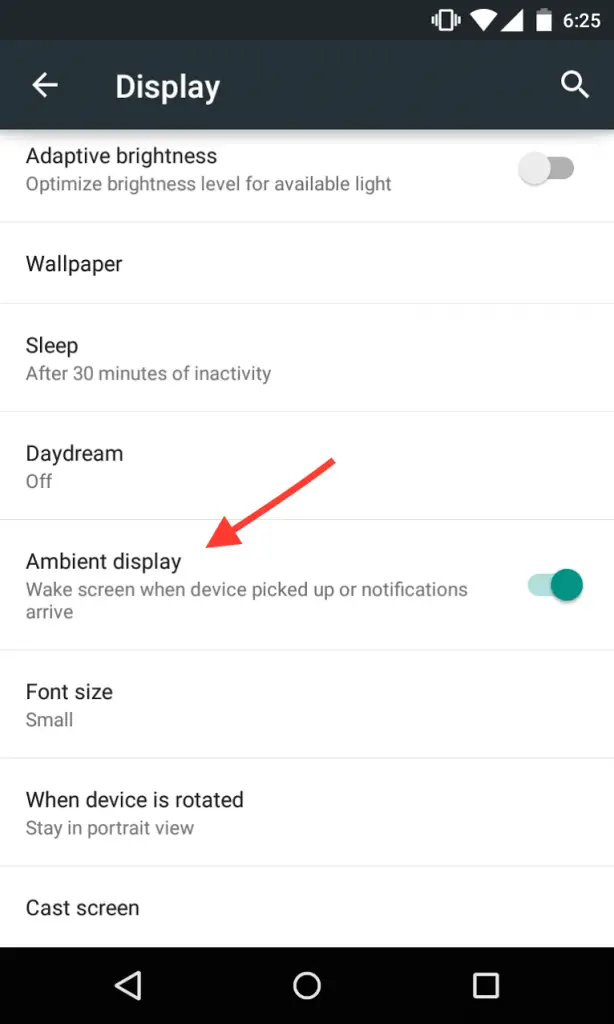








Ambient mode will work well on OLED / AMOLED screens, but isn’t friendly on normal LCDs.
Yeah, it’s not for everyone but good things there’s a toggle.
Either way, it’s one of the things I loved about the iPhone and I’m just super glad to finally have this “feature” on Android :D
*Gasp*
You….. have an IPHONE!!!!!
Don’t be shocked. Most of these Androig bloggers use and love Apple products on the low.
I use them on occasion, but wouldn’t go as far as saying “love” Lol
No! NOOOOO!!!!
http://reactiongif.org/wp-content/uploads/GIF/2014/08/GIF-no-scream-screaming-GIF.gif
You’re thinking of the notifications on the Moto X that have a mostly black screen with the white circles and stuff. I think this is just to turn on the entire screen.
Awesome! I was super jealous of the tap to wake up phones.
I know I am probably in the minority here, but I am really going to miss the notification light. I returned a phone a couple years back because it didn’t have anyway to notify you, which I know this does. I just wasn’t a fan of it on the moto x. Can’t change colors meaning unless the phone is like in my hand or very close I can’t tell what the notification is. I liked being able to walk into a room and see a flashing color and be like of hey my GF texted me and the a like.
wait what.. phones are going back to no LED notification light? For real? Wow, I realy on that heavily. I use an app – Lighflow – that I have colors assigned to Gmail, email, text or SMS, Hangouts or Google Voice, etc. Wow… I never thought to look close for front LEDs anymore as I figured those would never go away. So Nexus 6 has no LED??
No one knows for 100% sure since we don’t have one. However, that seems to be the general impression with all of these articles talking about this. It would be great if it had both for options though. I use Light flow a lot too. It’s amazing.
Nexus 6 doesn’t have one? What a step back.
Many moons ago I downloaded a LED notification app off XDA, can’t recall name and it was a tiny light on screen that I could customize. Great for AMOLED screens, and when needed for others.
Now I use Dynamic Notifications even tho I have a light on my OPO.
It’s NoLED! In the Play Store.
Yeah I have used No led before. It’s not as bright as say the notification light on my N5 that’s for sure. I am sure the more you increase brightness on Noled the more battery it uses? I am honestly not sure. I haven’t used the app since the galaxy S2 days. But I did think of this as an option to try if the one on the N6 doesn’t work for me.
I thought I would miss the notification light, but after almost a year with the Moto X. The blinking light that most phones use are extremely annoying and intrusive. I’m still able to see if I got a notification from across the room (if it blinked at the right time).
Right. IF.
I’ve done something similar with my S3 in the past and still do with my very recently-acquired Nexus 5) running CM11. I assign a specific led colour to my most-needed notification (texts) and another for missed calls so that I know what’s going on without waking my device up. Looking forward to Lollipop on my Nexus 5.
Wearables? Notifications are now on your wrist. Sure, most people don’t have a WEAR watch, but maybe that’s just one more reason they didn’t include an LED… go buy a watch. ;)
Lol. No thank you. One always hated having something on my wrist. This won’t change that. Plus I work in health care. Wash hands like a hundred times a day. This would be problematic I’m sure lol.
Yeah, $250 for a watch because they left out a 10¢ LED.
I had gotten so used to the LED notification that I didn’t even stop to wonder if the Nexus 6 would have it or not. Pretty disappointed that they dropped it.
You’re not in the minority and even if you are it doesn’t make our preferences any less valid since they’re reasonable.
I really hope this gives the Nexus 5 and 10 the ability to double-tap the screen to wake them up. That would be so useful to me.
It’s honestly one of the best features about my g3 is the tap to wake. Love it
yea really its great feature on HTC M8, I keep trying when I use other phones. its really cool feature.
My brother got the LG L90 after he shattered his GS4…even though it has a hardware downgrade, he loves the knock code and wake features..if he brakes this one he is going to moto razor flip phone…
Cyanogenmod 11 doesn’t have tap to wake or Knockcode. It does, however, enable you to press one of the volume keys to wake your device and it also let’s you double-tap on a part of your lockscreen to make your device sleep again. There are also paid root apps such as GMD Gesture Control that can make custom gestures perform most actions you can think of. Useful alternatives to anyone who’s rooted and who also wants somewhat similar features.
You can get this ability even on kitkat by flashing a kernel (like Hellscore) having this feature…
For picking up and turning on there are alternatives. I gave Gravity Screen – On/Off a download. My only gripe is that it would turn on too often.
Gravity Screen works flawlessly on my N5.
You have to tweak it right in the settings.
OnePlus has the double tap to wake. I’m sure a few others have these features already as well.
After flashing this build does anybody else have any issues with the camera not recording video?