Camera
![]() The Galaxy Note 4 boasts an excellent 16MP camera along with optical image stabilization and it’s capable of some pretty amazing pictures and video. As with any camera – from Polaroid to DSLR – the quality of pictures largely depends on the lighting and the subject of the photograph. During most of my time with the Note 4 the weather was lousy, which somewhat limited my ability to fully show off the cameras features, but as you can below it’s fully capable of delivering a premium photo experience.
The Galaxy Note 4 boasts an excellent 16MP camera along with optical image stabilization and it’s capable of some pretty amazing pictures and video. As with any camera – from Polaroid to DSLR – the quality of pictures largely depends on the lighting and the subject of the photograph. During most of my time with the Note 4 the weather was lousy, which somewhat limited my ability to fully show off the cameras features, but as you can below it’s fully capable of delivering a premium photo experience.
Camera Samples




In low light situations, HDR (high dynamic range) can really help. When not using HDR, though, you have access to a few additional filtering options that Instagrammers will enjoy.
Notice the paired pictures with one zoomed in and one zoomed out? They use a new feature of the Galaxy Note 4 called Advanced Digital Zoom, taking several images and combining them to create a much more clear photo. This happens when you zoom from anywhere between 4X and 8X, the latter of which is the zoom max.
Samsung also added a bunch of Selfie helping modes for its 3.7MP front facing camera:
- Wide Selfie lets you take a panoramic picture (of yourself) with the front facing camera
- Wider angle lens than the rear camera (f/1.9 aperture) to assist selfies in capturing more of the people and/or scenery around them.:
- Press the heart monitor to snap a picture with the front facing camera- convenient!
- Say “cheese”, “smile”, “capture”, or “shoot” to automatically snap a picture
Again, the quality of the photos will always depend on the lighting and subject matter, but holding all else equal the Galaxy Note 4 consistently matches or exceeds the competition from other smartphone cameras.
Video Samples
The first video is a quickie from Camden Yards where the Baltimore Orioles were playing the Kansas City Royals. You can hear fans chanting Seven Nation Army by the White Stripes which has become (and Baltimore isn’t alone in this) somewhat of a theme/chant song. The batter breaks his bat on the pitch and the Royals make the out at third base. I recorded an awful lot of video and hoped to capture some Orioles magic… but thus far in the ALCS it’s been all blue.
Next up is a pretty awesome video I was only able to capture thanks to the 16MP prowess and zoom capabilities of the Note 4. Walking in Baltimore’s Harbor East I spotted a huge Seagull in the water, devouring something. Obviously it was a fish, but this guy had a unique way of eating it. Or was he playing with it? Either way, Baltimore’s harbor water is pretty disgusting, so there’s no way that fish tasted very good.
Did you hear how windy it was in the above video? It was shaking the trees like crazy. I used it as an opportunity to record a slow motion video of the leaves waving in the wind and then recorded a fast forward video of part of my walk home. The latter you should watch at your own risk, it’s completely dizzifying.
There’s also a Smooth Motion setting that records at 60FPS and plays at normal speed. Slow motion 1/8X speed is 240fps and 1/4X speed is 120FPS.
I was definitely impressed with the Galaxy Note 4 camera and can safely recommend it as one of the best smartphone cameras on the market.
Next: Battery

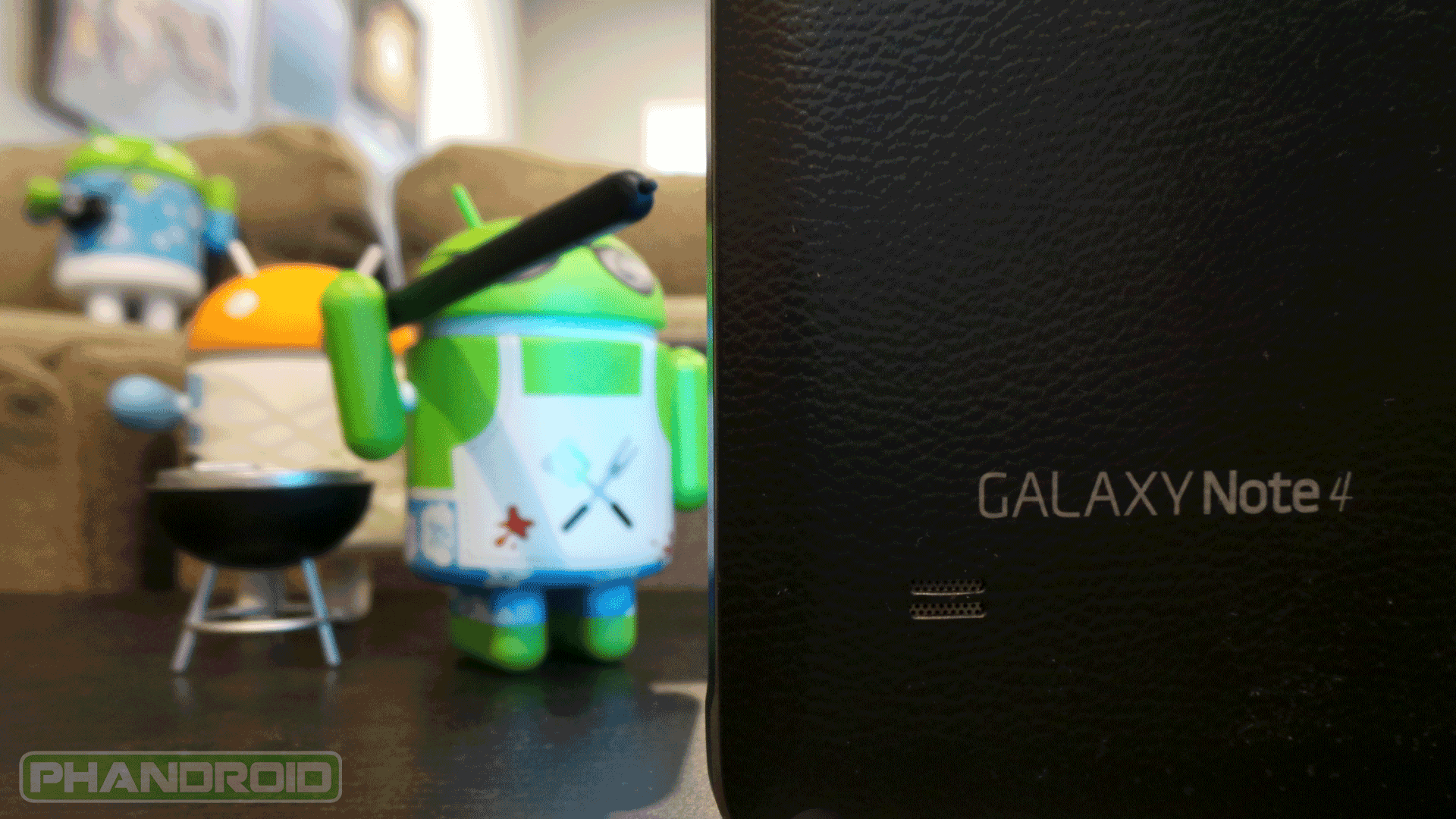


























Why does it suck?
Great article. I can’t wait to get mine!
We added pagination to this review in hopes it would load quicker and people could more easily find specific content of interest. For folks who tend to read the full review to the bottom every time it may or not be preferred.
Hoping to get your feedback!
Pagination is fine as long as there is a “Whole article on single page” button too!
Fair point. Thanks for taking the time to comment.
Hi Rob, Can you switch to ART and check whether the UI lag is gone? I am getting mine tomorrow.
I agree. I don’t mind pagination as long as there is the option to load all at once.
Great review with much depth!
I like the page format also.
Come on Verizon….release this beast already!!!!!
Come on. move away from Verizon
unlimited data. It’s like being Siamese twins with a vampire
two…… more…… days…..
nice review, rob. i’ve got mine pre-ordered on Verizon, so i should be getting it next week. nexus 6 was never on my mind since i assumed it wasn’t coming to verizon, but now that it is, and it’s official, i realized it’s literally just another BIG phone like the iphone 6+ that has absolutley no “phablet” features like the Note does…so i don’t regret ordering my Note 4 off contract!
Nice review. Did you score it lower than the Moto X only because of touchwiz?
I received my T-Mobile Note 4 on Monday. To be honest, the phone is a Laggy mess and is not fluid at all. Maybe the m8 that I’m coming from Spoiled me but I don’t remember my note 3 being this bad.
I was really hoping I could avoid rooting and putting a different Rom on it but unless tmobile releases an update that addresses my issues I’m going to have to. It’s driving me nuts. Not to mention the battery life is terrible.
Well maybe you have a bad unit because mine us fluid not in stutter anywhere. My battery life is amazing right now 5 hrs screen time and still have 33%.
Really? Some of my apps such as Tapatalk are like watching sideshows. I’ve been averaging about 3 hours of screen on time. I wonder if I was to do a factory reset if it would help?
A factory reset is a good idea if you just got it and it doesn’t feel like it’s running good. Usually a good idea while it’s still new too before you load up so your stuf .
That’s the first thing I did when I got it Monday.
Please report back and let us know if this helps you at all!
For me, “Briefing” was by FAR the worst with lag and it was virtually unusable. Everything else was pretty good – not the zippiest in the world but good – and then every once in awhile you’d get a noticeable stutter.
That doesn’t bother me, though… even my brand new Macbook Pro gets tripped up, needs to be rebooted, Chrome freezes, etc… for some reason people hold phones to a much higher standard and they’ve got a harder job!
No! You shouldn’t have to do a factory reset on a brand new device. Take it back and get a new one while it is still early. You obviously got a bad batch.
Can you disable some apps that you dont use and change it to ART from Dalvik.
From what i have seen with S5, changing it to ART greatly increases UI and app responsiveness and lag is really gone!
I expect good things to come from Android 5.0
Interesting. First time I heard it a bad battery. Everyone else claims to be impressed with it. You either have a dud, bad luck, or a combination of both.
That seagull video SUCKS!!!
I can’t figure out why… try changing the YouTube resolution I think it’s defaulting to 240p for some reason. It looks pretty good on my phone and when I moved it to my desktop and I uploaded it directly to YouTube so I’m not sure what’s up with that.
I tried changing it in the YouTube app on my Nexus 7… It appeared set for 720p already but no way that’s 720p, lol! I played over Chromecast and ewww! Lol!
Speaking of that video and maybe it’s only me, but I was impressed on how it zoomed so quickly and still stayed in focus.
It rocks actually. I watched the video 1080p on my Note 3 and the quality is pretty solid, especially considering its a 8x digital zoom.
the speaker p lacement is the biggest Fail of the entire phone. I have the note 3 and it is the reason I won’t be getting the note 4.people don’t watch videos with a phone lying flat. They also don’t always have what would necessarily be considered a hard surface that would reflect and amplify the sound properly. Then there is the waste of battery that is required to push out a louder sound to compensate for the idiotic rear placement.
BTW – nice review
Nexus 6 for me but I love this note 4!
I’m struggling between the Note 4 and the Nexus 6. If money was not an issue, which one would you buy?
I dunno man. That depends on what you really care about. For some people, stock Android is the end-all-be-all. For me, I’ve had my Note II since it first came out, and I ran with CM and CarbonROM for a long time, but I also spend a lot of time on Touchwiz and MIUI. What’s important is picking the phone that suits you best. Do you want the S Pen and some cool Samsung stuff on your phone (plus some bloat)? Note 4. Do you just want a pure Google experience with no need to fuss around with your phone? Nexus 6. Me, personally, I love to tinker and love the Note line, so I went with the Note 4.
if money was an issue…and you don’t require so much features and good with performance than i would have said Nexys 6, but as it is not…i will say Note 4…go for Note 4, as it has Spen, heart rate & Uv sensor and a better camera…..as you will have something extra to play with.
and also it supports 4 sd and removable battery.
you can always customize UI with various tools and app.
So they got rid of the USB 3.0 plug at the bottom too? I must be in the 12 since I will miss that since it is a lot more sturdy while connected to a charger especially in a car
Note 4 comes with a plethora of features, those who like to play with features apart from raw power and performance, this will be definitely the best smart option 4 them.
Note 4 is awesome mobile with superb features. You can check more features at Samsung India sites
http://www.samsung.com/in/galaxynote4/
Very good review,. It is fair and balanced in that it provides the good and the bad. And not for nothing but so far it is the only review that goes in-depth with the S-Pen and its features. Other reviewers seem to skimp over the S-Pen and continue to compare it to other devices like the iPhones, Nexus etc. When in reality just on the S-Pen alone, there is nothing out there that can come even close to justify a comparison.
The review is also the only one that even mentions (at least in a list) that the Note 4 has Hancom Office. That software alone is far superior than any other office compatible software. It’s like MS Office for Android (if such a beast existed).
I do agree with your assessment about the speaker and the S-Pen. To me it seems there is space to place the speaker in the front of the device either 2 on the top and 2 on the bottom for quad sound instead of that 1 rear facing one. The S-pen would have been nice if they made that metal as well.
One thing that was not touch upon was that the rear camera protrudes from the device, thus leading it to get scratched unless one puts on a case. Make in version 5 they will get these things updated.
TS out