Nokia has announced the availability of their maps app for Samsung devices starting today. Nokia HERE isn’t Google Maps, and you may be asking yourself why you’d bother using it over Google’s home-cooked goodness. Believe it or not, Nokia HERE is actually one of the most robust and complete turn-by-turn solutions out there in terms of actual navigation.
For starters, it has “true” offline maps that you can download instead of Google’s cache-based system. You can download entire countries at a time and don’t have to worry about caching specific areas, and searching works offline just as it does online.
On the other hand, Google Maps only allows you to cache a specific area, and there’s a set limit to how much of the map you can cache. Many folks have issues going beyond the city view for any fairly large cities. To top that off, Google Maps’ cache is cleared on a regular basis (around every month) so you’re always having to make sure the area you need is cached before heading out onto the road. And search doesn’t work offline, so there’s that.
Nokia also has very solid rerouting options and traffic reports to help you get where you want to go faster. It’s not that Google’s traffic options are bad (they’are actually great), but Nokia HERE is one of the few that can rival it.
The app is free to download on the Samsung Apps Store for select Samsung smartphones (Nokia says it’s designed for any Samsung smartphone on Jelly Bean or higher with 1GB of RAM) so be sure to check it out if you’re wondering what the hype is all about.
[via Nokia]


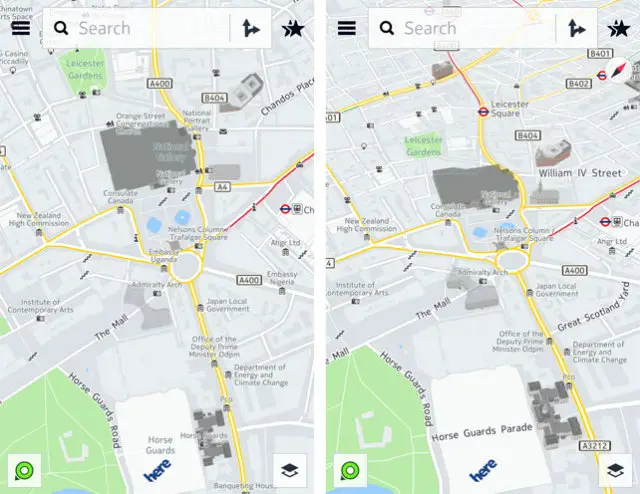








I don’t like having three of something. I just pick the one that works well with everything else I have. And I’m sorry, Google Maps is better.
So, you don’t want a true offline option where you can pin, and organize your pins into groups, backed by a company that wants to compete in the mapping sector … for free? Google Maps is fine for city people, but if you do any work or outdoor activities in rural areas, HERE is a godsend.
So, according to various wireless networks’ commercials, Google Maps is good for 98-99% of us. Works for me.
I haven’t had any issues, and I’m frequently all over bike paths in and around DC and virginia. You just save the area. Works fine. The next time I’m contemplating a trip to the congo or outer space, I’ll take a look at nokia’s map solution that’s only better in one situation.
rofl … you guys crack me up. Acting as if getting out of the city is like a trip to Africa. Most people in America do not live in big cities. And most hiking trails, hunting areas, canoeing trips , and national parks have sparse data availability. A company gives us a great alternative and true true offline maps, and you can’t see the value in that. Hmmmm
Why would I see the value in something I’ve never needed? I did yellowstone and Google Maps worked fine. It sounds like you’ve got a solution in search of a problem.
“Why would I see the value in something I’ve never needed?”
Perhaps because you could see the value another person sees in it?
“The next time I’m contemplating a trip to the congo or outer space, I’ll take a look at nokia’s map solution that’s only better in one situation.” <— you mean like I did here?
You are misinterpreting your own sarcasm as being proof of seeing value in the product?
Are you just like, bored now? I’m bored.
rofl, indeed. Have a good night man =)
Thanks for saving the world with me
Google MyMaps/MyPlaces – I have saved maps and routes for years so?
I’m going to try it. I drive through a lot of areas that are off the cell grid.
It would be nice to search offline for when in the subway, but unless this also has fantastic public transportation, walking and biking directions too it seems pointless to switch from Google Maps.
My wife has done nothing but complain about Nokia Maps on her Windows Phone. It would take her in wrong directions and on routes that are out of the way. I told her about Waze and she has been pretty happy since.
I’ll check it out next time I take a road trip, until then, I’ll stay far far away.
Won’t download on Note 3 even after updating Samsung account.
I love Waze and Google Maps and it’s already a bit frustrating that I can’t let either one go, since they both have amazing features and functionality the other one doesn’t. I do appreciate the choice and that there is more healthy competition, but this doesn’t make my choice easier!
The link says it’s a beta. I bet it eventually becomes premium after they get it all tested.
Samsung devices? Random. Anyways, just get Verizon and you don’t have to worry about offline mode. I’m military and get to travel a lot. Obviously I haven’t been everywhere, but I’ve been to some remote places in the US and never once not had some sort of Internet signal. For as much complaining people do about Verizon, you can’t beat their coverage.
I agree with you on V’s coverage, can’t beat it!
Their coverage is definately the best. Unfortunately, every thing else they do is terrible (high prices, delayed updates, trying to force people off of unlimited data, etc, etc).
I’m using both apps simultaneously to see how accurate it is(beauty of the Note2).I must say Here is a very nice alternative. Takes up quite a bit of space downloading the maps and I don’t like that it doesn’t autofill the address as you’re inputting. But I do like that it alert’s you when you’re over the speed limit. I like options and innovation so…
Odd that it would work on the Note 2 and not Note 3
For the record, I’ve got this installed on my Droid Mini, and it works fine.
Sig fail on note 2….i like goggle maps but the speed option is what I really want.
Hi I’m Jere from the HERE team. Sorry about the trouble. This process fixes the SIG_failure: On your phone, go to Settings -> Application Manager -> Galaxy Apps -> Uninstall updates.
Once done, go back to the Store and it should start updating itself to version 14093005.02.008.1
Co pilot GPS is my navigation app of choice. Bought the license years ago and love the functionality. I prefer waze for real time notifications but copilot is my favorite