A great new update for a great app has crept into the Google Play Store and we think it’s worth you taking a look. Its name is Rounds, and it’s quite simple at its core: a digital way to keep track of score for any game you’d play where you’d need such a thing. Whether you’re playing cards with your family, mini golfing with some buddies or something as silly as what these guys were doing in Samsung’s latest Galaxy Note 4 ad, it makes it easy to tally up points and declare a clear winner.
We wouldn’t highlight such a simple app except for the fact that it’s been designed like no other of its kind. The developer takes full advantage of Material Design and presents a user interface that is not only beautiful, but also extremely intuitive and fun to use. Upon inputting all of the players’ names, you’re taken to a screen with a wheel akin to Simon Says. Each player has a point on the wheel, and you simply touch their name and spin it to give them however many points they’ve earned.
The score table below it will update in real time to show you who’s in the lead, and if that’s not simple enough the status bar of the app will change to the color of whoever’s winning — simple enough, eh? The app adds a couple of cool functions for helping you get your games started, including a “spin the bottle” randomizer that will choose one person to go first in the event that you don’t use the roll of a die. You can also choose between two different scoring standards: highest number wins or lowest number wins.
Topping all that off, you can easily share your game results with anyone using a built-in feature. It’ll generate a neat looking table of scores to show whoever cares exactly what went down. Don’t worry, folks — Rob would never beat me at any game. Ever.
Even with the great job the developer has done to this point, we wish to see see some additions over time. One such addition could be virtual dice that’ll let you customize the number of sides and what the sides of the dice count or stand for. This would make it a one-stop tool for playing pretty much any table-top game out there.
We also wouldn’t mind being able to customize the amount of steps points are increased by for games where scores can only increase by 5 or 10 points, or what have you. We’re sure the developer isn’t done delivering all that they can so we’ll certainly be looking forward to future updates.
Give the app a shot in the Google Play Store (it’s a free download, though you have the option of paying $.99 for additional player colors if you’re interested) if you’ve been looking for something like this in the wake of laziness or the untimely absence of pencil and paper.





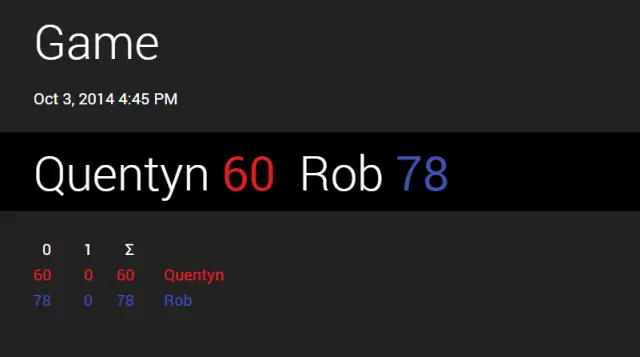










Was there some sort of module you used to get the signal strength icons to be circles?
Looks like it’s mimicking the iOS signal strength. I THINK Xposed Status Bar Tweak module can do that.
I could see this being a fantastic Magic the Gathering life counter