We all hate when prices for our favorite goods and services go up. Another big service is set to increase their prices soon. Plex, which allows you to stream multimedia content over your home network, will now be asking for a $5 monthly fee, up from its typical $4. Not too bad there. The annual fee is rising from $30 to $40. The biggest jump is the lifetime access option: it’ll be doubled from $75 to $150.
Thankfully you will have a chance to stay locked into these prices for as long as you’re a member. Folks already signed up for Plex will be able to stay locked into whichever option they chose, while new users (or existing users wanting to hop onto a different subscription type) will have until September 29, 2014 to get in on the fun.
Plex says this change didn’t come on a whim or for no reason, as they have many new updates and developments in the work that these changes will help support:
We’re working harder than ever to bring more Plex goodness to all your favorite devices, and we’re super excited about the things we’re working on and can’t wait to share them with you over the next few months! With premium features and content, sometimes come moderate cost increases.
They also left the door open to further price increases down the line, so you’ve been adequately warned. Be sure to head to Plex’s site today to sign up if you want to make sure you’re locked in before the cheaper gates close.

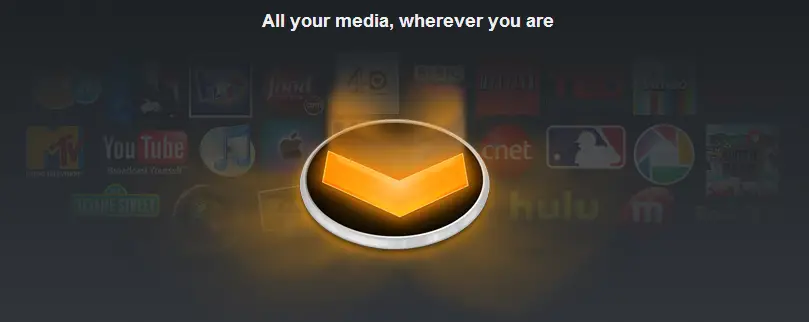












i was going to sign up for the lifetime access but the only thing it provided was cloud access to my photos that i could see and i guess more timely updates to apps/features. didn’t seem worth it. thoughts?
It’ll take over 2 years to get your money back with that price. I think the annual will do you better.
And when they put the price up again in 12 months? What then? If you’re going to pay the only sensible way to do it is to jump in to lifetime now. That or just use the free version.
In 12 months there’s a reasonable chance that a free (or lower priced) alternative will be available.
OP was wanting to see if the LifeTime was worth it. So the annual or monthly should give them enough time to see if it is.
Unless the different packages are offering something the others aren’t. If that’s the case, then never mind what I said.
It also lets you download a transcoded copy of your shows and movies to your client device. So, if you know you’re going to have limited Internet access at some point (traveling), you can do a one-click “pin” that will download those movies and shows to your phone, at whatever quality setting you specify.
Plex, you are starting to draw attention to your prices, never a good thing.
#XBMC/#KODI
Plex server is based on XBMC, but with transcoding engine, so you never ever have to worry how a movie is encoded – it sure will play on any device.
The problem is that Plex is far more limited compared to XBMC, which is a HUGE drawback if you’re coming from XBMC and love the configurability of it.
I’ve been using main fork of XBMC since the times when it didn’t have hardware acceleration on Windows, and I barely used it’s configurability. Most of the plug-ins are clunky and ill-interfaced, and it’s standalone! It certainly wins when you play stuff on your desktop/HTPC comparing to Plex Theater for Windows. But if I want to play my files on different mobile devices in my house and have the paused movies sync across all devices, installing another fat client on Android makes absolutely no sense.
Agreed, that’s why I’m torn between the two. XBMC can have the client-server relationship but you need to setup an SQL database for it to work, and all clients have to be on the exact same version or else stuff gets goofy at times. I live by myself in a small apartment so that doesn’t really matter to me that much right now.
Honestly the only real plugin that I use on XBMC is PseudoTV since I didn’t have cable for two years (I have it now but haven’t really used it in almost two months so I’m probably going to cancel it and get more bandwidth).
so I’m supposed to pay for transcoding?…I’ll pass…xbmc allows you to use external players buddy…plus I can still access my plex server through xbmc
I’m torn between XBMC/Kodi and Plex, I’ve been using XBMC since the days when it was a replacement Xbox dashboard, but the stand alone nature of it kind of stinks. I’ve had multiple libraries synced with an SQL server (which I’ve largely found to be a PITA, especially when using Windows, Linux and Android clients) and have done the tedious task of managing my media info via the NFO xml files so everything looks awesome, but then I found Plex and loved it’s centralized/web-based media manager and the client-server relationship…..but then I realized how limited the Plex clients were compared to XBMC.
Plex Home Theater allows very few plugins and themes to be installed, compared to the hundreds that XBMC offers (don’t even think about trying to use skins and plugins on the Android or Roku clients, they’re essentially bare bones) so PHT looks kind of ugly to me compared to the Ace skin I have set up on XBMC. The biggest turn off for me was the complete neglect for grouping movies together under one icon like XBMC does. This has been a hot topic on the Plex board FOR TWO YEARS and tons of people have requested it but it seems they refuse to give in. I have about 250 movies on my RAID array and lets say for “James Bond” there’s 27 movies, I don’t want to have to scroll through all those every time I want to look at anything that starts with ‘k’ or beyond.
The one thing that really drew me into using plex is the streaming feature and the fact that I could be 5,000 miles away and be watching the content stored on my PC. So right now I use XBMC in my living room since that’s where I watch the majority of my media and I have Plex running on my Chromecast in my bedroom (which could be replaced by an Android/ARM Linux XBMC client but they’re still slightly unstable), and have Plex Media Server running on my server in case I ever want to stream stuff.
idk what kind of setup you have but adding my over 300 movies, tv and cartoon series was as simple as adding the file directories and selecting the type of file (movie/tv) in the directory…it used the same services plex used to grab the info on the movies tv shows etc
Plex has an easier way to edit the metadata for your media, compared to XBMC where you have to edit the individual files.
I guess it comes down to how well you have your files organized…I always took the time to name my files correctly when I saved them…the scrapers matched all my files with no problem in both plex and xbmc so I’ve never really encountered the metadata issue…
i’ve heard there’s a plex add-on for xbmc but I have yet to check it out…I’m guessing it would enable you to watch your plex collection outside of your network without using their app..still would require a plex server though…but it would resolve the remote watching problem as well as the oversimplified plex app
all that being said I find myself torn between the pros and cons of both myself
Yea I hear ya, it’s not that everything is messed up, just some things aren’t scraped correctly or grouped how I want them (XBMC 13 changed this, since they now have the group manager integrated, before v13 you had to change it in the NFO files), I use SickBeard to download and process all my shows so most are named automatically.
There is an add-on called PleXBMC and it integrates Plex Media Server along with XBMC’s features, but once again, the theme kind of sucks and there are only two themes that support it :-/ You still have to use the Plex app if you want to stream stuff outside your network, pretty much all PleXBMC allows is for XBMC to use Plex Media Server’s library instead of XBMC’s local library.
“Plex, which allows you to stream multimedia content over your home network, will now be asking for a $5 monthly fee, up from its typical $4.” Wait… what? They expect you to pay a monthly fee to stream your own media on your own home network? Are they stoned?
Why on earth would anyone use this over say any of the other of dozens of ways to stream/share media on your LAN?
No, you need to pay only if you want to consume your home media from Internet. For home-only configuration you only need to buy their app, one time charge.
This is inaccurate. Streaming from the internet is free too once you have the (one time) paid app. The pay service is just to fund development, get support, and a handful of other extras (like cloud photo storage).
Oh, thanks for the info!
Plex is useful for sharing media with less tech savy friends and family. If they have chromecast or Roku, all they have to do is download the app on phone or tablet and hit play. If they dont have chromecast they have to download Plex to their laptop, hook it up to a TV and hit play. A bunch my friends and family use each others media through Plex all in one easy to use UI and our collection rivals Netflix!
Been a plex user for more than 5yrs..infact was one of the reasons indent with a Mac . This is the heart of my home theatre system
I’m happy to purchase software, but I don’t believe in *renting* it. Ever.
Subscription fees are not okay.