Can you feel that? That’s the cool breeze of more Samsung Galaxy Note 4 details flowing in ahead of Samsung’s official September 3rd announcement. This time we get more key details on the device’s camera sensor, which is said to be a 16 megapixel shooter with optical image stabilization and 4K video recording.
Perhaps the most interesting detail is the “side touch” shutter button that Samsung is reportedly testing. Instead of a physical button that you would use to capture a photo (much like an actual digital camera), the side touch button is capacitive and doesn’t require any tactile feedback. Unfortunately this would eliminate the ability to half-press the button to get focusing just right, but it’s better than not having a shutter button at all. The source notes that you won’t be able to use the button in Easy Mode, Portrait Mode, or video capture.
Samsung also reportedly put a lot of time into selfies this year, what with that fad now slowing down and all. Three new modes alone are dedicated to selfies alone, including Selfie, Wide Selfie and Selfie Alarm. The first mode is your typical selfie, except you’ll be able to wink or smile in order to initiate the capture sequence. Wide Selfie simply widens the perspective to allow you to fit more people in. Finally, Selfie Alarm allows you to take a selfie with the rear camera — it’ll automatically take the photo for you once it has properly detected and on your face and focused in on it.
Another new mode — Create a GIF File — will let you take a sequence of photos and produce an animated GIF file ready to upload to your favorite social networks. Pretty neat stuff. Of course, all of Samsung’s other goods (such as HDR Live and Selective Focus) are expected to make their return here.
All of it sounds great, but we won’t know just how cool it is until we get a taste of our own. That’ll be happening once we make the trip to New York City in a couple of weeks to get up close and personal with what should be the biggest phone of this side of 2014.
[via SamMobile]


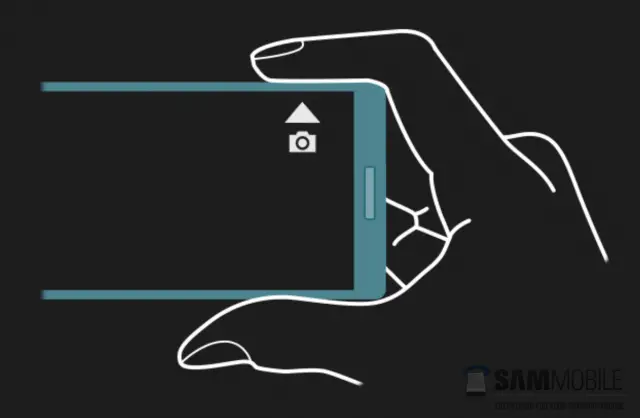









A half press focus feature is doable. If they design long press as center focus only, and a quick press for taking a photo. And maybe double tap and hold for burst mode shots.
That GIF feature sounds pretty cool.
The current on screen button allows for half shutter so why wouldn’t it work on the side of the case?
My Note 3 already makes gifs. Here is one from EDC Las Vegas.
http://i.imgur.com/T3sZZHU.gif
Man that looks awesome. Always wanted to go to EDC.
@fodografes I may go next year..that $hit just looks cool….Nocturnal tho.
Nocturnal is fun too. Was smaller crowds at stages with less people in attendance.
It was! Bingo Players has killed it last 3 years.
How does it make GIFs?
1. Shoot a burst
2.Open burst in gallery
3. Menu
4. Edit Burst Shot
5. Animate
6.????
7. Profit
Wouldn’t a tap button add to the chances of the photo being blurry or does the OIS completely cancel the tap motion out?
How about the ultrasonic feature that helps you walk in case you become visually impaired? Surprising that Samsung didn’t think about a feature for one arm people. May be this will be in the Note5. Samsung will add a useful feature of an arm which will pops out from the side of the phone and makes taps on the screen for you.
“side touch” means phone cases will be a problem?
half-pressing a shutter button can probably be simulated by doing a long-press on the capacitive button then releasing to take the shot.
that sounds like good idea until you find there’s no way to cancel the picture by letting go of the button.
swipe across the button to cancel