It’s not often a manufacturer wants to extend an olive branch to anyone but their own consumers, but HTC is daring to break the mold with their latest move. In a statement to the press, the Taiwanese company acknowledged the popularity of BlinkFeed, and felt compelled to make the launcher available to non-HTC users in the near future:
Following its popularity with HTC users, HTC will now make HTC BlinkFeed available to other Android devices, launching on the Google Play store soon.
Odd move indeed, but perhaps there’s a deeper cause here. For starters, what better way to try and sway people to your brand than to show them what they’re missing out on? BlinkFeed could be the gateway that some consumers need to be interested in the rest of what HTC is offering.
The latest version of BlinkFeed rests on HTC Sense 6.0, which comes pre-installed atop Android 4.4.2 on the all new HTC One M8. It isn’t a huge departure from the norm compared to previous versions of BlinkFeed, though HTC did add a refined user interface, introduced more news and feed sources, and increased performance across the board.
This type of move is definitely encouraged, regardless if it’s a genuine goodwill gesture or the result of a guerilla marketing tactic needed to help restore HTC to former glory. Whatever the case may be, though, it’s already in the Google Play Store for HTC One M8 owners, and we’ll be watching it like a hawk in the weeks and months to come.

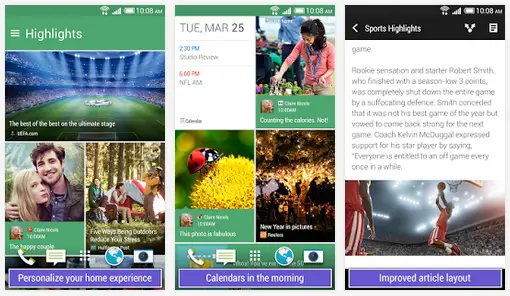
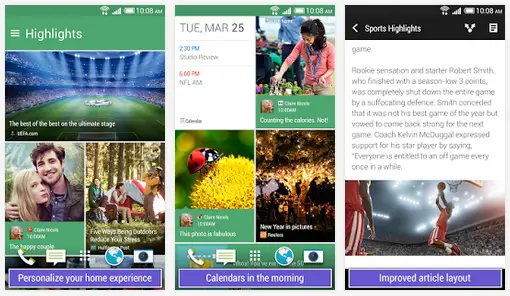









Really can’t wait for the M8 to be available on tmo.
April 11th can’t come any sooner.
So there’s this video showing the phone submerged for 2 hours and it still worked fine. Hmm…
M8 AT&T
As an app? Blinkfeed is still lacking compared to other news apps, such as FlipBoard and Feedly, however I’m not sure about how much it improved on Sense 6 since I do not own the phone (yet).
What better way to improve it than to throw it onto Google Play, open it up to other phones, and listen to customer feedback?
No thx HTC. I’ve played with Blink Feed and if I owned the M7 or M8, I’d turn it off.
Guess I’m in the minority, I like BLINKFEED, & SENSE TV. I’d be willing to pay for a fully-featured version of each to put on my devices.
If BlinkFeed is broken away from Sense, and allows us HTC owners to update core apps like it without needing a complete firmware upgrade, I’m game. Making core apps less dependent on Sense could, in the long run, also allow for quicker firmware updates.
yeah, it seems that htc is taking a page out of motorola’s playbook if this is part of their plan.
I hope they take a few more pages too, such as updating phones.
That’s the benefit I see too.
I like Blinkfeed too
For those that have a HTC One M7 or M8, can you explain if it acts as a wallpaper or is it similar to what Flipboard does? I’ve always been curious about what the main difference is between Blinkfeed and apps like Flipboard, but have never really had a need for them. Thanks in advance.
It’s not a wallpaper. The content is clickable. You scroll the content down and stuff.
I haven’t used flipboard or anything like it. It’s NOT a widget. It has an entire page to itself.
Think of Google Now in the Google Home Laucher. It has content that you scroll to view more and if you want to view more of that content you click on it.
Design-wise, the HTC Launcher is made the same way.
You’re also able to add tweets, status updates, etc., to social media sites as well.
I think comparing it to how Google Now in the Google Home Launcher will give you the best idea on how BlinkFeed works when viewing and interacting with the content.
I see. So, it’s part of the UI/Launcher. But if Blinkfeed is on, is that all that one would see on their phone? I’m just trying to figure how it would work, in comparison to other popular launchers on the market (e.g. Nova, Holo, ADW, Apex, etc…). Does Blinkfeed completely take over the UI, or would you still have multiple homescreens, as other android UI’s (including Vanilla android).
It’s literally almost identical in implementation to the Google Now Launcher, except instead of Google Now as your leftmost homescreen panel, you get the Flipboard-esque BlinkFeed. You have traditional homescreens to the right of BlinkFeed.
I see. I haven’t checked out the Google Now Launcher either, but I’m curious enough to check it out, just to get a better idea. Thank you, both.
-EDIT- Okay, now I’m getting a clearer picture. It’s similar, also, to Samsung’s “My Magazine” function. So, you have the standard UI (e.g. TouchWiz, HTC Sense, Vanilla Android…etc.) and then you have Blink Feed/My Magazine/Google Now Launcher, that can be swiped in/out, while remaining in the current launcher and scroll through different information on a single feed.
I’d be interested in just trying it out mainly out of curiosity. Could be nice for HTC owners if they open it up to tablets considering HTC hasn’t made a tablet in years.
The fact that they made a “turn off” in Sense 5.5 means people don’t want it.
I believe they are planning a new smart watch and they want to use this Blinkfeed app to update watches without an HTC phone
Galaxy S6 will be much better than HTC M8… http://www.galaxys6o.com
Galaxy S5 is already better than the M8.
No thanks HTC, I’ll just stick to using Flipboard.