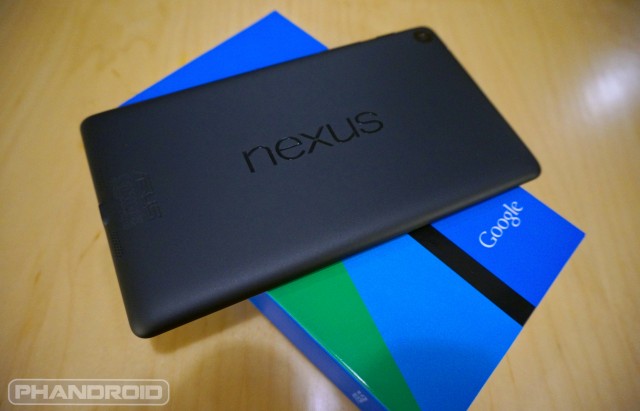
A new bugfix build, KRT16S, has been made available for Android 4.4 KitKat. Google is currently pushing the code to AOSP and has already published a new batch of factory images and binaries for the Nexus 4, Nexus 7 (all variants), and Nexus 10. Additionally, you’ll be happy to know that many users are reporting a very small OTA update rolling out to their devices. The Nexus 5 wasn’t mentioned over at the Android building group, nor has the Nexus 5’s images been updated.
If you’re an owner of a Nexus 4, Nexus 7, or Nexus 10, there’s a good chance you’re still waiting for your over-the-air update to arrive. Hopefully the previous slow roll-out was due to a bugfix that was caught early on, fixed, and now updates will commence once again.
Did you get the latest OTA update? Let us know in the comments.
UPDATE: We’ve gotten a hold of the OTA URL directly from Google’s servers if anyone would like to download and manually flash via ADB. Only the experienced need apply. The rest of you, just sit tight for it to hit your device naturally.
Download: KRT16S (239MB OTA)
Source: Android Building, Ryan Lestage




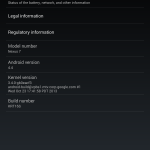
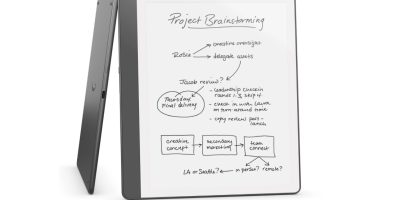








Got it OTA with my Nexus 10.
Were you on 4.4 when you installed this update? Or were you on 4.3?
I was on 4.4. Sideloaded the 4.4 original image the night it was released.
Same here for my nexus 7. Still waiting for nexus 4 update. Both side loaded with original 4.4. So far I noticed WiFi is much better.
how did you sideload your nex 4.. via zip file or factory image ?
Using the factory image.
Im not getting it so far =(
Hope they improve more ART runtime.
ART has been working great on flo for me in terms of performance and app compatibility. I do think that it uses a bit more battery as my battery stats are all sorts of wonky. It’s like some app just won’t close and run all the time in the background? Who knows?
Exactly the opposite with me, i9300 Omnirom and when ART is enabled it seems to put less strain on the OS and improve battery life. 5h 21 min screen-on time with 28% battery left.. overnight drain on a 9 hour deep sleep: 1% :) : https://drive.google.com/file/d/0Bzbcvss4PAedLUs1bFo1WGNTYTg/edit?usp=sharing
Still haven’t got KitKat but hey whatever right?
Will this break root? Does anyone have the keep alive option in supersu. Have they worked with these kind of updates before?
Even if it breaks root, such as removes superuser.apk and su binary, you can always flash again. These are Nexus devices that don’t need exploits to root them.
*sniffle* I’m still waiting for KitKat on my 2013 N7.
Dude, they only started the OTA 3 hours ago…
I think that Google should have made it clear when they announced the rollout to the WiFi versions of the Nexus 7 over a week ago.
They did, essentially, a soft rollout, before realizing they had a problem to fix, but now that’s good, and all is right in the world;-)
Ditto
No update for 2012 nexus 7 yet.
My Verizon moto x got it’s ota update to kitkat today. I noticed in the water egg instead of a rotating k it has a rising 1 instead.
Yeah… I’m really confused as to why it says 1 instead of K too. Apparently it’s a double easter egg? :P
Apparently moto x is the first ota for 4.4 so they changed the easter egg to show it.
I think the 1 signifies that there the first OEM to have kitkat.
Just to be clear Derek, is this article in direct relation to Pichai’s OTA announcement for all nexuses on G+?
Pfft,nothing on nexus 4
Still no update on my Nexus 4. Why?!!! :(
It’s called a staggered rollout. Anyway it was announced 3 hours ago…
Stop posting the same comment. You have no idea what you are talking about. The Nexus 4 hasn’t even gotten its OTA for KitKat yet.
Is that proof enough for you, Matt, or do you want to run your mouth(keyboard?) a little more?
This is not what I’m talking about. The Nexus 4 still NEVER received its INITIAL KitKat OTA, being passed by all other Nexus devices AND the Moto X.
Dude, what does “rolling out OTAs to ALL(emphasis added) nexus devices” mean to you? For that matter what does staggered mean to you? Because you’re obviously missing a connection. And just to bebe perfectly clear, were only talking about the rollout in the last half a day.
You are missing the point dude, everyone is upset that the Nexus 4 NEVER received the initial KitKat update. The Moto X even got it before the Nexus 4 did.
Okay, so the fact that one out of 5 of Motorola’s different Xs got an update rolled out 7 hours ahead of the nexus 4 is causing personal offense to you. 420 minutes is a problem. Good luck with life…
Lol okay buddy
Is the new factory image of Nexus 4 KRT16S included with the Google Experience Launcher and transparent bar.?
it doesn’t really matter, since you can install the .apk in like 5 seconds and get the launcher with transparent bars.
Please fix the N5 camera, it is brutal.
I love the N5 camera. I think it takes the best photos of any phone I’ve had to date.
The image quality is quite good (not best, but good enough).
My problem is the speed taking photos, my god it’s slow. Maybe slower than my GNex was. You can’t even pre-focus it, you tap, it goes green, but then does it again when you take the photo.
Did you turn the HDR+ off? It takes two photos in order to create a better photo. The process is slow as a result. You can turn it off though, should speed it up.
Yeah thanks, I know all that stuff, it’s just a slow camera to operate, as reflected in pretty much every review. The indication is that the software is mostly to blame, so hopefully it will improve in time.
I agree that people calling it a crappy camerahave somethign wrong with their eyes though, the picture quality is very high once you’ve taken the photo.
Got it. But not sure what it did for my Nexus 7 2013.
So just to clarify, the OTA is now rolling out for the Nexus 4, 7 and 10? Meaning actually over-the-air? Right now as I type this?
OTA if you already sideloaded 4.4. If you’re still on 4.3, you got nothing.
I’m nothing short of amazed at how crap Google has been these last few weeks.
Yeah, they let Verizon beat them in updating a phone to Kit Kat (Moto X).
Yeah #googlesucks
Lemme guess iOS hobbit ?
No my friend. Am rocking N5 ( using to reply now) and have a N7 too. Before N5 I used N4 and galaxy Nexus. Just tired of flashing or sideloading.
Don’t know why people are crying that google didn’t provide a buggy OTA…
is the sideloading zip file available for nex 4 ? .. to update from 4.3 to 4.4
Yes on the developer site, but you have to have an unlocked boot loader, which if you haven’t done yet will do a factory reset, so back up first. FYI, Google just started all the OTAs for the nexuses, so if your patient, it’ll come to you, contrary To what the other guy said.
At the time I wrote my comment, the roll out hadn’t started yet.
Actually Sundar Pichai announced the rollout prior to this Phandroid posting, but you’re OK.
hey i wanted to know if i flashed this on my nexus 4 running android 4.4 with root if i would lose my root? if so can i root my phone again?
Yes u will…..but u can use the toolkit to root again……I did last night and I didn’t lose any data and my boot loader remained unlock……
Is nexus 10 refresh coming out soon? or should i buy the Surface RT for $199 at Best Buy for Black Friday sale..
Rumor has it that the next Nexus 10 is coming out on the 22nd of November. I’d take it with a pinch of salt, though.
No way if your thinking about Windows,stay away from RT. The apps are extremely minimal. Seek out a Dell venue or Hp, or Asus. They run full fledged Windows. The new 10 will be Asus as well. The 7 is said to be the biggest favorite which is also Asus with a 200 price tag.
The new 10 has had inventory system leaks saying both Asus and LG. So it could be either one still.
Also don’t count out the possibility of Samsung as a candidate by adding more levels of GB and LTE models
So WiFi by LG, LTE by Samsung?
Seems needlessly complex to me, but it could happen.
You may already know this, but I’ll say this cautionary anyway: Windows RT is NOT “real” Windows. It looks like it, but running on a Mobile (non x86 chipset) architecture means it can’t actually run 90% of Windows applications that’s why it’s so cheap. Maybe that’s fine for your needs but it completely ruled it out for me…
thanks for the heads up
the 4.4 ota never got to my 2013 N7 but then they are pushing a new one? wow.
one more thing. how exactly do i install the binaries
You dont install the binaries!
Binaries for building from source
Factory images for flashing in fastboot, with or without wipe.
OTAs for foolproof updating.
Where is the initial 4.4 ota for the Nexus 4?
They’ll probably start the roll out in another 3 weeks. #thanksgoogle
I doubt it if Google going to take that long again…after all they already messed up by not updating the nexus devices in a timely manner…… Shame on Google for f#$king this up….
I have no doubts that they’ll drop the ball again. Long delayed images, longer delayed OTA and now a non-Nexus device getting the update first which goes against what the Nexus line promises.
So we might as well get ready for the next big “f**k you” from Google.
I feel your frustration dude…..same here
I might be wrong……but I don’t really noticed a big difference in the new 4.4…….battery seems a bit better…..run more smoother…..that’s bout it for me……
That is a big difference to me.
Just got it on my Gen1 Nexus 7, nothing for my 10 yet.
For which devices?
Alright cool….
well aren’t you lucky :(
I don’t even have KitKat on my first generation N7! When is Google going to begin the rollout for the HTC One GPe? I don’t know how much longer I can wait.
HTC does the rollout, as I understand.
Actually HTC has announced that Google will handle the OTAs for the GPe devices.
The latest update it complete CRAP! It updated the Location settings. Basically, unless you agree to have Google collect “anonymous location data” even when apps aren’t requesting your location data…you are FORCED to ONLY use GPS location now. You cannot use Wi-Fi location finding if you DISAGREE to allowing Google Location Data! WOW. Complete crap.
That does kind of suck actually.
I thought so. I actually called them yesterday because I was struggling with the Location settings on it. They ran me in circles and said they would “push it as far as they can”…and bam, today I get an “update” that is about 2 meg. What changed? The forcing GPS instead of WiFi Location UNLESS you Agree to allow Google to have “anonymous” Location Data from your device. I don’t know about you, but since the NSA revelations came down..I doubt Google knows the true meaning of “anonymous” so I always select DISAGREE! Ugh.
Yes, NSA is a big scary thing. But Google has been as transparent about information requests as they are allowed to be (unlike certain fruit named companies or ones named after panes of glass). And remember. GPS can be traced just as easy (actually easier) than wifi location sharing. So unless you are running some sort of drug ring or are secretly a serial killer, accept that the NSA does not give two s#!+s about you and stop being paranoid.
Or you could continue to be paranoid and lose the functionality of some awesome apps. I guess that is an option as well. Just not a well thought out one.
What if I was a serial killer? Don’t you think I should have a right to anonymity? I’m guessing you’re the type that gets pulled over for a headlight out and when the officer asks if he can search your car you reply, “I have nothing to hide so why not”.. It’s people such as yourself that allow Governments and Corporations to continue to operate outside of the law. Thanks for your opinions but frankly, I don’t care to hear them. Good night.
Actually, if you give them permission to search your car, that is very much inside the law so your point is.. well.. pointless.
And no, if you are a serial killer, you do not have the right to anything, anything at all outside of Miranda. You have given up your rights up to and including your life. That would be made abundantly clear in a court of law.
But back on topic.. Google is not using this information to track anyone. They are using it to better your experience with various location specific apps. Google, thus far, has not been.. and let me speak slowly here.. Google has not been shown to have given ANY location information over to the NSA at all.. Browser information? Yes. Search history information? Yes. But even in those cases Google had no choice but to give out said information. This information, by the way, you can quite simply delete from your profile at ANY time.
So again, on topic. Maybe the NSA is acting outside the law. Maybe they aren’t. That is for the courts to decide. (I honestly agree with you that they are, but we are not lawmakers.). However Google is acting very much both inside the law and well inside reasonable expectations of privacy. (At least as much as they can). If you actually researched (Pretty sure this is the third time I have said this to you) their privacy practices (from a reputable source), you would know this..
But you don’t. Even after I have suggested it multiple times. And that is why I talk down to you. Because you are willfully and purposefully ignorant even when presented with facts. The truth is staring you right in the face and you ignore it. You can solve this simply by using your favorite search engine and researching. Please.. Do it now.. Use Bing. Why not? Microsoft has never been accused of evil practices.. (that, of course, was sarcasm).
I guess it could be worse, at least you can spell and have pretty decent grammar…
You are aware that in order to use wi-fi location data, you have to send the wi-fi access points data around you to google in order for it to tell you where you are right? So if you don’t allow sharing that data to google, how are they supposed to find where you are via wi-fi location services?
Is all I know is that the consent that it forces me to consent to says that it will be sending data to Google even when I’m not requesting data be sent. In other words, I could be using an app that is a sailing game and it will be sending Google my location details! The alternative, of course is to use the GPS and drain the battery 100% faster. Catch 22, like many other Google things.
I am sorry, but perhaps you don’t understand. Google is using recorded wifi spots to better pinpoint your location. (as opposed to using cell towers which are far less accurate). For Google to use your wifi location information, it has to actually have said information.. But you know what? If you haven’t figured this out, you won’t.. like ever..
As my Nexus 7 is strictly a WiFi unit, there is no mobile network connection. Thus, leaving WiFi Location or GPS battery drain. With WiFi Location of course, I have to hand over my data to Google the entire time my device is powered on. Either way, the last sentence of your comment was out of line.
I don’t think it was. Rude? Perhaps, but I call them like I see them. Google is going to see your info either way. The cops/FBI/NSA/Russian Mafia can track you either way. The only way to avoid that is to turn off all location sharing and live in a bubble.
You might actually research how Google has openly and publicly fought against the NSA and how Eric Schmidt has thrown down the gauntlet against this massive invasion of privacy. You know, in case you actually care to read the facts of the story and not just make assumptions.
Also remember, the NSA in most cases does not get this location information specifically from Google because Google is not a phone company. The NSA would get the records from the phone companies. You know, in case you care.
Nobodey, don’t bother with this idiot. Like you said, he won’t get it, ever.
ALWAYS BEEN LIKE THAT, BRO
Booted up my old Evo, tha’ts been off for weeks, just to show you
Yay! I got kitkat on my nexus 7(2nd gen. WiFi version)! :)
Never in a million years would have thought I would get 4.3 update for my Tmo GS3 before my stock 2012 N7 would get the next 4.4 update (which I still don’t have) and have both my N7 and S3 both running 4.3! Wow Google is really starting to slip and drop the ball when it comes to updating OTA / Owning their own stock branded devices!! It is well known owning Nexus devices is a give and take where you might not get the best specs…. you are first to get the OTA updates….. Now even this doesn’t hold true (Moto X before “Nexi” for the 4.4 update?!?!?) ….. I might not get the N5 afterall.
Google is becoming like Asus……or maybe its start to rub in…..
Or maybe Google just wants to get things right and make sure there are no remaining bugs in the code before they send out an update to huge quantities of Nexus devices? (Having said that, I still would like my old Galaxy Nexus updated Google!)
I don’t get it. Isn’t that the normal case? You’re surprised your device is getting a previous update before another device gets a later update? *confused*
Well then, in that case, I’m surprised my HTC One got the 4.3 update before the Nexus 4 got the 4.4 update. Shame on Google. =.=
I still haven’t received kitkat even though I’ve been checking like mad.
still no ota for my nexus 4, even the moto X has received the update, i think i definitely won’t purchase the future nexus 6 for the terrible service of google.
Cary, the OTA for all nexuses just started 3 hours ago.
even it’s true, i still have to complain about the user experience. they should inform the end users at least.
Look it up on G+, under Sundar Pichai’s most recent post, in his comment near the bottom.
i see that post, thanks for telling me.
Direct quote from Sundar Pichai, on Google+ under his earlier announcement of the kitkat update for the Moto X, “We have started rolling out OTAs to all Nexus devices as well and so it should be coming very soon, timing will vary but the roll out has started already”
pretty misleading article title.
How? The factory images were updated and the OTA is going out.
Just got KRT16S on my Nexus 7 2nd gen.
It’s rolling out on all Nexuses now, some have reported it in California and in other countries.
Anyone got the OTA on his/her Nexus 4 ?
Just got it for my Nexus 7 2012. I’m hoping this fixes some wifi issues, as since upgrading to 4.4 I would find that after a while the wifi would drop and be unable to reconnect unless I toggled it off and on again. Perhaps not so oddly enough, this is exactly what happened when I upgraded to 4.3, and that was also fixed by a second small OTA update.
Update: I’d usually have had a least one wifi crash by now. None today thus far.
Nexus 7 2012 WiFi model not yet received any 4.4 update
Have not received ota yet on nexus 7 2013 LTE. I live in central Illinois and am checking at least 6 times daily.
Got it on my 2013 N7.
Where are you located at and what version nexus you have WiFi or lte
Baltimore Maryland Wifi
Got the update OTA on my 2013 Nexus 7 about 5 or 6 hours ago
Where are you located at and what version you have WiFi or lte
New Zealand, 32GB Wi-Fi model
I’m pretty sure that where you live has nothing to do with when you’ll receive the update…it has to do with serial number of your device (I believe).
I’m in Miami and the notification to install it just came up on my 2013 wifi N7.
No OTA for Nexus 7 (2012) Mobile version yet. But sideloaded the factory image which WAS released. Looks nice but still doesn’t fix the fault with rotation on those devices.
Sideloaded the first OTA yesterday, this update was waiting this morning.:-D
Where you located and what version of nexus 7. WiFi or lte
Virginia, US. Nexus 7 2013 Wi-Fi
But remember he sideloaded the 1st 4.4 update so that’s why he got the minor bug fix
Mine too…I’m in KCMetro, USA original, N7 32gb … sideloaded 4.4 over the weekend & this morning, KRT16S was ready to go. Don’t notice any difference, but that’s OK, happy to have the fun.
In Georgia and Dont have 4.4 for my Nexus 7 2013. :-
Also in GA, and no kit kat
Up in Boston and haven’t seen anything for my Nexus 10 (WiFi). Anyone else?
Just checked my Nexus 7 Wi-Fi, and no update, yet. Not for my Nexus 4, either.
I manually flashed my Nexus 7 two days ago and came home to this patch. It was a small one ~1.5mbs or something.
Nothing for my Nexus 7 2012 or Nexus 10
nothing just yet
no update for me yet…
still no update
So is there still no information on when the nexus will get official Kit Kat. I know someone is gonna say just sideload it. Well Ive tried and its hard as hell to do on a Mac so I gave up and decided to wait. So again is there any info on when its coming to the nexus 4 ?
NO!
In a few days Moto phones will be on 4.4 so Nexus 4 should receive updates asap…
NO!!!! I own 4 of the Nexus 7 2013 wifi versions and not a single one has received the update yet!!!!
no updates yet for my N7 2013…nor my Galaxy Nexus ;-(
I have feeling, just like my wife, you shouldn’t be holding your breath for the GNex…
I know, I was joking. Google said they won’t be updating the Galaxy Nexus.
Yes, I recognized the humor, but the bigger joke is that Google could have, with the concessions they’ve made for lower end devices in KitKat…
Just got it, on N7 v1, in Serbia.
http://fotkica.com/imgs3/1_76942125_Screenshot_2013-11-20-15-32-01.jpg
Did you get the OTA from 4.3 to 4.4 ?
Yes, OTA from 4.3 directly to KRT16S.
Ok, for everyone who keeps saying “I got the OTA,” could you be a LITTLE more specific on if you got the 4.3 -> 4.4 KRT16S OTA, or just the 4.4 original 4.4 -> KRT16S OTA. SO far I have not seen ANYONE who has gone from 4.3 to 4.4 OTA, only people who have sideloaded 4.4 and then got this emergency bugfix OTA.
I have, OTA 4.3 > KRT16S.
Cool, that gives me hope
I sideloaded 4.4 and have NOT gotten the bugfix OTA…
Nothing on my nexus 4 or 7 in the UK >:| But my 5 is good to go! :)
No OTA 4.3 -> 4.4 for my Nexus 4 or Nexus 7 (WiFi, ’13) here in NYC. :(
I’m wondering what kind of bug fixes does google fix with this krt16s build? I’m in android 4.4 with my nexus 4 So hopefully it comes soon to my device.
Oh my god Google!! If this update is not waiting for me on my Nexus 10 when I get home from work today, I am totally just going to sit, and patiently wait for it!! I’m serious!! Dead serious.
I guess they finally realized that they forgot to include the “Rotation Lock” option – at least that was my case with a N7 2012 running krt16o.
My nexus 4 and 10 are still waiting. No kit kat for me yet.
Still waiting for nexus 7 2012 wifi ota in the uk
Finally got it on my Nexus 7 (2013) — Virginia, US.
Lucky How is it ?
Honestly, I don’t see a huge difference yet. But I do know I prefer the Jelly Bean keyboard. :-)
You did not mention if you had previously side loaded 4.4 and also did not mention what version of nexus you had. also need to know info like if yours is WiFi or is the LTE version. This all makes a difference on these variations
Apologies! No, I didn’t side load previously. I’m using the Wi-Fi-only version.
OK it appears they are still leaving out the LTE versions because I have not seen anyone anywhere post they have received it. I have the 2013 version LTE and still waiting. This waiting game sure is getting old
Originally adb loaded 4.4 stock nonrooted nexus 7 2013 WiFi only 32gb. Received new update at 1145 pm Tuesday when I manually checked. Maryland USA
I have a question. I impatiently side loaded the krt16o for my n4. Will I receive the update?
Location : India
U should…… I did the same
Waiting for the Nexus 7 (2nd Gen) update is so frustrating! Pffft!
Still waiting for my 2013 nexus 7 to get the update. Really pissed at google.
You would think people living in California like me would get the update first but sadly Google sucks.
Kitkat 4.4 update for android device.
http://apk4bd.blogspot.com/2013/11/how-to-setup-kitkat-44-on-samsung.html
No update yet for Nexus 4.
Location : India
30 hours after they started releasing ota I still don’t have my update for my nexus 7 2013 LTE from 4.3.1 to 4.4. This is getting tiresome on this unnecessary long wait for us all especially for the LTE versions because I have not seen 1 post anywhere where a LTE version on version 1 or 2 of the nexus has got the update yet. What’s the dang holdup…..get with it google
I performed a MANUAL update to KRT16O on Monday the 18th since I wasn’t getting it OTA. I the received the KRT15S update the very next day.
Also still nothing here Nexus 7 (2013) LTE T-Mobile southern NJ.
Still nothing for my Nexus 10 WiFi in NJ. Starting to wonder if my DROID MAXX will get it first. ;)
Nexus 7 2013 (And soon to be Nexus 5) owner here, and prowd of it. =)
No updates of any kind so far. It seems no matter how many times I press that damn ‘check for updates’ button I still wont be pacifying my sweet tooth for KitKat anytime soon. XD
FYI, people who are moaning about not getting the update ASAP, chill. It will come. =)
I just received my android 4.4 kitkat ota for nexus 7 2013 LTE from 4.3.1 to 4.4. I live in illinois
I just got it, Nexus 4 from 4.3 to 4.4!!! now I’ll check at home my Nexus 7 2012
Just got the ota from 4.3 >4.4 KitKat update on my nexus 4
My Nexus 7 2012’s OTA Android 4.4 update didn’t install properly – it still shows version as 4.3 – what do I do now?
Just got the OTA on my Nexus 4 and its been stuck on the boot screen for like 20+ minutes after the installation. Doesn’t seem like its ever going to load :(
You gonna have to download rom and use adb commands to install 4.4
Just got the OTA for my Nexus 4. If Dan’s theory on the updates process holds true, then they must have just started the next wave. I had checked this morning with no luck.
Still no android 4.4 OTA Update here in Mexico for my Nexus 4 .___.
Nexus 7 OTA update is here!
Still no update on either my nexus 4 or nexus 7 (2012) WiFi ,Texas
OK finally got the update today around 10pm (central time). I live in San Antonio Tx. It’s pretty smooth but don’t expect that N5 look. Pretty much
Looks the exact same as 4.3
Still no update here for my Nexus 7 (Belgium)
I have the 4.4 update on Nexus 7 (2012) WiFi since about 10am UTC. It is slooooow, laggy, apps crashing. I’m going to factory reset tonight once I’ve backed up (if I can).
Still nothing for me. I have the Nexus 4 16GB, Nexus 7 (2012) 8GB and Nexus 7 (2013) 16GB in the UK all on 4.3. Nothing on any of them! Fran.
Haha funnily enough I’ve just pressed Check Now on both my 7’s and they’ve both started downloading the update : D Interestingly the 2013 is like 265MB where as the 2012 is 153MB…
My 2012 is 185.3mb and downloading now. Had to do the “trick” to get it to show up.
What trick is that ?
I think Dwayne may mean the “clear Google framework services” which I didn’t do. My Nexus 4 STILL doesn’t have an OTA as well.
Wtf……a new update pop up on my screen and said waiting on WiFi to download file as small as 9MB…..then I connect to my job WiFi……file finished download and then reboot….. Then the worst happen…..it boot up into recovery and screen flash a few times and stop……restart system…. Check the software its still 4.4 KRT160 check for update since and nothing happens…… Wtf went wrong? Any ideas folks….
I got OTA UPDATE in Mexico for Nexus 4. I updated, however I got boot-loop at boot animation screen, I had to factory reset and load kitkat using abd fastboot. Today the nexus 4 prompted a new update for 9MB. build number still krt160 though. Everything fine so far, I just lost some not backed up data from notes apps.
Same thing happen to me….so I said F@#$ it went and downloaded the KRT16S and sidelaod the b#$tch and I’m good to go….didn’t lose no data at all just root….I’m bout to root it again
mine too its stuck on the boot loop…im trying to sideload it but my phone is not being detected …usb is installed fine .
Can u put it in boot loader mode? Install the PDA.net file…..run it with without your phone plug in…..let it finish install…..download the KRT16S file……download the platform tools file….extract it…..then extract the android file….copy the android extract file into the platform tools folder…..now edit the flash.bat……scroll at the end of the file and Deleted the ~W and then save……go back and run the flash.bat let it run and u should be good……I did bout 3 times already with no problem. Hope that helps
thanks for the response, yes i can get into boot loader and recovery. The pda.net looks like it fixed my drivers. im able to sideload now the KRT16S however after it finishes pushing the file my phone reports that it failed with the following error set_metadata_recursive:some changes failed and then E:error executing updater binary in zip ‘/data/media…… i didn’t understand what android file you were talking about…downloaded the krT16S and placed it under the win32 folter of fastboot+adb and remained it to ota and thats the file im sideloading
Ok……the android file I’m talking bout is the KRT16S file….once extract the file you going to another folder with the KRT16S…..open that folder and select all and paste it into the platform tool folder that u extracted……Run the flash.bat file while u on boot loader mode and let run…..don’t do nothing till it finish.
i see …so you are talking about the 9196kb file right. Once i extract that i only have 4 folders meta-inf, patch, recovery, and system. there is no flash.bat file…i even extracted the 244mb file and its the same thing with the same folders but this has a lot of other files called bootloader….
Wait a minute…… I think you going the wrong way bout it…..u have to download the Factory image for your device…..then extract the file….and the extract folder contains a few files in it…..select all and paste those files into the extract platform tools folder…..now look for the flash.bat…..Right click and select Edit scroll to the end of the file and Delete the ~W and press save…..exit out….put your phone in boot loader mode…..plug your phone in and run the flash.bat in the platform tools folder and let it run….phone will reboot…..Boom that’s it u got android KRT16S
Thanks Johnny I spent a few more hours trying to side load it but kept getting the same error ….I gave up and accepted would loose my data and did a fresh install
No problem…. Sorry I couldn’t help u more!!!
Anyone got Nexus 4 4.4 OTA yet in the UK? (From 4.3) Thanks.
i’m experiencing battery drain up to 9%/hour after 4.4 update on Nexus 4 the first 2-3 days on wifi or 3G and randomly after that. Not sure but suspect on 3G coverage and the phone runs quite hot outside wifi coverage.