 Being a Nexus device gets you a few nice perks from big daddy El Goog. Nexus devices generally get new versions of Android before other OEM smartphones or tablets and Google provides full factory images available for your downloading and flashing pleasure. If you’re of the custom ROM breed, it’s a good idea to keep a local copy of your device’s factory images just in case you ever need to go back to stock. Additionally, factory images can also be used to manually upgrade your Nexus device if you’re tired of waiting for an OTA update. If you’re a developer, you’ll be happy to know that the latest binaries are available as well and can be found in their normal locations.
Being a Nexus device gets you a few nice perks from big daddy El Goog. Nexus devices generally get new versions of Android before other OEM smartphones or tablets and Google provides full factory images available for your downloading and flashing pleasure. If you’re of the custom ROM breed, it’s a good idea to keep a local copy of your device’s factory images just in case you ever need to go back to stock. Additionally, factory images can also be used to manually upgrade your Nexus device if you’re tired of waiting for an OTA update. If you’re a developer, you’ll be happy to know that the latest binaries are available as well and can be found in their normal locations.
In typical Nexus fashion, Android 4.4 build KRT16O is now available for the Nexus 7 (both 2012 and 2013), Nexus 10, and the Nexus 4.
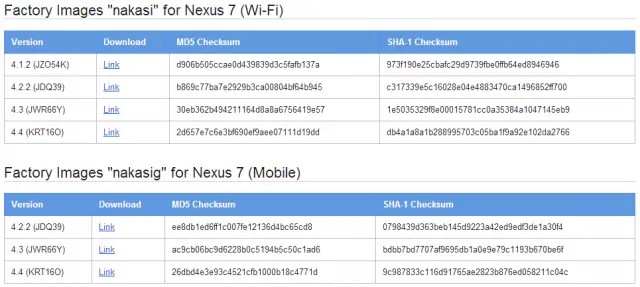
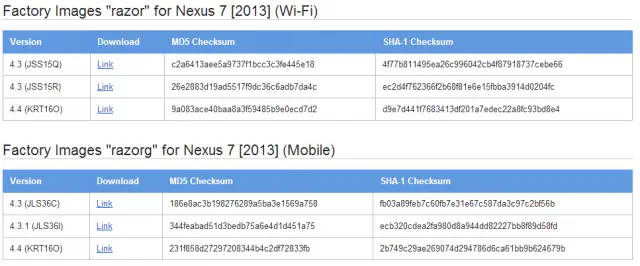
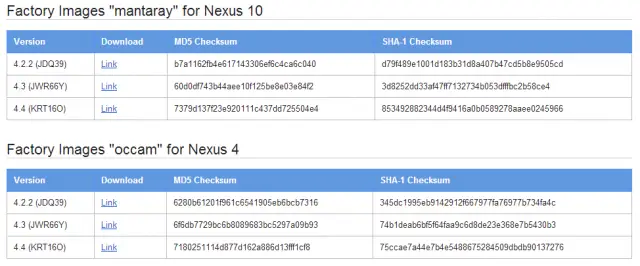
Download: Nexus 4, Nexus 7 2012, Nexus 7 2013, Nexus 10

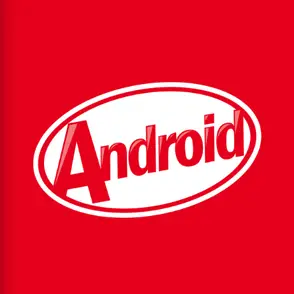










My nexus 4 is ready.
Finally!
Nexus 7 (2012) link dead :(
/cry
I cri everitym.
Its live now after I sent a report! :D
Looks like the Nexus 7 (2013) DL is only 835 bytes?
It looks like Google is still uploading the images.
Step 1 – put factory image on server
Step 2 – put html link on web site to download
Whoops, looks like someone went backwards.
Looks like an image is there for 4.4 for the “razor” now, but the Checksums do not match now.
They have the Nexus 4 up, yet they still have yet to start the ota!
Does that mean a non rooted nexus 4 can flash this or do we still have to wait for the official OTA ?
Don’t believe you need to be rooted to do this
I’m pretty sure you need root, or at least a custom bootloader to install.
You only need an unlocked bootloader to flash these. If you wish to relock after the flash, you can. Please note. You will wipe your device if you unlock the bootloader.
Thank you for that! Do you mean it will return the phone to factory settings, or delete the rom?
Also does unlocking the bootloader void the warranty?
When you do fastboot oem unlock it does a factory reset. You can fastboot oem lock when you’re done if you wish.
How would one go about flashing one of these? Maybe a guide Derek? I’m rooted and stock and don’t know a thing about fastboot.
I like to use the Nexus Toolkits from this guy. http://www.skipsoft.net/ Looks like he’s made a new unified one for all Nexus devices. It makes it real easy. Install, put the .tgz in the very obviously named folder, and it takes care of the rest.
I’m probably not the only one that noticed this, but the N4 has the name “occam” which goes with the 2013 N7 “razor”. I’m thinking that either the N10(2013/2014) or the N7/N8(2014) will be codenamed “shark”, since the N5 is “hammerhead”.
All Nexus devices are named after fish :)
Do you know of any Occam fish? I think the N4 and N7.2 are a direct connection to Occam’s/Ockham’s razor.
Nexus 4 device is “mako”. 4.3 os name is occam. dipshit!
I still have the stock Messaging app installed after the update… was this expected?!
To be honest, I wasn’t expecting it… I was expecting Hangouts to be the default SMS and Messaging to be deleted.
Very odd. If I am going to use Hangouts then I don’t want Messaging even on the phone. I guess I should just get a Nexus 5 :)
Or wait for the official release…
With those 4.4 factory images.. did that include the HP Print Service Plugin Nexus bloatware app!? Tell you what.. I’m not too happy about that! >_<
I think it is. I’m still with 4.3 here and Hangouts was updated to support SMSs. So they are probably going to make it optional in the Nexus 4 – you choose which app should handle SMSs by default. Unlike the Nexus 5 behavior, I guess.
When I updated, the old messaging app was there, but shortly after boot, the new hangouts came down from the play store, and offered to take over SMS.
….
Flashing now! (Nexus 4)
Now the GPE editions please……………….
can someone tell me the steps i need to do to flash this image ? i know what i need to do to unlock the bootlaoder already
You must already have fastboot set up on your computer, with the right drivers installed. You put the phone in fastboot mode (using ADB or volume keys and power). Hook it up to you phone and run the batch file in windows or the sh script in linux on the computer, and the factory image will be pushed to the phone. The default batch file wipes the phone, but if you remove the -w from one of the commands, it will update without wiping data. You will have to manually re root again though.
kik kat sucks, I hope manufacturers skin it up real good next year and clean up some of its ugliness
You forgot the “/s”
Please… dont come on to me. I dont s/wing that way.
Google clearly forgot to put up the images for the Galaxy Nexus.
It would be very helpful
http://androidgalleryapkbd.blogspot.com/2013/11/quickly-notifications-shortcuts-v2100.html
Am I missing something, I don’t have the update notification on my Nexus 7 II.
neither do I
Google rolls out the OTA updates in batches to ease strain on the servers. This post is discussing the downloadable images from Google’s site that you can use to manually update instead of waiting for the OTA.
my 2012 Nexus 7 screams again. Yes!
iOS = Stable OS, No Fragmentation
Android = Unstable OS, Malware, Fragmentation
and so the Fragmentation begins ( ͡° ͜ʖ ͡°)
iOS7 on an iPod Touch 4th Generation? Nah.
iOS7 on an original iPad? Nah.
iOS = Fragmentation.
Not to mention iOS v7, v 7.0.1, v7.0.2, v7.0.3, v7.1, … with fixes for major security holes.
I <3 Google, and Android. But this is a very poor argument against iOS.
If you're developing for Android it would not be hyperbole to say that you would have to cater for over 50 different device screens, aspect ratio's, and device capabilities. With iPhone there are 3 screen sizes for non-tablet devices and 2 screen sizes for tablet devices.
So if you wanted 1 app to run on all android systems you'd have to test a LOT of devices. With iOS only 5 maximum.
Also. iPhone 4, came out 2010. It got iOS 7. Sure some features were cut out, but it's still iOS 7.
The Nexus S came out in 2010.
Oh Come on!!! You’re not even trying anymore…
Not that I want to feed a troll but no fragmentation? Are you kidding me? Wait you are. :)
Kitkat launcher
http://androidgalleryapkbd.blogspot.com/2013/11/kitkat-44-launcher-theme-v193-apk.html
Why oh why Google? Coming from the Nexus 5 Port, this feels like a bastard build. The new (Nexus5-only?) launcher was the most significant and beautiful change in design since the new design concept that was introduced with ICS. Unfortunately, for the N4 build, you cut off almost all of the “sweetness” you promised for Kitkat. :(
you can get the launcher apk file. i used it. i m not that happy to be honest. it could have been better. play store icon is missing on the top right corner which i was used to it
Finally updated manually my Nexus 4 with android 4.4 <3
when will nexus 4 users receive official update.
Any idea ??
I’m not sure. I am finding some bugs here and there with some third party apps and some system settings(daydream).
Android apps worldddd
http://androidgalleryapkbd.blogspot.com/
awesome
http://androidgalleryapkbd.blogspot.com/2013/11/advanced-task-manager-pro-v400-apk.html