Right on schedule, an update to the Google Search app is now rolling out on Google Play. Besides bringing new “What to watch,” News topic,” and “Website update” cards to Google Now, the update also introduces a little hidden functionality as well, but more on that later.
New Siri-like conversational voice commands we told you about last week were also added. Users can have a much more natural dialog within Google Search, with the app asking for clarification when multiple options exist or further confirmation is needed to perform an action. Here’s some screenshots of a dialog between myself and Google Search when attempting to text a family member.
Alright, here comes the fun part. A few weeks back we also told you guys about a way to get the Google Experience Launcher up and running on your Jelly Bean device. You know, the home screen found exclusively on the Nexus 5, that Google somehow forgot to include in the KitKat update for the Nexus 7 and 10. Yeah, that one.
Well, the setup process involved the installation of several key Android 4.4 Google apps, one of which was Google Search. Today, the newly updated Google Search app now features compatibility with the leaked Google Experience Launcher.
All you need to do is sideload the GoogleHome.apk after updating Google Search and boom. You should now have the Google Experience Launcher up and running on the Android device of your choosing (Jelly Bean+). Where this might sound like a benevolent move by Google, keep in mind that GEL still isn’t available in the Play Store, something we hope will change in the near future.
The Google Search update is rolling out gradually, but if you don’t feel like waiting around, it’s already been ripped and available for download and installation below. We also included Google Home (GEL), in case any of you wanted to get up and running with the new Google Experience Launcher as well. Enjoy!
Download: Google Search 3.1
Download: Google Home (GEL)

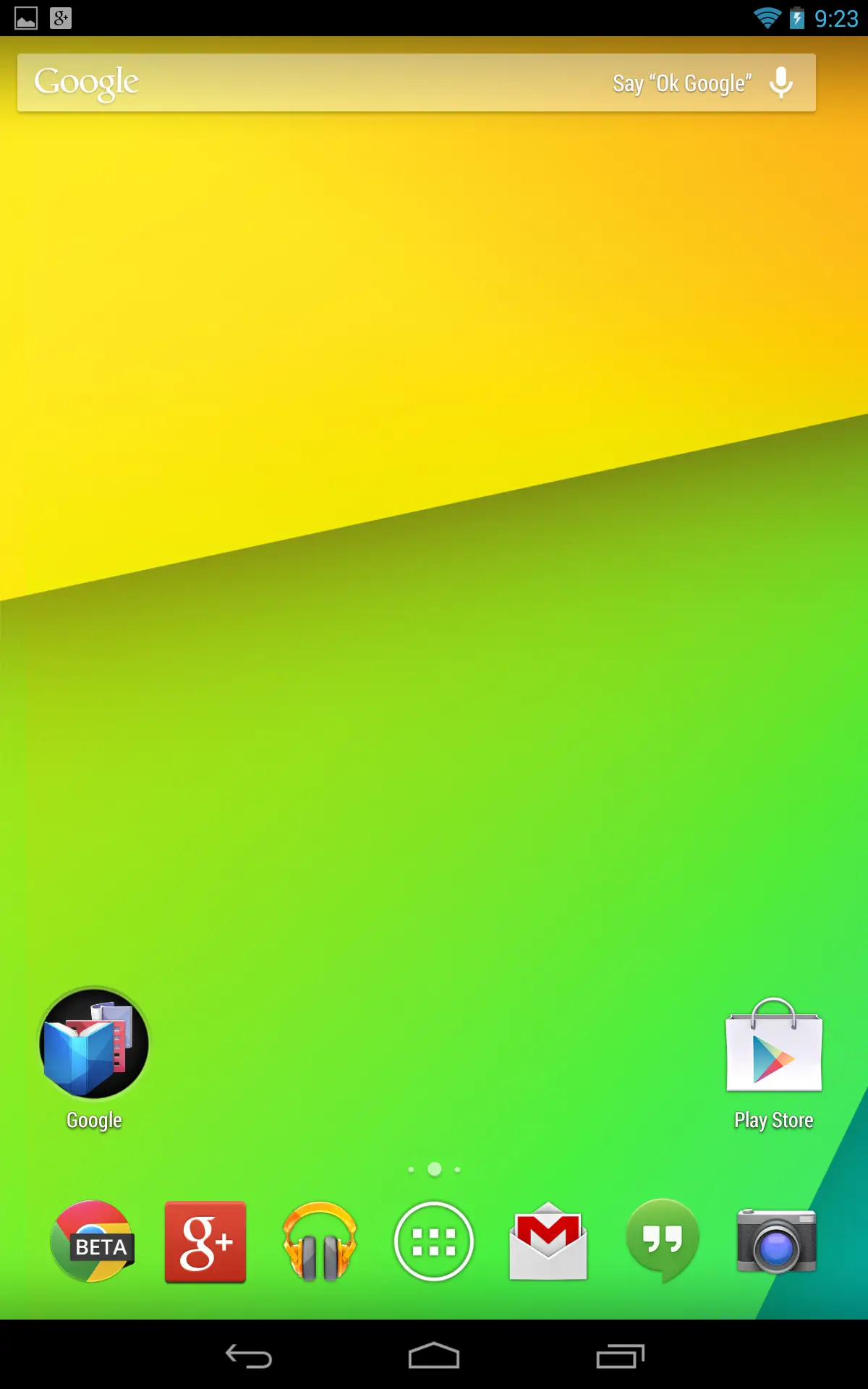
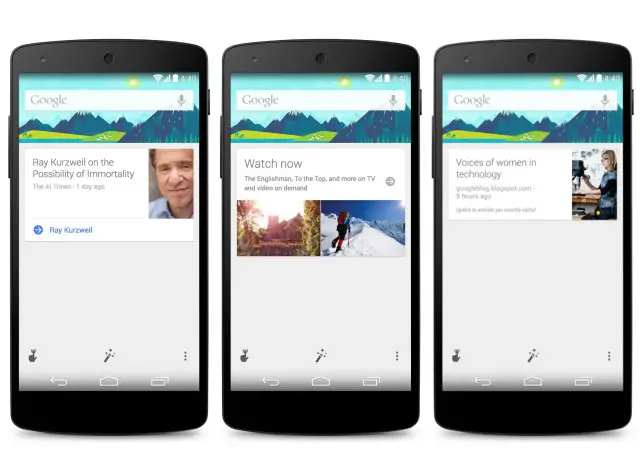
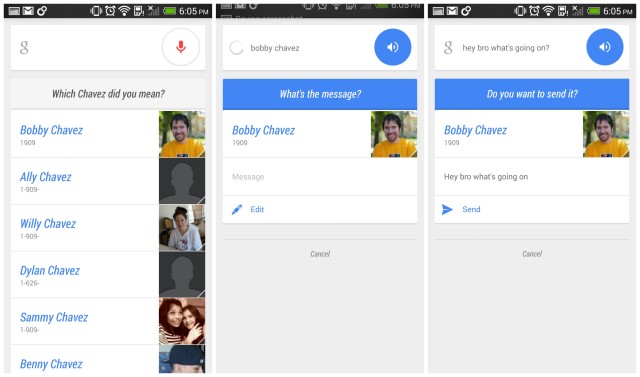











It works on all Jelly Bean+ phones except the Droid Razr……still can’t get google expierence launcher to work
Google Search constantly FC, Google Home does not load up. DROID DNA(Stock) -_-
Same issue on AT&T HTC One running Sense. Rebooted my phone and now all I’ve got is a black screen with the FC message constantly popping up.
Same here, on the Razr HD with 4.1. I’m just waiting for Google to officially release it to the Play Store
And same on AT&T HTC One X stock
After all that whining, you all get it anyway. Goodguygoogle.
Since the launcher always was built into the velvet.apk that was a given, its the googlehome.apk to launch GEL from velvet.apk that isn’t on the market. We knew eventually the launcher code would end up on the market or they’d be unable to update google now without breaking the nexus 5’s launcher
Only after extracting Google Home from factory images. Can’t call Google a “good guy” until they release GEL into the Play Store (which I’m sure will be soon) :P
Ah, well good guy dev community (as always). I’m still not a fan of the launcher myself.
Can call them good guy for sideloading though. And not crashing and burning because of leaked apks like BBM
Working great on my Nexus 7 2013 and Moto X. #HOLOYOLOGEL
Works great on my nexus 10 as well. No more keyboard pop up every time I hit home.
Awesome.
Don’t be that toolbox hipster. Not only are you using hash tags on disqus, but you actually used yolo too?
Hey, why not? After all, yolo.
PS – also rotf ;)
0.o
Is it just me or do you feel like the google launcher looks bad and pixelated on the note 2?
It might, I’m guessing the DPI differences between the Nexus 5 and Note 2 is way off (720p display, but blown up images).
I have the Note 2 and app drawer icons look bad but I’m starting to get use to it.
Nice, so the only way to get transparency is to either have the launcher apk pre installed, which is only on the nexus 5, or to use nova beta, in which case you lose the google now functionality. Good job fragmenting the android experience more google.
so one of the greatest features of android, being able to customize the OS with different launchers, is called fragmentation? what you meant to say is you’re upset that google wont yet let developers use the “ok google” thing.
You’re going to have different android experiences now even within the Nexus line itself. That’s fragmentation.
Future Nexus devices will have these features or maybe none of them will depending on how well received GEL is. Who cares? It’s hardly fragmentation if you’re running the latest OS. It would be like calling updates via carriers fragmented since their features are often different.
works great on my S4.Smooth
I have a contact that voice search would never recognize until I filled out the phonetic name field in the people app. This update seems to break that functionality. It appears that search no longer takes phonetic spelling into account when searching for a contact to text via google now.
might just need time, i had to re apply the “personlized voice recognition” setting too.
Thanks Chris! Working well on the GN3. Just Just wish I could make folders in the app drawer. Other then that “OK Google” works amazing especially checking the kids math. :)
keeps prompting to set as default on htc one, as htc sense cant be disabled.
WHY have they not re-enabled image search download? It took them ages to add it, and then it’s gone. So aggravated.
yeah! every time i have to download a pic, i make the mistake of doing it via google search, then when i remember i cant download it, have to go through the browser to do it. let me download!
Sweet! Between this post and the one two posts down I got my Nexus 7 (2012) Wifi updated to KitKat and the new Google Now and the Google Experience Launcher in about 20 min (I had TWRP installed, so I flashed 4.4). Thanks Phandroid!!
Works great on my Galaxy S4. I like this Launcher.
Is GEL still working well on the S4?
The launcher has icons that are way too big on my Note 2. No likey… maybe when it’s a little bit more customizable…
мʏ ƈʟαѕѕмαтɛ’ѕ αυɴт мαĸɛѕ $78 αɴ нօυʀ օɴ тнɛ ιɴтɛʀɴɛт. ѕнɛ нαѕ вɛɛɴ ʟαιɖ օғғ ғօʀ ѕɛʋɛɴ мօɴтнѕ вυт ʟαѕт мօɴтн нɛʀ ƈнɛƈĸ աαѕ $18810 ʝυѕт աօʀĸιɴɢ օɴ тнɛ ιɴтɛʀɴɛт ғօʀ α ғɛա нօυʀѕ. ʀιɢнт нɛʀɛ fox200.com
yeah, its not too bad for me personally but i wish i could change the grid size.
i also kinda miss folders in the app drawer…
My hot word is still broken..
May need to go into settings and change voice to English UK. Try it. Then Change back to English US.
Didnt you have to force an update for that to work?
Thanks Chris ! My “Ok Google” Function is working again thanks to this update on my Nexus 4! :D you are awesom
I love the launcher but I also love Nova. Wish I could have both or at least the ability to change the icons on GEL. I hate the icons that come with the S4 . Would be awesome if Google could come out with a widget that could hear Ok Google.
works on my note 3 thanks!
Ok, I side loaded both APK’s to my Gnex and the OK Google worked once. I assume this is supposed to activate with the verbal command “ok google” once past the lock screen, correct? Am I missing something?
US english only for now.
I’m on US English. I even tried changing to UK and back to US English. No luck…
yes it works only on the homescreen.
So I side loaded both APK’s, but when I try to activate the launcher, it just informs me that google search has crashed… :(
Me too. Sad.
Got both on my Moto X and it works great. Touchless control now responds to “OK Google” in addition to “OK Google Now” (maybe I just never tried it before?) and I love having Google Now on the left. One question: My notification bar and bottom buttons are all black now instead of transparent (bottom buttons were semi-transparent before). Is this normal with this version? Is this a bug or do I need to wait for 4.4 to get it to work?
–Ian Francis
nm, I see this is normal until KitKat. A little annoying for the bottom bar since it was semi-transparent with the stock launcher, but the new launcher is definitely worth it.
Where’s all the “fragmentation” people now? Patience is a virtue.
It’s still fragmented until Google provides the new Google Home launcher in the Play Store ;)
It’s coming. :-)
Just loaded 3.1 and GEL on my MotoX- looks and works great!
I discovered a new one “start a hangout with…” but it results in making a call :P
One day, one day…
I get Failure [INSTALL_FAILED_ALREADY_EXISTS] on my Nexus 2013 when I try to install the Google Search APK via ADB.
Is this because I already updated to Android Kitkat by sideloading and I already have latest Google Search version ?
Is there anyway I can see the version number in the Google Search App ?
Thanks in advance.
Wish Google would release a widget that would respond to Ok Google. I like the GEL but love Nova and all it offers. Hate the stock S4 icons and that’s what I’d have to live with if I stick with GEL.
Works great. Thanks guys!
I have a Droid DNA and I have followed the instructions. When I try and launch the new home launcher, it says google search has stopped. Please help?!
I got the OTA update this morning however after it’s installed the app it crashes when i try to open it on a Samsung Galaxy Tab 2 10.1 WiFi/3G, I removed the update to go back to the stock version however after a reboot of the tab it will update automatically back to the new version. SEARCH IS TOTALLY IMPOSIBLE!!!! ANYBODY A SOLUTION????
Works on my Moto X, though I personally don’t see the point having stock android – Although I still prefer running Nova Launcher over any of these.
Great news
http://getattime.com/detail/bise-lahore-matric-supplementary-result-2013/
To get the hotword detection to work change the language to English not the offline speech detection. open settings of Google now and go to voice and change Language to English US. It works just figured it Out
Do I need to be on 4.4 to install this? I’m getting a parsing error on my HTC One. Or do I need to be on stock Android? That may be it. Ima go hit up XDA.
Ok I got it up and running on my HTC ONE don’t know if I like it yet, but what happened to blinkfeed ?
how to change the google experience launcher app drawer grid size 5X6