The official Call of Duty app has been updated in the Google Play Store, bringing with it a huge feature that many have been missing since the game’s launch last week. This update brings us create-a-solider, so you can customize your armed combatant without having to be tethered to your console or platform of choice. You can change everything about the soldier, including their specialization, outfits, all of their loadouts, perks, kill streaks and more.
Here’s a list of other key changes highlighted in the latest changelog:
- Improved Clan Chat stability
- Improved Player Profile stability
- Fixed occasional login issue when device is not connected to the internet
Beyond all that, the app is now fully compatible with the HTC One, Motorola Moto X and the Samsung Galaxy Nexus. Let’s hope they’re as quick to add the Second Screen experience as they’ve been about this first big update. Find it as a free 24MB download in the Google Play Store.

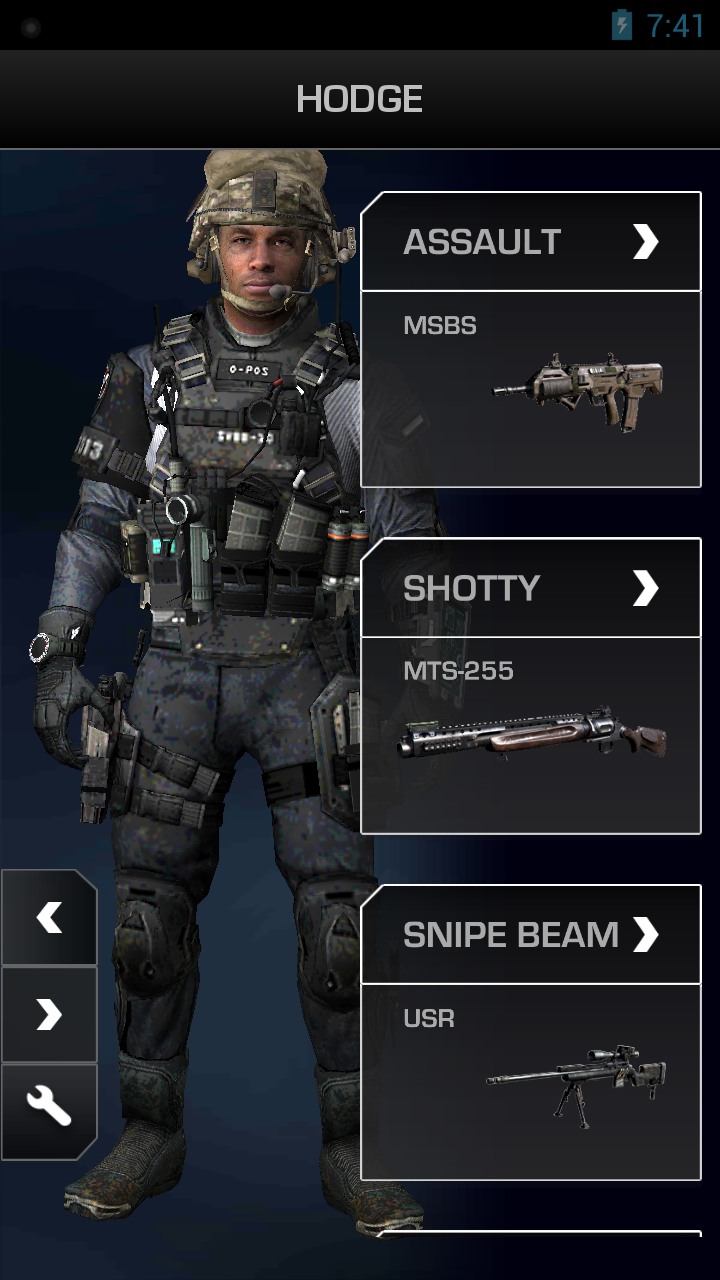
![cod_ghosts_app[1]](http://phandroid.com/wp-content/uploads/2013/11/cod_ghosts_app1-196x350.png)










It’s also compatible with the Motorola Droid line. I have an Ultra and the app works flawlessly.
what about the samsung galaxy s 3? every time i get on it and try to update things it always says sorry files are corrupted. i dont understand if its just bad internet connection or app compatibility issues? plz help =)
Its prolly cause Samsung writes shitty software and Touch Wiz is a giant P.O.S.
Ok 1st the call of duty app was available for download for my nexus 7 which worked ok except the emblem editor 2nd I get an update which opens the app store on launch of the app which I cannot update because now it says not compatible for your device with no install or update button present on the Google app store so now the app is completely useless because will not work or get pass the update screen