When Google laid out their large laundry list of changes in Android 4.4 KITKAT, the company left out a couple of things. One of those things is a hidden setting that will allow you to enable battery percentage in the battery indicator icon. It’s a simple set of commands in ADB — so simple, in fact, that an app has been written to allow users to toggle the setting at a moment’s notice.
So if it’s so simple, why didn’t Google include a setting for it? Probably because it flat-out sucks. The problem is that the battery percentage text is the same color as the battery, so you won’t be able to see the percentage until your battery has already drained quite a bit. It kind of defeats the purpose, no?
While it’s possible to decompile the APK and change the text color yourself, developer Kroegerama notes that this particular APK is not worth touching. He’s referring to SystemUI.apk. That’s pretty serious business there, so we agree with his cautious stance.
That said, if you’re not bothered by such an incomplete experience you can download the app over at XDA and enable it for yourself. Let’s just hope this is something Google is actively working on and looking to bring in future upgrades to Android 4.4 KITKAT.

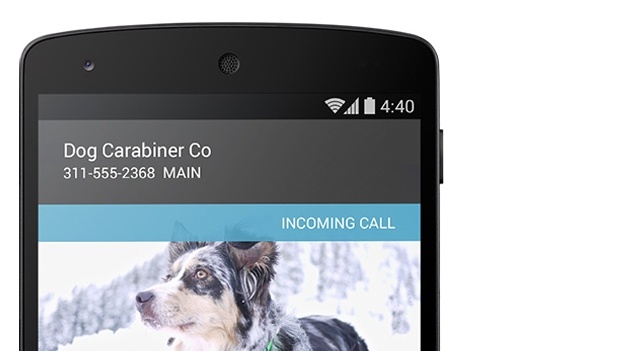



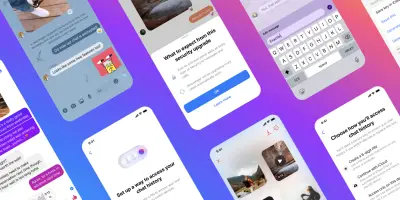






What a bummer! I like for Google to get rid of that Google Now thing that is at the top too.
You’re cray! Google Now is an awesome feature.
I assume he/she is referring to the persistent search bar. You can hide it in some launchers.
No, You sir are… well… Cray!
I thought you could hold and drag to remove it? Maybe that was just a CM feature…
What’s related to this that really bothers me in 4.4 is the removal of the upload & download arrows that used to be on top of the WiFi icon. You can see them in the quick settings toggles but no longer above the icon in the top notification bar. So now there’s no visual indicator of data uploading and downloading. LAME.
99% of the time, people shouldn’t care about that. The 1% of the time they do, they can pull down the quick settings and see it.
I totally disagree. There are times when a website seems to stall during loading and I glance up at the WiFi indicator to see if it’s still grabbing data. Or an app is spinning and I look to see if there’s network activity. The up and down arrows give me a solid visual that something is happening without having to pull down a quick settings toggle. Without this I’m just guessing and it’s frustrating.
I agree that the up and down arrows for both wifi and 3G / 4G LTE are important!
._. Why google?
Honestly I’m disappointed all around with my nexus 5. It’s the fastest android phone to date but the camera and display and volume output thru the speaker and headphones are a major letdown in my opinion. Returning mine tomorrow and sticking with my s4 for now. I’ve always loved nexus devices and have owned them all but this one is the most disappointing.
Hardware faults lay with LG not google here.
whats wrong with the display? its amazing.
Hmm, what’s wrong with the volume output? I can still cancel my order so I’m curious.. Is the volume not loud enough? My GNex is pretty horrendous with the speaker volume so anything would be an improvement to me lol.
I have been using N5 for more than a week now. Volume is not that good. So I just returned it today and bought G2.
The camera is extremely good (better than my GS3). I agree the speaker isn’t great, especially because it’s location causes me to put my finger over it when playing portrait games, but the volume is just fine. Whats wrong with the headphone jack?
That would have displayed just fine in the blue of ICS. I wonder if that is a remnant that was never implemented?
That’s too small anyway. I know this from custom Roms that have the option. They need to just have an option to enable percentage on the status bar next to the indicator
My HTC one got the battery percentage indicator in 4.3. I’m not sure why this is such big deal. I had a battery app with a widget before that. Sure it wasn’t in the status bar but it was always on my home screen.
I’m not too concerned about the color issue. From the screenshot, it looks like you start noticing the percentage around roughly 50%. I usually watch my usage around the 35-45% mark anyways. No biggie.
FWIW, as long as you’re rooted, you can get the better circle battery indicator with percentage inside, by using the Xposed framework (on XDA) with the ‘Wanam’ mod (in Play store). (Yeah, xposed isn’t compatible with kitkat yet, but soon)
CyanogenMod 11 — which has featured the circle battery since CM9, iirc — isn’t available yet for the Note3, so Wanam was a nice stopgap measure. Wanam also lets you disable the waste of space AM/PM text after the time that Samsung forces on for some dumb reason, among dozens of other tweaks that make like without CM easier.
I thought xposed didn’t kit kat yet?
See, I think All the major android blogs reporting about this and saying how broken/awful it is are missing the point. The white numbers are elegant. When does battery percentage matter to most people? Do you care that you have 89% rather than 91% battery? I doubt it. Most people don’t care about the percentage until your battery’s getting low… and when it starts to get below half, the numbers start to reveal themselves. When you’re actually running low, in the high 20’s or so, the number’s fully visible. It’s beautiful.
I guess beauty really is in the eye of the device beholder.
I only ever really take notice of the percent at <40% anyway. But they could have easily had made the percentage a different shade.
The amount of ads on this website is too damn high
The amount of radians in a circle is two damn pi
That’s because you allow them. There’s dozens of ways to block ads.
Custom host file; FTW!
I’m am unmoved by this article
I like it. It’s simple and elegant. I wish it was a native setting and not hidden.
As I can see this is not a big deal !
I just can’t believe the percentage has not been implemented years ago in Ice Cream Sandwich. Just do what HTC did, and put the percentage next to the battery icon?
I do not like the “white” icons on my Nexus 5…
http://androidgalleryapkbd.blogspot.com/2013/10/tweetcaster-pro-for-twitter-v78-apk.html