Announced only a few hours ago, an all new version of Snapseed — complete with HDR Scape filter — is now available on the Google Play Store. We talked about it in our previous post, but Snapseed version 1.6 brings powerful photo editing tools made easy peasy for the end-user. The latest of which is HDR Scape, an improved filter for adding near-professional HDR to photos.
Normally, a smartphone camera does this by capturing 3 shots of varying exposures, then super imposing them on top of each other for improved dynamic range. HDR Scape makes this easier by producing an HDR experience unrivaled on mobile from a single image. No mess, no fuss. As always, the app is completely free to download. Give it a shot if you haven’t already.
Download: Snapseed on Google Play | MediaFire

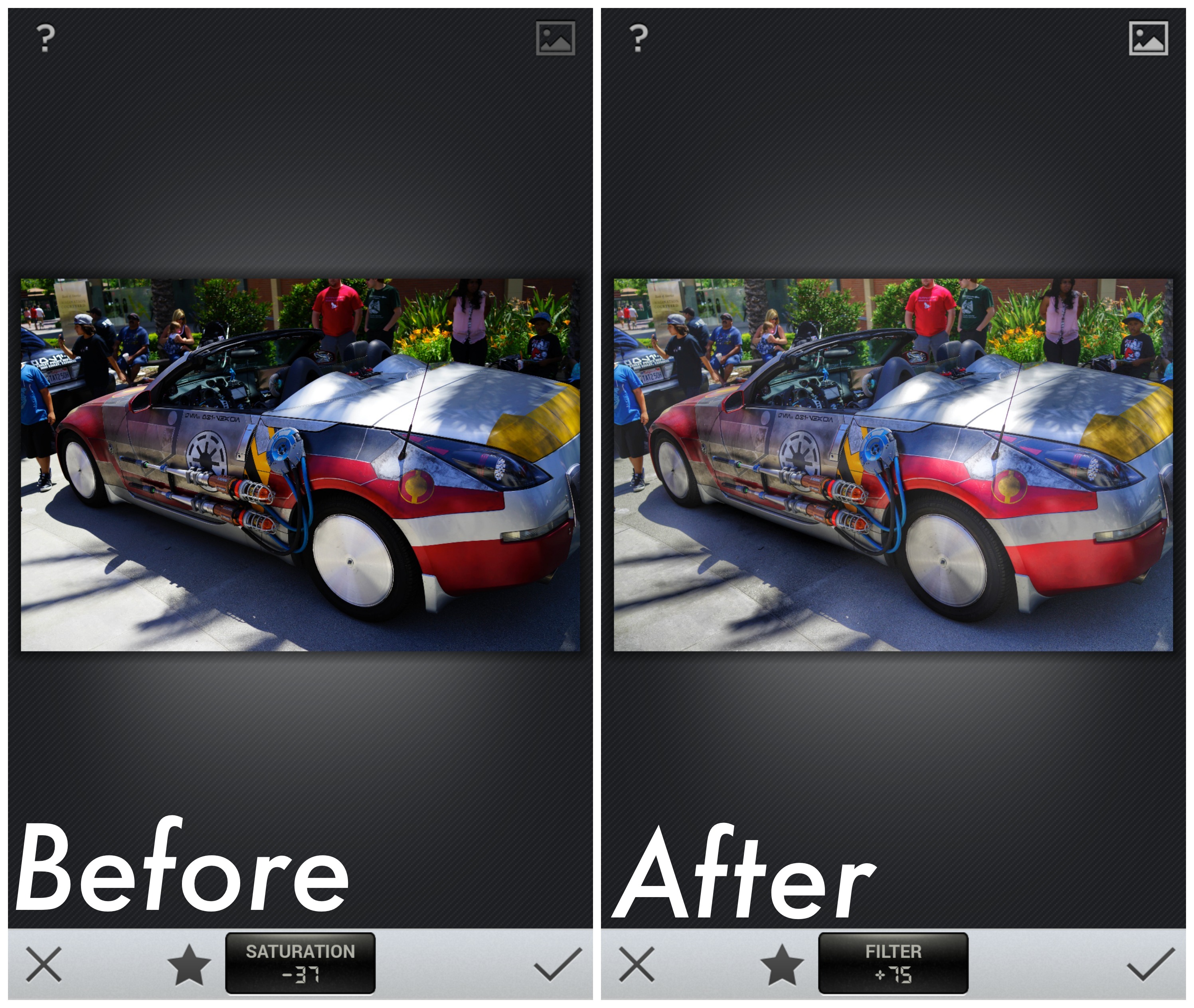

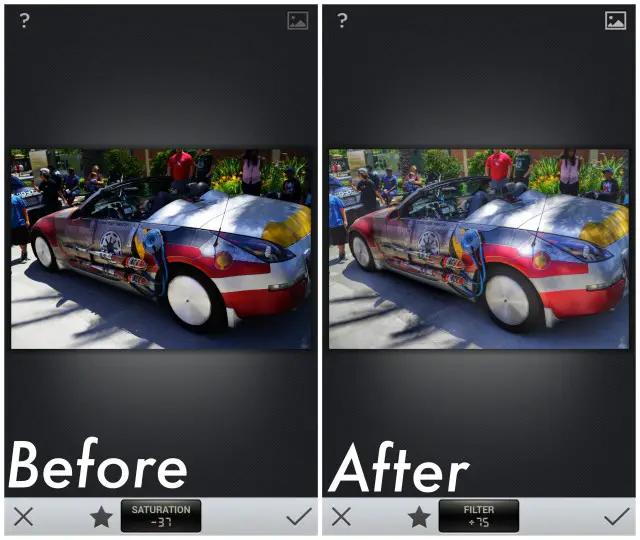








Even better…. I can actually edit full reso images from my Note 3 finally!!!! (The app would downsize the image previously by quite a bit.)
Right now it resizes anything above 6.1MP down to 3,000×2,000 resolution. At least, that’s just what I noticed when editing 24MP shots. :P
The previous version was downsizing my photos to 2xxx by 1xxx but now it no longer seems to. It looks like I get full reso out of my Note 3.
(If I’m editing 24mp images, I’m doing that on my laptop with the Nik Suite.)
I tried this out and it’s pretty cool but I was really confused at first because I was looking for it to ask me to load 3 photos. Making an HDR out of one photo is really weird, considering an HDR is supposed to be a composite. It’s really just an “effect” or filter, to make it look like HDR.
Am I missing something? The before shot above looks better to me.
It’s super dark and you can’t see any details in the shadows…. I mean, if you don’t like the HDR effect, you’re not alone. It’s not for everyone.
By definition this is not HDR. The H stands for H as in higher dynamic range than can be captured by a single shot. It is a nice filter but it is just tone mapping, not HDR + tone mapping.
True. Unless RAW info is being processed, the high exposure needed to show details in the shadows would wash out the details in the bright areas, while the reverse would turn the shadows into detail-less blackness. HDR needs at least two shots.
And I am not sure if RAW would even work. Aperture and exposure (time) are physical, analog events that cannot be overcome through digital manipulations.
I’m guessing snapseed is actually producing noisy shaded areas and then using an unsharpening (?) algorithm to hide the noise.
Raw would help get more DR but not the same as multiple shot. Nik does have great noise reduction and edge sharpening software so when they bring up the shadows they are probably intelligently applying noise reduction to things that aren’t edges.
Don’t get me wrong. They are doing very cool things with the Nik acquisition but to call this HDR is just misleading. The camera only captures whatever Dynamic range it is capable of which isn’t anywhere close to the human eye even on the best cameras. To get anywhere close to human dynamic range you have to combine multiple images then tone map them into a gamut that can be reproduced on a monitor / print.
Another thing that should be pointed out is that this would work even better if (assuming jpg capture) the camera app analyzed the image and automatically adjusted the contrast down to the least contrast possible and then applied all of the other adjustments.
This isn’t the same as the Auto Awesome feature is it? Because that was pretty good. This is not all that good. It doesn’t even look realistic. I’ve used it. The Automatic in Snapseed looks better then this.