Swiftkey, one of Android’s major keyboard replacement apps, is getting an upgrade in the beta channel today. The biggest change is “Layouts for Living,” which gives users the ability to create custom keyboard layouts. Not all tablets and phones are made equally, so instead of providing a one size fits all solution, SwiftKey wants users to be able to craft the perfect keyboard layout for their particular situation.
“Allowing people to manipulate the location, size and layout of the keyboard not only makes it easier to type – it gives our users a more personalized way to interact with their technology and each other,” said co-founder and CTO Ben Medlock. “We are committed to creating world-class user experiences that marry our powerful language technology with interfaces that learn and adapt to each user’s needs.”
Of course, you won’t have to put in much work for a decent layout for your device, as SwiftKey is providing three common presets:
- Compact: On many larger phones it can be difficult to enter text and hold the phone with just one hand. This new feature minimizes the width of the keyboard and allows for easier typing with one-hand or gesture typing using SwiftKey Flow. It also frees up more of the screen estate on tablets.
- Full: Users with large screens can now opt for a full-width keyboard with left-right cursor control keys and a backspace key above the “Enter” key. By placing the keys closer together, this new layout mimics the experience of two-handed typing on a physical keyboard.
- Thumb: For people typing on tablets in landscape and with wide phones in portrait the keyboard can be split into two sections, enabling fast, comfortable typing with both thumbs.
Finally, SwiftKey has announced that phone and tablet versions of the keyboard have been merged, meaning you can buy it once and have it available for any of your devices. SwiftKey says it’s to eliminate the “guesswork,” though we’d be a bit worried if you didn’t know whether you had a phone or a tablet. (Well, there are phablets, but you get the idea.)
Those in the SwiftKey beta program can get the new Layouts for Living update here. Be sure to submit feedback about any bugs and crashes as often as you can so the upgrade can head to the Google Play Store even faster. Let us know if you’ll be getting in on this in the comments section below.

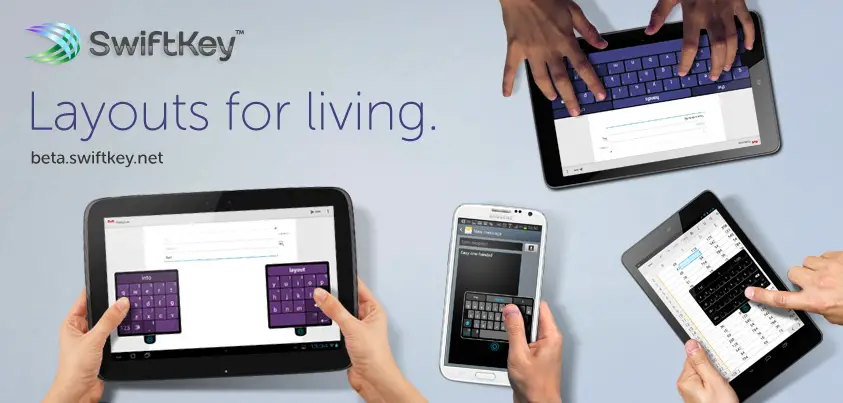











I’m happy about that “Thumb” option hopping along to swiftkey. Their whole tablet version of Swiftkey did the predictions efficiently and no different from the phone version…but the ability to split the keyboard and place it in any position was sorely needed. this will make it one of the best keyboards for tablets.
so they’re copying minuum?
I would beg to differ. SwiftKey FTW
oh, I know that they are different and that swiftkey is a great keyboard I’m just trying to get a basic idea of what it means by resizing the keyboard
The best way to find out is to just download it and test it out. I’ve already been playing with it. It’s pretty nice to have SwiftKey’s awesome predictive language capabilities with the ability to compact the keyboard to one side of the phone for one handed use with my larger screen (HTC One).
In short. Download it and give it a test run.
Swiftkey is nothing like that awful minuum crap. Maybe you should look at it.
Bout time they merge the tablet and phone apps. Was pissed when I found out they wanted me to buy the tablet version too. Never gave in. It just seemed greedy to charge again just for a different layout.
The tablet version cost less than a combo meal at a fast food restaurant… And lasts much longer. That’s why I bout it for my Palm Pad… Err… I mean HP Touchpad
Right, but when other keyboard options out their come with both tablet and phone keyboard layouts in one app, it only makes sense. I have a feeling they may have been trying to leverage the superior predictive text, to push two apps.
1) apps don’t have a yearly renewal fee 2) you can buy an app and have it FOREVER theoretically without ever being charged again AND have it on numerous phones.
Yes, and that’s wonderful! The number of users who would buy an ordinary app if the license only lasted one year would be much smaller. We’re talking about a KEYBOARD here– price it too high and the users will decide the increase over the stock keyboard doesn’t justify the price. If it had to be paid separately for each device, I would buy only one license for the device I use most, and when I buy a new phone I would hassle the developer to transfer my license to that phone. Just-pay-once is much easier for everyone.
Beat me to the point. Aside from what you mentioned, you can’t have an app forever. Should the developer decide to remove the app from the store and make you buy the new version, the only way to carry the app on to the next phone is to be rooted and have a backup. Most people don’t root
Good for Note 3 one handed operation!
I just wish that Flow was as good as Swype or even the Android keyboard.
Still no merge of Tablet/Smartphone keyboard => Looks they are merging, so let’s see how it gets when it’s officially out.
Still no number row
Same old theme and no way to use 3rd party themes
Still no option to SUPPRESS LANDSCAPE FULL SCREEN
I hope undock keyboard works in landscape, might be a workaround to forever missing SUPPRESS LANDSCAPE FULL SCREEN option
There’s a great keyboard here but those missing features are a no go for me.
Will checkout the update when it’s out
This update actually will merge tablet/smartphone. Did you read the post?
Yup
I updated my post already …
The Thumb layout for tablets is a huge bonus. I hate typing on my N7 with the full screen layout in portrait.
You must mean landscape, cuz portrait typing on my Tab 2 10.1 is still pretty easy.
Correct, I must have written the comment “pre coffee”
This just made my day! I am a note 3 user and love the fact that you can make the keyboard smaller, now I can have my swift key back! #score
It’s not about guesswork, it’s about paying once vs paying twice if you have a phone and a tablet.
IMHO developers are PERFECTLY IN THE RIGHT to charge a separate fee for apps for phone and tablet.
It’s not the norm. But if you want to alienate some portion of your customers, go for it. Clearly SwiftKey has heard the feedback and changed their minds.
I don’t get it. Users want updates and added functionality WITHOUT ANY FURTHER FEE, AND they EXPECT to pay once for an app that they can use on 2 ENTIRELY different pieces of equipment. That boggles the mind that people are that damn cheap. That is too bad that SwiftKey caved.
You know SwiftKey won’t be the first to combine tablet and phone layouts into one app, right? So if competition is giving both and users are asking for both, then they should give both. Remember, the customer is always right!
Does it support emoji?
Great, I downloaded this app when it was free in the amazon app store, guess I will get this update around Christmas :(
Or just spend a couple bucks and buy it..