Motorola has updated their DROID Zap application in the Google Play Store, and brought with it one very key change — it now allows all DROID devices with Android 4.0 Ice Cream Sandwich or higher to be able to send Zaps to other phones. Before, only Motorola’s latest DROID handsets — the DROID Ultra, DROID Mini and DROID MAXX — could send photos, while nearly any Android device could receive them.
DROID Zap is a system for sharing photos with friends using a simple two-finger swipe gesture. It uses ad-hoc WiFi and GPS to facilitate the connection and transfer over-the-air, leaving the need for an NFC chip behind. The app hasn’t been the most delightful to use in my testing, which I covered in our review of both the Motorola DROID MAXX and DROID Ultra, but it’s a decent way to easily share photos with someone who might not have NFC.
My main problems stemmed from the app’s tendency to keep photos stuck in the cloud when both receiving and sending. Even with two phones sitting right next to each other, DROID Zap would sometimes hang up and refuse to upload or download a photo.
Beyond that, I’m not too thrilled about the potential for someone you don’t want viewing your photos to pull them down. This can be circumvented by making photos private and giving your recipient a PIN number to access certain photos, but if I’m going through all that trouble then I’d rather just send them the photo over MMS or email. Regardless, it’s a pretty unique ordeal so be sure to check it out in the Google Play Store if you haven’t already.

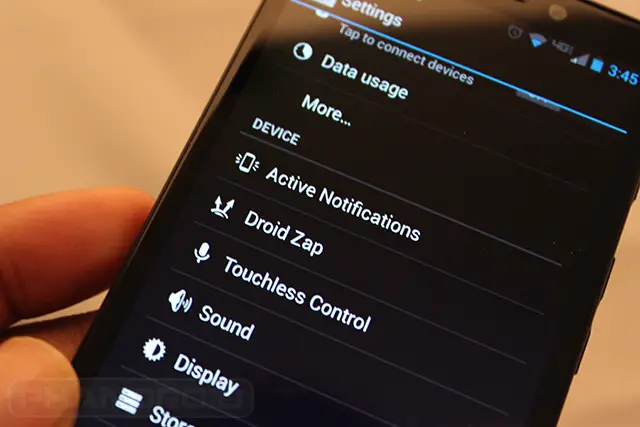
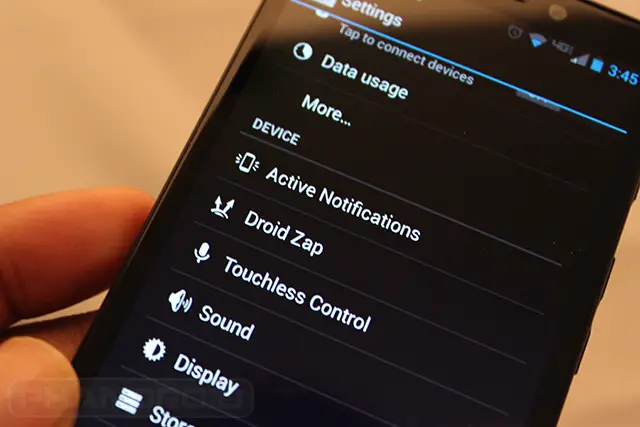









Agree completly. What’s the point if it is not instant and others can view your photos?
Ok, so if I put this on my DROID RAZR, then I can send pictures to other DROIDs. Whoop dee doo… I don’t know anyone that has a DROID that I would even want to share pictures with….
Still an annoying app to use, though.
How is this any better than sending an MMS? I mean if I want to send a photo that seems the most direct way, That said if this supported other types of files, and worked without a hiccup, then I might start seeing the potential I suppose.
Jerry and I are experimenting using the Droid Zap…he has a Maxx and I have a DNA….but the pictures we are sending are not the ones being received….we are right next to each other……we are receiving pictures of buildings…and offices…strange.