We’ve been keeping an eye on MyColorScreen’s Themer app ever since it was announced early last month. Today, Themer has finally hit the Play Store and while it’s only accessible for those that have beta invite codes, will allow (some) of you to change the look of your phone as easily as you change outfits.
Similarities can be made to homescreen replacements like Buzz Launcher and yes, Themer behaves much in the same way. The Themer app will actually become your default homescreen, so it doesn’t apply themes to Nova, Apex or other homescreen replacements. If you feel like giving up some of the functionality in those great launchers, you’ll find Themer offers a much more robust, user friendly way of sprucing up your boring Android device with little fuss.
Upon opening the launcher, you’ll be presented with a very basic theme featuring large tutorial widgets. Clicking on any of the icons in what would normally be the dock allows you to select the appropriate app to launch. You can’t really customize the launcher by hand. Placing widgets or shorcuts results in very tiny icons that kill the entire theme, making it a better idea to stick with themes available in the “Browse Themes” section.
For more, check out our hands-on video below. We walk you through the app, and show off a few of the totally insane themes. Anyone else get their beta code yet?



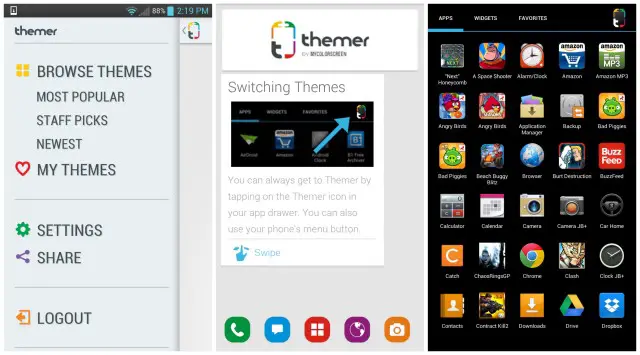










no beta code for me :(
looking forward to testing this out
Missed the original article, but just signed up for the Beta, and it kindly let me know there are 77,000+ people ahead of me. =o/
You have signed up for Themer beta!
There are 77,163 people in front of you.
uggh im getting 77,980
This is nice but I really do like putting in the bit of effort to re-create other people’s themes or making new one from scratch. Feels more rewarding.
Got my invite code. I’m currently using and loving buzz but might give this a shot.
Buzz was just too bloated for my tastes, so far Themer is working out pretty well. Would love if they application drawer was also themeable, but alas. Still good.
What’s your opinion of GO Launcher, and why?
I got one code. Going to put my other code up for grabs when I receive it. I downloaded the app but my connection is too poor to grab any themes. Will report back when I find a better connection.
OK, free code up for grabs.
l4hkr7
Hey dude that code not working .
Hey dude, maybe because it has been up for a few weeks and chances are someone already used it. Sorry.
i’m using it right now on my Nexus 4. it has a couple bugs, but it’s very nice :)
I got my code and upon going to install it, it said my Sony Xperia Z is unsupported. I emailed theme and they said it should be supported by tomorrow. Can’t wait to try it!
got my code and have tried several of them out. actually liking the aviator beta more than this one
I signed up on September 5 at 8 pm but still haven’t gotten anything. I think the signups even started on September 5.
Same here. Signed up on the 6th. No code as yet. Hopefully soon.
Got my code today, themes aren’t bad. We’ll see how it works after a few days.
I just checked my email and I had a beta code. Idk how but yay
“Oh, my dino nugets are gone!?”
10,000 in front of me, maybe I’ll get it soon :)
Got my code this morning. So far, it seems pretty good. Not as bloated as Buzz, but still a bit slow. It seems because it is in beta, you only have access to 20 or so themes, not the entire 48K available on MyColorScreen.com. I agree it would be VERY nice to be able to customize the app drawer, so hopefully that will be in a later update. This has a lot of potential and look forward to seeing it evolve.
You won’t have access to the 48k themes, I think only specific themes go to the app
Got a code in my email this morning from signing up a while back. So far so good, tons of potential here. Fantastic to be able to change themes so easily. I doubt it will ever be my main launcher but whenever I want to change it up for a day or 2 this is it. My only complaint so far would be to do with the themes themselves. They look great but I have never liked having a weather page or even a weather widget on any of my home screens. That’s just me. I check the weather in an app in the morning and that’s it. I don’t need it on my screen all day long let alone and entire page of a 3 page theme. I look forward to spending some time with Themer tonight and seeing what can be customized.
Can you tell me how’s the lock screen? Is it the stock one or is it different to each theme you use?
Chris,
Under the shortcut options, does it allow for gesture actions to launch apps?, like Nova launcher. For example, with Nova, if I swipe up on my Google Music icon I can launch the TuneIn app. If MyColorScreen has that option, I’m sold!
I don’t think so, I think that I read about the Themer app and they said it didn’t have that funcionality
I’m not 100% sure though!
patiently waiting for my code :( over 70,000 people in front of me
Any one can help me ? My code is not working ? First it said limited internet access then it said enter a valid code. But the code I got was from the beta email they sent me
same here =(
just keep trying with your same code mines eventually worked
i am also getting same ” limited internet connection” error :(
I haven’t gotten mine but I’m looking for it!
I got my code. It’s ok. I like to put stuff where I like it not where someone else though they it should be
i haven’t got my code for 2 days straight