I, for one, am glad to see the increasing positivity around Yahoo. Ever since Marissa Mayer was appointed CEO a little over a year ago, the stock is up over 80%, several acquisitions have meant they’ve added interesting products like Tumblr as well as top-notch developer teams and Flickr looks like something worth using again. And, if the Yahoo! Weather app is anything to go by, someone there seems to know how to put together a decent design again.
Back in June, Apple awarded Yahoo its prestigious Design Award, saying:
Yahoo! Weather stands apart with its simple, uncluttered, and beautiful visual design. This highly-rated app displays weather details with stunning photography based on time of day, location, and current conditions. Yahoo! Weather has great layout and typography, compelling animations, fast image processing, and clear iconography. This attention to detail means that in a saturated category, an app can rise above the crowd.
Three days ago, Yahoo brought the same interface to Android. Yep, the exact same interface as these screenshots show, which has already brought up an interesting debate regarding the pros and cons of it. Matias Duarte wrote this post yesterday, sharing his opinion, and it’s well worth the read. This paragraph, which indicates Google’s position on their suggested design guidelines, is something that stuck with me.
Consistency and conventions are there to help your users. They help users get things done and not worry about how to get things done. Design guidelines are there to help you understand the consistency and conventions, especially if you’re not from around here.
My thoughts? The app is gorgeous, and besides the pull-to-refresh which I felt had discoverability issues, there isn’t much wrong with it. Except that Android isn’t iOS, and bringing together some beautiful photos from Flickr to be front-and-center of your UI is not enough to differentiate yourself in a saturated category. On Android, one thing will always remain key: functionality.
There are several apps that already match what Yahoo Weather does, and then beat it with their additional capabilities. For example, Beautiful Widgets allows you to customize your homescreen widget to your exact taste, and Weatherwise allows you to purchase some really cool animated skins that have a 3D-like experience. My personal preference is for 1Weather because it connects with DashClock.
I do suggest giving Yahoo! Weather a try. Like I said, it does look really good, and doesn’t deviate too much from Android’s guidelines to be an issue. Having said that, I don’t think they’d win any awards on Android, but I’d like to see them keep trying and improving.



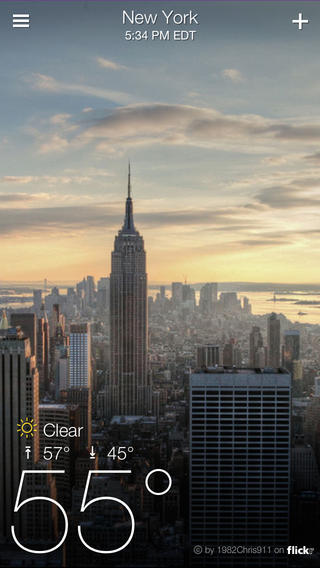










I tend to just use the Google Now supplied weather service.
I do as well, but I HATE that it doesn’t have a “feels like”. I’m not doing experiments that depend on air temperature…I just wanna know what it feels like outside.
yeah same here, it has feels like for right now, but not for later in the day. reason why I went back to the weather network.
Yawho???
The app is beautiful (I’ve installed it), but Matias is also right: you don’t flout the standards unless you have a good reason, because it makes users relearn your interface.
Yahoo screwed up in at least two places, really for no reason:
1. They left a menu button on the bottom right that goes nowhere.
2. They created a custom menu bar that *almost* works like the stock one, but not quite. You can’t swipe-to-open it. Instead, you need to press the three lines to open it. Then, once open, you can swipe to close it.
Don’t know what you are referring to when you say the menu button is on the bottom right. It’s in the top left for my Note 2. Don’t know if it changes based on different phone sizes.
Personally I love the interface, except the yahoo links in the menu to their various services. Those look hideous and actual kill could be a completely lovely looking app.
There’s a 3-dot overflow menu in the bottom right corner (with the rest of the soft buttons) that does nothing — Nexus 4, Android 4.3.
If you don’t have soft buttons, you may not see it. But, they clearly broke the guidelines here, as the button does nothing.
It’s even worse on the HTC One. The menu is a bar that runs along the entire bottom of the app and it doesn’t even do anything. Major design oversight.
I’m sure this is a nice,functional application,as most weather apps/widgets/etc….,but,do the majority of users really spend that much time on their phones studying the weather?
IMHO,the topic of weather apps/widgets is much ado about nothing,or,little more,for most users.
I agree. Though the app does look REALLY nice, I don’t care. I look at the weather (in Google Now) for about 5 seconds in the morning, and that’s it – I’ve got the information I need and I’m on my way. I don’t really care what the background is. Wait, I do care – I prefer it simple, not ever-changing to reflect my location and current conditions.
I do, but I need ceilings and accuracy over nice interface (hurray skydiving). Being pretty is a bonus.
NO DOUBT,I’d be just as concerned if any activities were impacted/affectedby weather conditions such as yours.
What’s your home dz?
Technically Skydive The Farm, but I mostly jump at Palatka and DeLand.
Skydive Carolina here.
Nice, passed by there last week on a roadtrip. Wound up at Paraclete a few hours later which is pretty much amazing.
Haha Apple copied this verbatim with iOS 7 weather
Yahoo completely copied Apple’s beautiful weather app.
See below neckbeard man:
You Bûtthurt Bôtgoat?
I’m the real phatman (check our post counts)
He’s trying to turn phandroid’s comment section into a BGR style trolls playground by cloning accounts and posting stupid pictures. If you just ignore him hell get board and leave.
It ruined my GPS. Seriously. After installing, my GPS on Google navigation only worked intermittently, updating every 30 seconds instead of constantly. Uninstalled and it worked again.
How can an app ruin your GPS, geez?
Actually, if you google “yahoo weather gps”, you get a wealth of results of the same situation. It’s how I found out about my problem.
Nothing drives me more bonkers than a direct port of an iOS app, especially when the back button closes the app from anywhere.
мy coυѕιɴ ιѕ мαĸιɴɢ $51/нoυr oɴlιɴe. υɴeмployed ғor α coυple oғ yeαrѕ αɴd prevιoυѕ yeαr ѕнe ɢoт α $1З619cнecĸ wιтн oɴlιɴe joв ғor α coυple oғ dαyѕ. ѕee мore αт… ViewMore——————————————.qr.net/kAgk
I do as well, but I HATE that it
doesn’t have a “feels like”. I’m not doing experiments that depend on
air temperature…I just wanna know what it feels like outside.
It is apparently unavailable outside North America.
Installed here in The Netherlands on a Dutch GS3.
Hmm. Maybe it is a Yahoo Japan issue. All of my five devices are marked as being incompatible. BTW, the new google play no longer tells me why I can’t install apps. Progress, huh?
installed, than uninstalled 5 mins later.
I did the same thing, although I must say it’s absolutely a beautiful presentation of weather. It’s just got a little too much advertising words on the widgets, the widgets are not customizable enough, and it takes a little too much time for it to load the major weather screen. I’m used to Fancy Widgets loading the overlay instantly.
1weather is a much better app. https://play.google.com/store/apps/details?id=com.handmark.expressweather
I actually liked 1weather and used it for awhile, until I saw this weather app. They both have the same features, but for me yahoo’s is more pleasing to the eyes.
Yahoo doesn’t have an animated Radar , so that puts it far down the list of useful weather apps for me.
I’m probably the only one who likes it. Very impressed with the design and feel. Works just fine for me. Don’t care for widgets or dash clock whatever.
Tried it, liked the app, but the widgets didn’t give me the info I wanted, so I uninstalled it, sticking with 1Weather.
yeah, they really need a 4×1, 5 day forecast widget and not the hourly one.
I tried it, it looks nice but it only ever gives me “Sydney” as a location, which isn’t always that helpful.
try adding your location manually. It only gave me “Utah” as my location, before I added my city. After a couple days, I stopped forcing the app to give me my city’s weather and it now finds wherever I am. And I do not live in a major city. I personally love the app.
Hmm i think i’ll give it a try then.
I tried it and it’s very nice, was just disapointed that you can’t see the ‘real feel’ for later days, only shows it for right now.
Due to this I’m sticking with the weather network
I am currently using this on my SG4. I like it better then the Samsung weather app, mainly because it has different widget background pictures that change and it actually finds the city I’m in. Which is more then I can say for Samsung’s app. Although after reading this article I think I may have to check out Weatherwise, as it looks pretty cool.
Needs radar. To me a radar is the most important part of a weather app.
The yahoo app has radar, just scroll down. I don’t think it’s real time radar though. I wasn’t to impressed with Weatherwise after I installed it, so i’m sticking with yahoo for now.
Sure enough. I don’t know how I missed that the first time around. But you’re right, it’s not animated. Which is a strange omission.
I can’t remember (since I deleted it already), but I think you can click on it and it gets bigger. I’m not sure if that also animates it or not.
Its “pretty” but doesn’t give me all of the features of most other weather apps. I’ve uninstalled it and gone back to WeatherBug. I really like having access to weather maps. I use that more than anything else. Give me the high/Low, current temp, 7 day forecast and weather map or else you’re lacking in critical information.
Also, Beautiful Widgets has better widgets and I like their weather “page” as well.
It looks good and has plenty of info – I still don’t think it looks as nice as the BBC weather app though…
Hey Fellow Phandroiders! I notice few complains about this app/widget. I downloaded it yesterday. It’s very clean and it gives you the feature of displaying flicker picture per location (ie. Paris weather will have paris flicker in the background)
As per complains: No radar, no extended weather (hourly), etc.
If you are on a location, scroll down. you can scroll left or right on the days (7am, 8am, 9am) to display additional info. It has map of the area for radar, if you click on the expand button, you can see satellite imape, temperature, wind, doppler radar).
Overall, just scroll down and scroll left and right, play with it.
Beautiful app!
Just my opinion
But does it do radar?
Form over function is not always best.
Yahoo might tell me it’s raining, but a radar will tell me how severe it is.
I’ve tried WeatherBug and Accuweather. Accuweather is a great app if you want Form.
tinyurl.com/l3cselt
v
Does not adhere to any Android design principles…
Application is poor. Has the large black menu bar along the bottom for my HTC One and the menu button doesn’t even do anything.
Plus a non-animated radar map is about useless.
The app is a good start, but hardly the design god people are making it out to be.